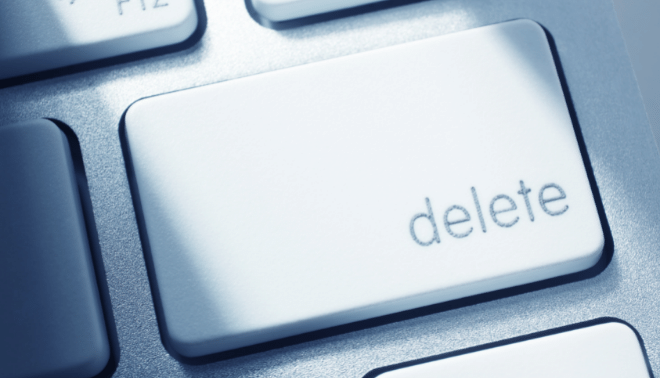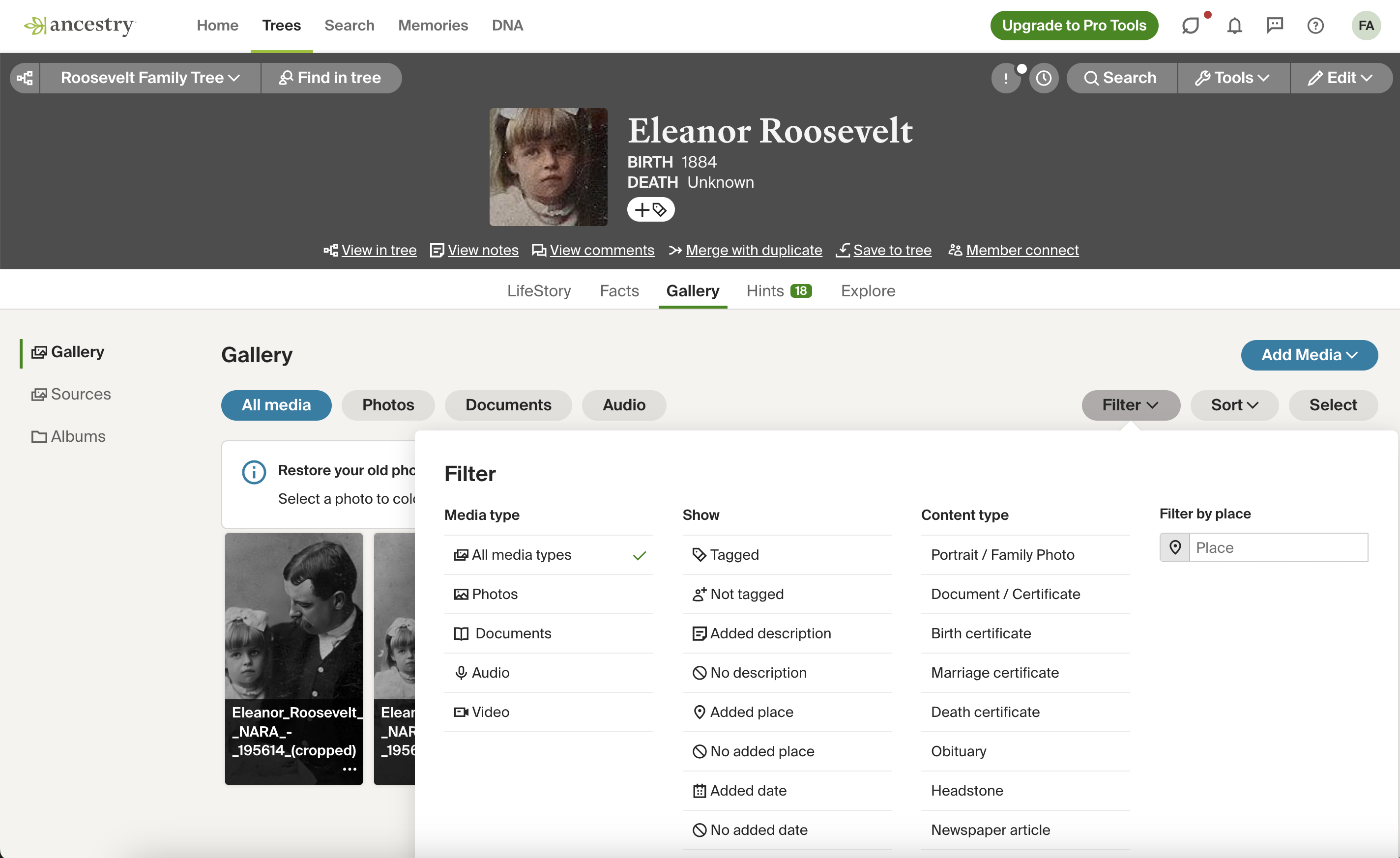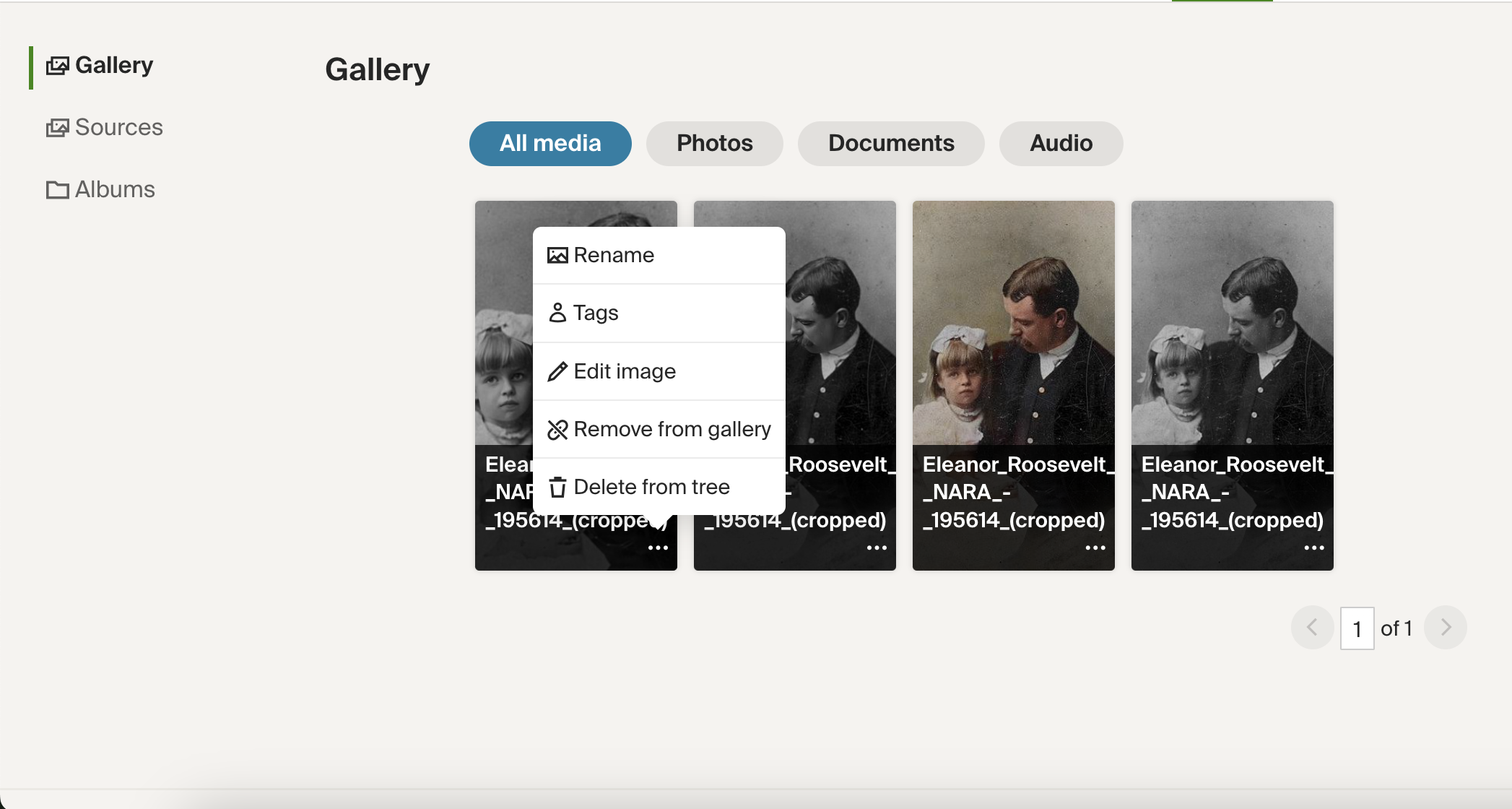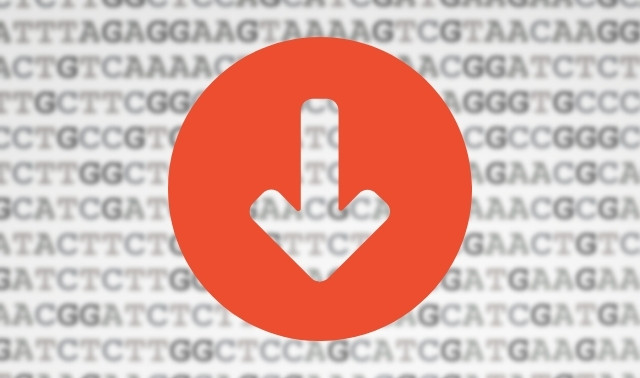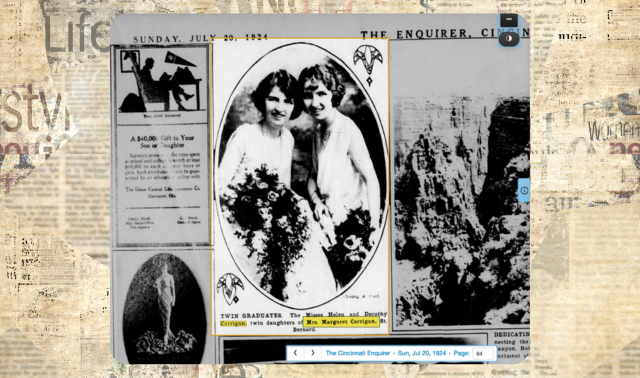Sign up for the Family Tree Newsletter! Plus, you’ll receive our 10 Essential Genealogy Research Forms PDF as a special thank you.
Get Your Free Genealogy Forms
"*" indicates required fields
Ancestry.com has become a household name when it comes to genealogy research. The breadth and depth of the resources this mega-site offers family history researchers can’t be denied. However, there are occasions when users may choose to remove their photos or content from Ancestry, for privacy reasons or otherwise. Here are a quick few steps for removing photos from Ancestry, as well as how to delete your account all together.
Note: Ancestry.com updated its terms of use on August 3, 2021. See the full Terms of Service here. In response to user feedback on the new terms, Ancestry.com published a blog post clarifying the new policy on August 5, 2021.
How to Delete Photos from Ancestry.com
1. Log in to your profile and navigate to your trees
Log in to the profile with which you used to upload the photos you want to remove. Be mindful of the fact that the photos you uploaded could have been synced from your family tree software, like Family Tree Maker or RootsMagic.
2. Select the ancestors you want to remove photos for
After you select the ancestor profile, navigate to the Gallery. Be sure to select “All” to display all the media items associated with that ancestor.
3. Click “Delete from Tree”
Once you’ve found the photo you want to delete, click the small trash can logo in the bottom right corner. You will see two options: “Remove from Gallery” and “Delete from Tree.” Be sure to select “Delete from Tree.”
How to Delete All Your Information From Ancestry
If you want to keep your Ancestry profile but don’t want to continue paying for a subscription, Ancestry does offer an option to end your membership without deleting your trees. For those who want to delete their entire Ancestry profile, here’s how in just a few steps.
1. Click on your username in the upper right-hand corner and select “Account Settings”
2. From the “Settings” menu on the left-hand side, select “Help”
This should open a menu where you see options to download your data, cancel your membership, delete your account and more.
3. Select “Delete account”
Ancestry will then take you to a support article that will explain all the steps needed to permanently delete your account. You will need to verify your password and email address and follow the steps to verify that you understand the implications of deleting your account. Be mindful that this may affect your subscriptions to other sites owned by Ancestry, including Fold3 and Newspapers.com.
What happens to my Ancestry trees when I delete my account?
Further down on the support article, Ancestry explains that all the media you uploaded, along with the trees you created will be permanently deleted with a few caveats, namely that “Anything other people have copied from your tree to theirs will remain on the site.”
Last updated, April 2024