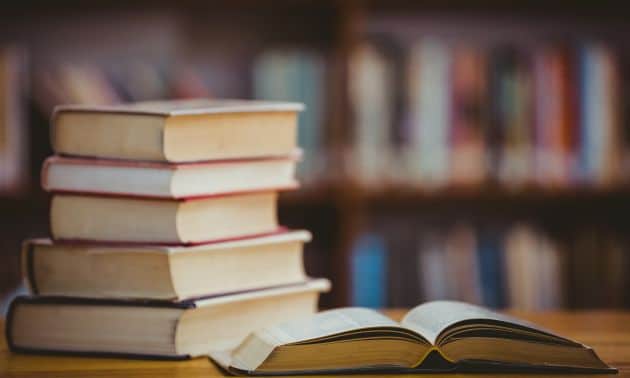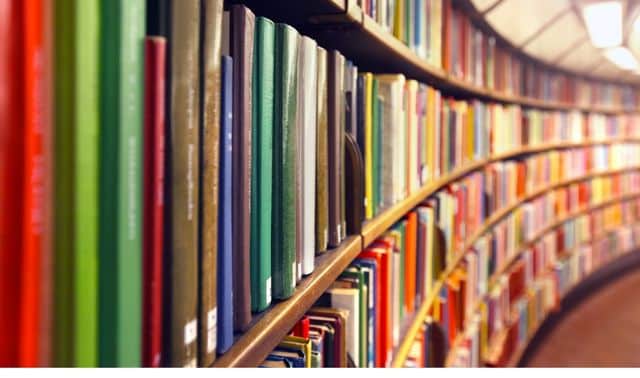Sign up for the Family Tree Newsletter! Plus, you’ll receive our 10 Essential Genealogy Research Forms PDF as a special thank you.
Get Your Free Genealogy Forms
"*" indicates required fields
As August 31st quickly approaches, one week remains for FamilySearch’s microfilm lending program. While you can still take advantage of the program for 7 more days, here are our tips for here’s how to get your ancestors’ old church, vital and other records in the future.
Guest blog post by Family Tree Magazine Contributing Editor Sunny Jane Morton
For 80 years, the FamilySearch Family History Library (FHL) has made its enormous stash of microfilmed genealogy records available to researchers through an inexpensive rental service through local FamilySearch Centers.
That’s about to change: FamilySearch has announced that this service will end Aug. 31. Reasons include declining demand for film, dramatic increases in the costs of reproducing films, and the difficulty of supporting aging microfilm technology.
It’s easy to be dismayed by the news, even when you acknowledge it was bound to happen. Many of us have solved family history mysteries with these microfilmed records.
Fortunately, most FamilySearch microfilm is already been digitized and posted on the free FamilySearch website or another genealogy site. That’s more than 1.5 million rolls, including the most popular ones.
“The remaining [eligible] microfilms should be digitized by the end of 2020,” according to the announcement. “All new records from its ongoing global efforts are already using digital camera equipment.”
I’ve been a grateful user of the film rental program. And the millions of records FamilySearch makes available online for free more than offset offsets this inconvenience to my research.
But after Aug. 31 and before 2020, what can we do about accessing records that aren’t yet digitized? Try these seven ideas:
1. Keep using the FamilySearch online catalog of the FHL’s books and microfilmed records.
You can order microfilm up through Aug. 31 (click here to see how). You’ll get 90 days to view the film. When digitized films are posted at FamilySearch, the item’s catalog entry links to the online collection. Even if you don’t find a borrowable item in the catalog, it’s useful for identifying records you may be able to access elsewhere (see below). Here are our tips on searching the catalog.
2. Check other libraries.
If you find a noncirculating item described in the FamilySearch catalog, click the link to view the catalog record in WorldCat.
It’ll take you to this item’s listing in WorldCat, a free catalog of holdings in libraries around the world. You’ll see libraries that have the item, and link to their lending policies. You may discover records in other formats, such as digitized, in a book or original manuscript records.
3. Search for digitized versions of the records.
Search the web for the names and descriptions of records you’ve identified in the FamilySearch catalog. You may find digitized versions at free sites such as HathiTrust, Internet Archive, state library websites, and others. Also search the database catalogs on genealogy websites such as Ancestry.com, MyHeritage and Findmypast.
4. Visit a genealogy library such as …
- Family History Library in Salt Lake City, which will maintain its non-digitized microfilm collection in-house
- New England Historic Genealogical Society in Boston
- Daughters of the American Revolution Library in Washington, D.C.
- state archives and repositories, such as the Ohio Genealogical Society Library and the California Genealogical Society Library
- libraries in your ancestral hometowns and the 10 road trip-worthy public libraries on our list
5. Use library lookup and photocopy services.
Some libraries fill requests for lookups and photocopies for a fee. Check the website or call for instructions; usually, you must provide the book or microfilm title and specifics such as a name, date or page number. Firms offering research at the FHL include Genealogists.com.
6. Hire a researcher.
If you need someone to search through records—not just check an index or flip to the page you specify and copy it—consider hiring a researcher by the hour. Many libraries offer in-house research services, or they may supply a list of local researchers.
7. Find original records.
It might be easier to access original records, if they exist, than microfilmed versions. Start with the FamilySearch catalog listing. Look for the name of the repository that provided the original records (often under “Author”). Search that repository’s website to see if the records are still there.
Another option is to search ArchiveGrid, a catalog of archival items in US repositories. Here’s how to use ArchiveGrid.
FamilySearch’s renewed focus on digital efforts means its free online genealogy resources will grow even faster. Watch the Family Tree Shop for my Aug. 21 webinar on the free FamilySearch website, in which I’ll share my search tricks for getting the most out of this website.
Meanwhile, grab my must-have comparison of the “big three” commercial sites, Ancestry, Findmypast and MyHeritage. I’ll help you decide which one’s right for you.