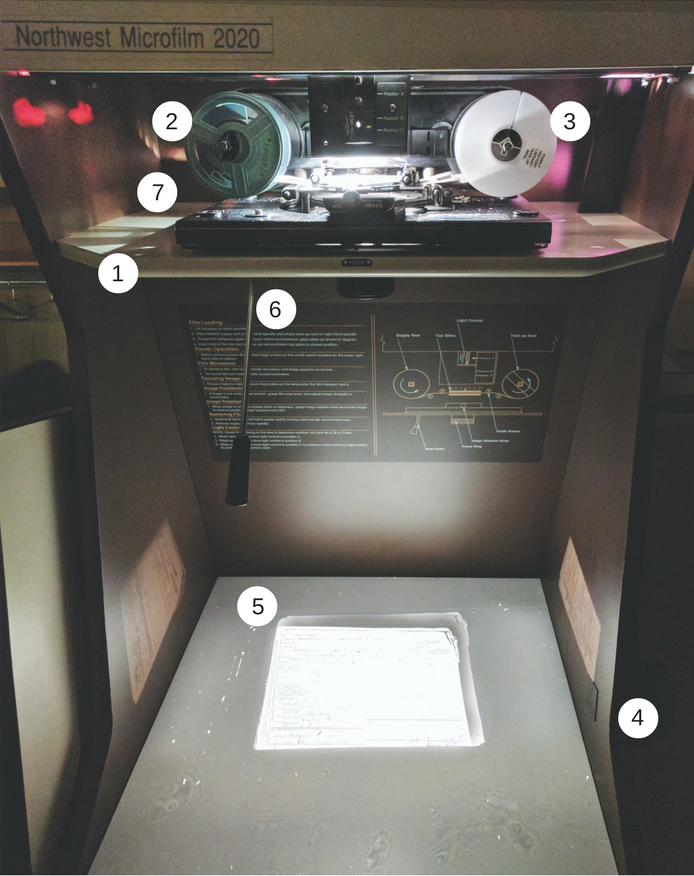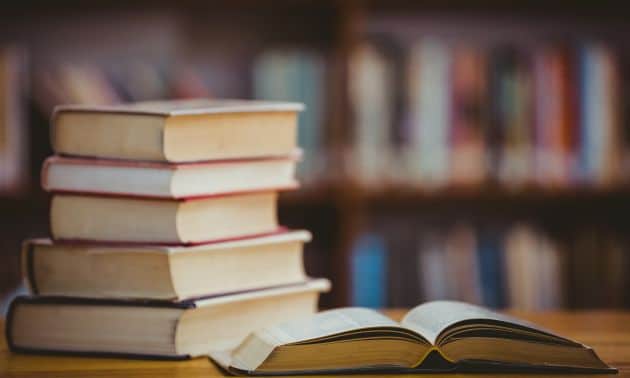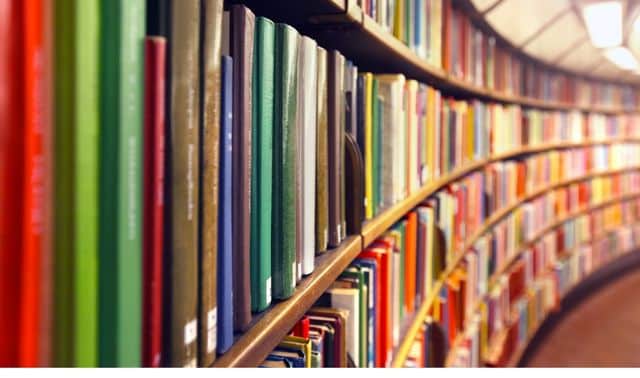Microfilm can contain a wealth of knowledge, but for many, microfilm readers are very intimidating. Follow these seven simple steps and you’ll be loading reviewing historical documents and newspapers in no time.
- Microfilm readers vary, but usually look something like this. You may need to gently pull the carriage assembly toward you until the little glass plates pop open.
- Place your microfilm reel on the left-hand spindle.
- Feed the tail of the microfilm through the rollers and between the glass plates, then around the core of the uptake reel. Insert the end of the microfilm into the slot in the core of the uptake reel.
- Give the reel a turn or two to make sure it’s taking up the film. Look on the side or front of the reader for a hand crank or knob to scroll the film.
- Gently push the carriage assembly back away from you until it locks into place, if needed. This model casts the image onto a platform. Others have screens resembling a computer monitor.
- Scroll away! Use the lever to adjust the position of the image, and turn the ring around the lens to focus. Don’t be afraid to ask a librarian for help.
- When you’re through, you’ll need to rewind the microfilm back onto the reel.
Tip: Some researchers get motion sickness as the microfilm whirls by. Look away if you can, and consider using medication such as Dramamine.
From the May/June 2018 issue of Family Tree Magazine.