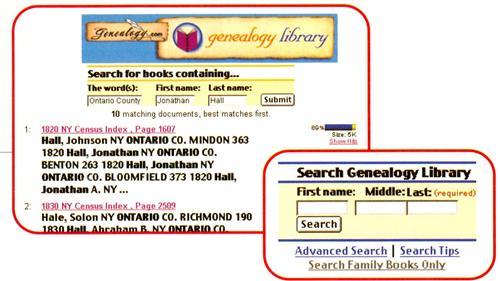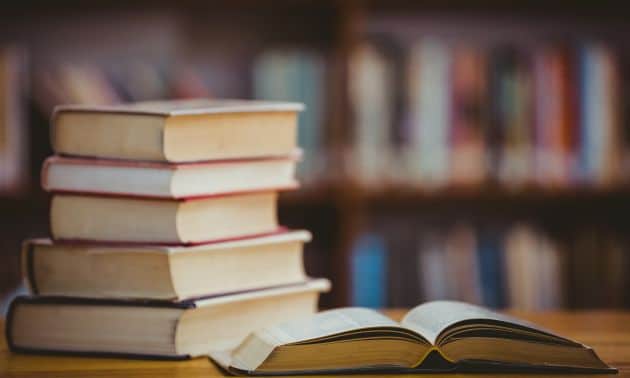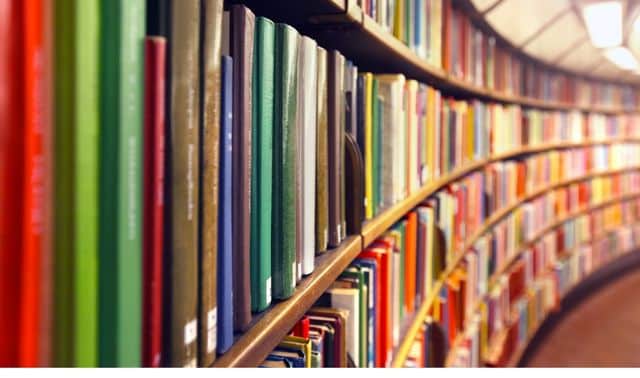Clues to the next chapter of your family history may be tucked away in the pages of a book — the century-old family history published by your fourth cousin twice removed, the local history chronicling the development of your ancestors’ hometown, the record collection a kind-hearted genealogist transcribed for other researchers’ benefit. But finding the right pages from the past can be tough. You may live a long way from any library with a major genealogy collection. And even if you have access to them, genealogy and local history books often have only partial indexes or no indexes at all, so you can easily overlook mention of your family. Genealogy.com, producer of the popular Family Tree Maker software, has created an online library to solve both problems.
Genealogy Library <www.genealogy.com/gl> brings you access to more than 3,200 genealogy books via the Internet. You can find a name anywhere in the whole collection in an instant. You can also browse through the books and print any page. Even if your local library has all of these books, it’s far more efficient and convenient to search them with a few mouse clicks than to scour them page by page.
Sources fall into three categories:
1. Family Books — Digitized copies of genealogy books that make up the bulk of Genealogy Library’s collection, including:
- More than 1,900 genealogies, typically tracing the descendants of immigrants to colonial New England.
- More than 250 town and county histories and published records, primarily from the New England and Mid-Atlantic states.
- More than 400 vital records collections, mostly from Indiana, Massachusetts, Georgia and Idaho.
- More than 300 US census indexes, primarily covering 1790 to 1860. Some extend up to 1880.
2. 1850 Census Images — A growing collection of scanned pages from the first US federal census to list every person, not just heads of household. So far, records from 22 of the 34 states covered by the 1850 census can be viewed and printed right from within Genealogy LiLibrary — far more convenient than going to a library to search the census on microfilm.
3. Historical Records — More than 50 collections of land, military, marriage, probate, church and other records Genealogy.com previously published as Family Archive CD-ROMs (Pennsylvania German Church Records, 1729-1870, for example).
Every week, Genealogy Library adds three new data sets from existing Family Archive CDs, newly produced CDs and other data providers. Most of the sources in Genealogy Library cover families in the United States before 1900. The longer your family has been in this country, the more likely you’ll find useful information (although Genealogy Library doesn’t include much on African-American ancestry).
Search secrets
While Genealogy Library boasts impressive content, its bare-bones search capabilities are only adequate. You can choose from several search forms, but the meager instructions don’t clearly explain the differences between them or how to use them most effectively. Here’s a summary of each form’s search options and the part of Genealogy Library that it searches:
1. Simple search: The basic search form on the main page scans all of Genealogy Library, including Family Books, the 1850 census index and Historical Records. You can search on first, middle and last name. This search works fine for rare names, but not common names: You’ll get lots of irrelevant hits because it provides no way to limit your search to a certain place or time period.
2. Advanced search: Click on the link beneath the simple search to access a form that includes first, middle and last name; events; location; and date or date range. The advanced search form looks for matches in both Family Books and Historical Records. But the event, location and date or date range searches apply only to Historical Records — the search mechanism ignores those criteria when searching Family Books, so you’ll still end up with every record containing the name you entered. The instructions say that it searches the 1850 Census Images, too, but it really searches the index to heads of households in the 1850 census, not the images.
3. Family Books only: With this form (also accessible beneath the simple search), you can search the texts of all family books for a first name, last name or any word. Adding another word or words to your query is especially useful if you’re searching on a common name. For example, if you search on the name Jonathan Hall, you might add the name of the town (South Bristol), county (Ontario) or state (New York) where he lived or the name of his spouse (Caroline).
4. Browse Genealogy Library: Below the simple search on the Genealogy Library home page is a directory of links. This lets you limit your search to a specific database or category of databases. Follow any category link and you can search that category by first name, last name or any word. If you’re researching a family that lived in New York, for instance, you might select Places from the Family Books and 1850 Census category and then New York (under United States) to search only Family Books focusing on that state.
Each match shows the title of the work, your search term and the surrounding text so that you can quickly determine if the reference looks promising. Percentages indicate the quality of each match. Just click on the title of a match to view the whole page of text from the original book. Better yet, click on Show Hits to display the same thing with your search words highlighted. You can page through the book and print any page.
Book bargain?
Keep in mind that the subscription renews automatically until canceled. When you buy Family Tree Maker or Family Origins software, you get a period of free access to Genealogy Library; that’s a great way to try out the service.
Other than the census indexes, there’s little overlap between Genealogy Library and other subscription data services such as Ancestry <Ancestry.com >. So, although its simple name and keyword searches aren’t as powerful or precise as other sites’, Genealogy Library is still your best bet for accessing local and family history books online. And it’s an excellent value.
Genealogy Library gives you easy access to an astounding volume of research materials from the comfort of your home. Still, it doesn’t replace a visit to a real library: Genealogy Library has 1,900 genealogies and 250 local histories — a drop in the bucket compared to the more than 40,000 genealogies and 100,000 local histories at the Library of Congress. (For tips on tracking down other published family histories, see the June 2001 issue of Family Tree Magazine.) Genealogy Library’s real value lies in its ability to search for any word in thousands of core genealogy books at once.