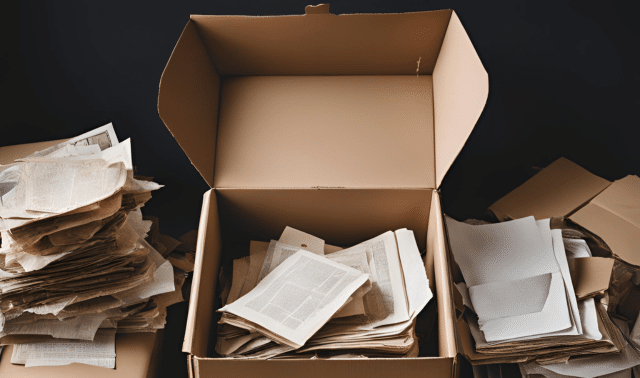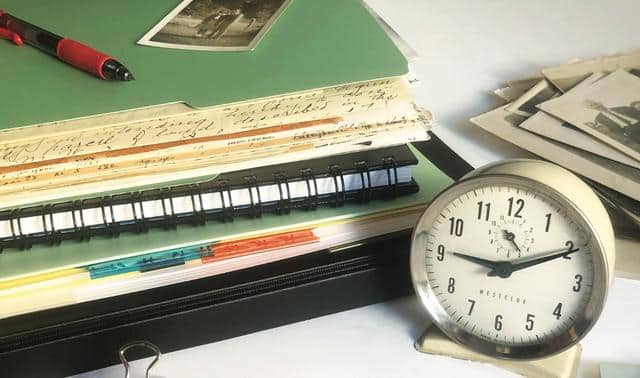Sign up for the Family Tree Newsletter! Plus, you’ll receive our 10 Essential Genealogy Research Forms PDF as a special thank you.
Get Your Free Genealogy Forms
"*" indicates required fields

Organize your genealogy life this month with these five genealogy activities! Get cozy with a cup of tea or hot chocolate and tackle these steps to bring order to your research. Having your family history research organized puts you in great shape to pursue your goals for the rest of the year.
1. Create a master genealogy filing system on your computer.
If you haven’t already done so, create a master genealogy file on your hard drive. This is where you will store everything related to your research: document images, correspondence, research logs, digitized photos, raw DNA files, spreadsheets to track your DNA matches and GEDCOM files.
Then, create subfiles for each surname you’re researching. As you add new surnames, consider whether to add more folders at the same organizational level or to nest them within major surnames. The first option is simpler while the second mimics your family structure. Within each surname folder, create additional folders to organize similar items (photos, document images, etc.) as needed.
2. Populate your genealogy files.
The next step to do is to fill those folders with genealogy data that may be scattered throughout your electronic world. This is true whether you’re creating a new organizing system or refreshing your current one. Download copies of records attached to ancestors in your online trees. Retrieve files from your Downloads folder or your email attachments. Download raw DNA data for all tests you manage.
Put each file in the proper family subfolder. Rename files as needed to make them easier to find and identify. For example, a wedding photo file titled “1915 Wedding Charles Clay Morton Valeria Epling” would be arranged chronologically with other photos that are also named by year. Plus, you’d be able to see at a glance (or with a filename search) who is in the photo and the occasion. Definitely rename your raw DNA files as soon as you download them; otherwise, you may forget which belongs to whom, or what kind of DNA test data it contains (autosomal, YDNA, etc).
3. Go as paperless as you can.
Many researchers have gone totally or mostly paperless by digitizing their genealogy materials. Corralling all your materials together in digital form makes it easier to retrieve them and keeps you from duplicating your research (you don’t want to inadvertently order the same death certificate twice). When properly backed up, digitizing can minimize your losses in the event of a disaster. Digitizing also means you’ll have copies of family documents while you’re attending a family function or researching away from your desk.
If you do have paper research materials, consider organizing them using the same structure as your electronic files. Use folders for each surname, and related subfolders within a larger hanging folder as needed. If you’re lucky enough to be the custodian of original documents and photos, you’ll want to preserve them in archival storage.
4. Create an up-to-date family tree.
If you don’t already use an electronic family tree, start one. Perhaps you’ve already done so on your favorite genealogy website. If you’re satisfied with this as your only tree, be sure to download backup copies regularly. However, once you start researching across several genealogy websites, this could quickly become cumbersome. Consider incorporating that tree data into a master family tree file you keep in software on your own computer as part of your genealogy organization process.
Once you’ve created your master file, adopt the habit of adding all discoveries as you make them. Some genealogy software syncs with your online trees, which makes this process a lot smoother. For example, Family Tree Maker syncs with your Ancestry.com trees. RootsMagic syncs with FamilySearch and Ancestry.com. Read more about these features here.
5. Back up your genealogy.
Back up your computer and external drives in case you experience a disaster, theft or other loss. This might be the most important of these five genealogy activities. Some people perform manual backups to multiple locations (cloud-based and hardware-based) each week or month. But you can automate this process—and make it continuous—by using a cloud-based backup system such as Backblaze, Carbonite or iDrive.