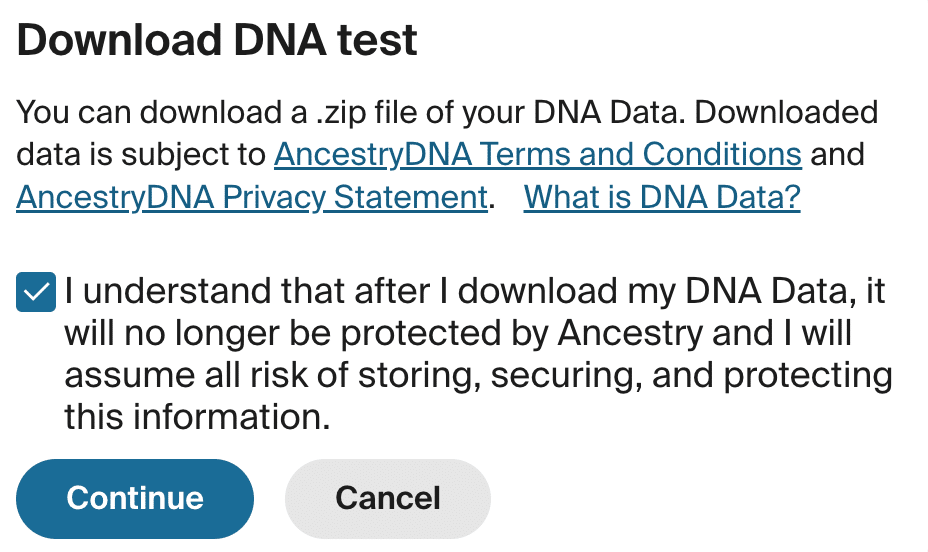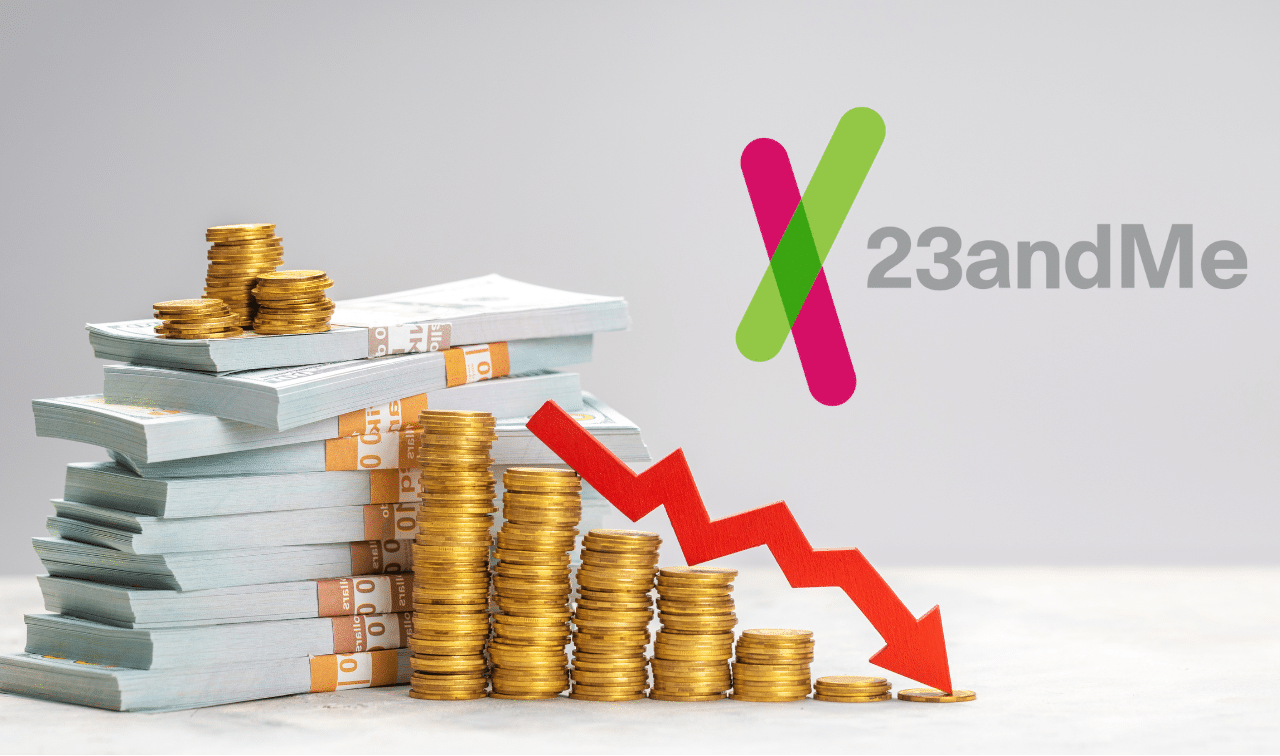Sign up for the Family Tree Newsletter! Plus, you’ll receive our 10 Essential Genealogy Research Forms PDF as a special thank you.
Get Your Free Genealogy Forms
"*" indicates required fields

Downloading your raw DNA from AncestryDNA is one of those quick but important tasks every customer should do. Your raw DNA is the genetic equivalent of having a copy of your family tree data in a GEDCOM file (which we also recommend downloading—here’s how to download your GEDCOM from Ancestry in 7 easy steps). It’s wise to keep a master copy on your own computer, should the site ever lose it or discontinue the option to download it.
Having your raw DNA file on hand is also important so you can keep using the data to further your research. You may want to transfer your DNA test results to another service such as GEDmatch, Family Tree DNA, MyHeritage DNA or Living DNA so you can search for matches in those testing pools and use the tools on their sites.
More ambitious researchers may want to conduct some of their own DNA analysis using more sophisticated strategies like triangulation. If you ever decide for some reason to delete your test results from AncestryDNA, it’s important to download your results first so you can keep the data you’ve paid for.
Note: The AncestryDNA interface is updated frequently and may look different than what appears in this video.
How to Download Your Raw DNA Data from Ancestry.com
I’ve demonstrated the following instructions in this quick video:
1. Log in to your Ancestry.com account
2. Click your profile, then Account Settings > DNA
3. Find the “Download or delete” section
4. Click Download DNA data, then follow the prompts
You’ll need to check a box indicating you understand that Ancestry can’t protect your DNA data once it’s been downloaded; make sure you’re careful about where you keep your file and with whom you share it. You’ll also need to verify your account, either via email or your password.
AncestryDNA will send you an email, which contains a link to the download screen. Click the blue Confirm Data Download to begin, then Download DNA Data on the resulting page. Note that the link expires after seven days.
Doing so will download a copy of your data as a ZIP file. Inside is a TXT file that won’t make much sense to you, but contains the information other programs will need to understand your results.
I suggest right-clicking on it to view it in your device’s download folder, then moving it immediately to a dedicated DNA folder in your genealogy files. Rename the file something like My Name AncestryDNA raw data so you can easily distinguish it from other raw DNA files you may also download. Make sure you store the file in a secure location.
Uploading DNA to Other Sites
Once you’ve downloaded your data, consider adding it to other services. Here are instructions for popular testing companies
Note that 23andMe does not allow uploads from other companies.
Related Reads
Last updated: December 2024