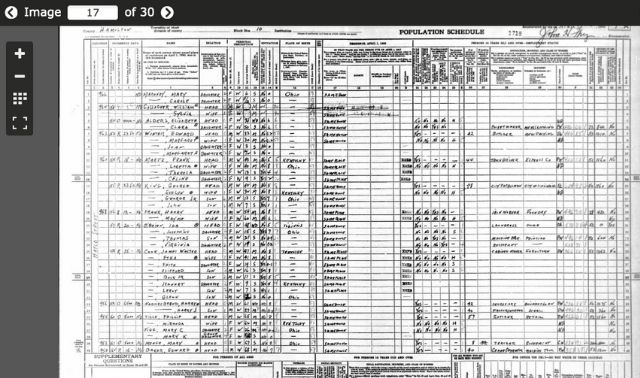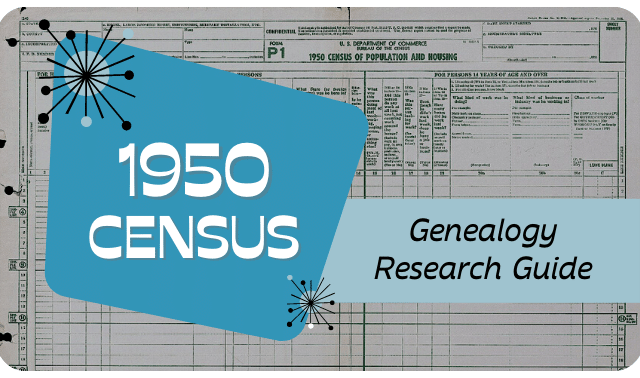Family historians have several choices for using the 1940 census now that several genealogy websites have completed their record image collections. All the sites in this Quick Guide let you view the records for free (though you may need to register with the site first), so how should you decide which to use? If the site has a name index for your ancestor’s state, it may be your best bet.
Otherwise, check out the differences among the sites’ browsing options and image viewers to determine which will be easiest for you.
| Website | Name Indexes (at press time) |
Browsing Options | Image Viewer Features | Research Tips |
| Delaware, Maine, Nevada, Washington, DC | Choose the state and locality to browse records by city or township (Standard Browse), or enumeration district (using cross streets or the 1930 ED). | To pan, click and drag rather than scroll. New viewer uses Flash browser plugin. Revert to HTML viewer under Actions>Options. | Use Google Maps to generate a map of your family’s 1940 address, noting any cross streets. This will help you determine the ED. | |
| Archives.com | Same as FamilySearch | Searches only records that have been indexed. Archives.com directs you to 1940census.archives.gov to search unindexed records. | No zoom. No way to jump to a specific census page. Use scrollbars to pan. | If you know the street name where your family lived, browse faster by checking the left edge of the page for that street. (Keep in mind sections of the street may appear on different pages.) |
| FindMyPast.com | Same as FamilySearch | Click Browse to enter a state, city and optionally, an ED number or keyword. Or click Search Indexed States to enter a name. | Click camera icon to view a record. Use arrows or click and drag to pan. You can’t jump to a specific census page. | Click the Transcription button in the image viewer to see the location plotted on a map, plus a list of household members. |
| FamilySearch.org | Colorado, Delaware, Kansas, Oregon, New Hampshire, Virginia | Enter the state, county and city; or enter a state and ED or keyword from an ED description. Select an ED to browse or filter EDs using the localities list on the left. | Long load times for images. To pan, click and drag rather than scroll. | Downloaded files are named simply “record image.” Rename the file right away to something meaningful for your research. |
| MyHeritage.com | New York, Rhode Island | Enter state, county, and city or town, then select an ED. Optionally, search ED descriptions or type in an ED. A “find EDs” link takes you to the Unified 1940 Census ED finder. | Jump to specific census pages using the drop-down list of image numbers. To pan, click and drag rather than scroll. | ED numbers aren’t always easy to discern from examining ED maps. Try searching ED descriptions for a street or institution name. |
| National Archives and Records Administration | none | Search by state, county and city; or select a state and enter an ED. It’s easy to go back and forth from ED description to the associated map and census records. | Viewer has no zoom. Pan using scroll bars. You can’t jump to a specific census page; only to the next or previous page. | You may find it easier to browse the records if you download the entire ED you need (requires entering a “captcha” code). |
From the July/August 2012 Family Tree Magazine