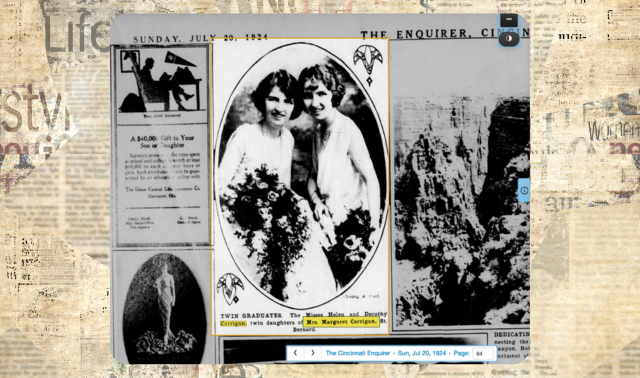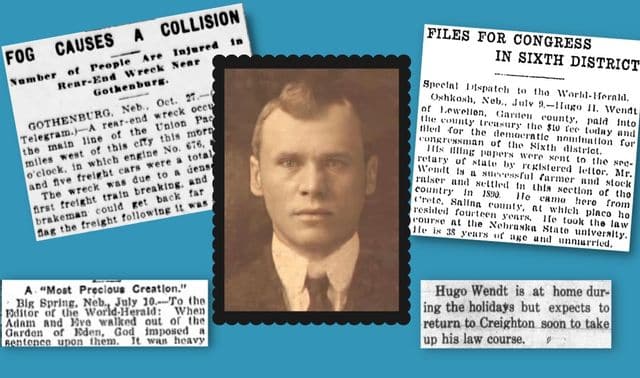Sign up for the Family Tree Newsletter! Plus, you’ll receive our 10 Essential Genealogy Research Forms PDF as a special thank you.
Get Your Free Genealogy Forms
"*" indicates required fields
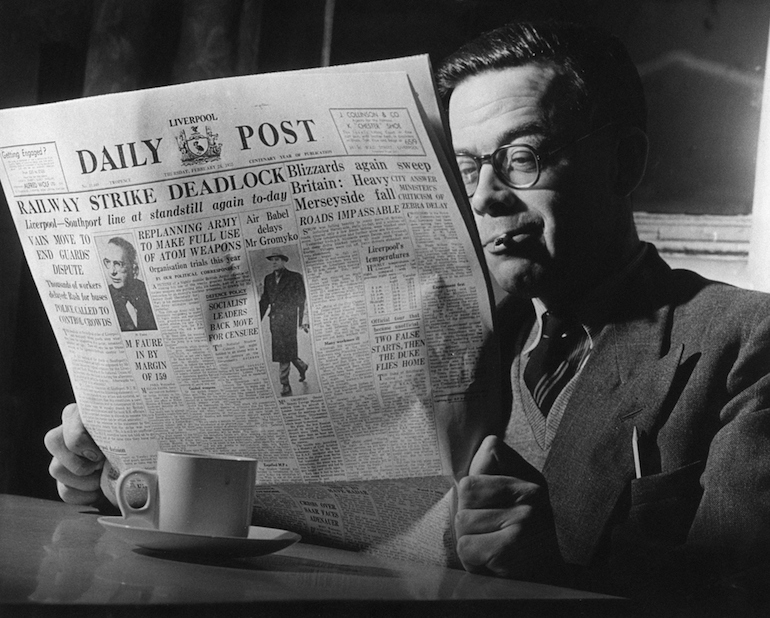
Written by James M. Beidler, unless otherwise noted
No other type of genealogical record can beat historical newspapers in “taking the pulse” of their times and places. Newspapers record not just basic details on your relatives, but also stories about their lives and information important to their communities.
The internet offers more resources for reading old news than you might think. Those sources are easier to access now than they’ve ever been. And better yet, you can access many of them for free. That’s right: No need to dig even a dime out of your wallet. In this excerpt from my book The Family Tree Historical Newspapers Guide, we’ll look at the web’s most useful resources for finding free historical newspapers.
Chronicling America
The Library of Congress (LOC) has long been the leading collector of US newspapers, both printed and on microfilm. The National Digital Newspaper Program, a partnership between the LOC and the National Endowment for the Humanities, has made millions of newspaper pages searchable on the free Chronicling America website.
Each match comes with a Share/Save option to post the search results on social media, email them to others or save the search’s URL to your web browser Favorites or Bookmarks. You can search this fantastic database for free from the comfort of your desktop computer.
The site has a simple interface, with these home page tabs:
- Search Pages: This basic search lets you type in a keyword. You also can select from a drop-down list of states; if you don’t, your search will cover all the papers in the site’s collection. A pair of drop-down menus lets you set a date range to search, which might be your ancestor’s lifetime or the specific year of an event of interest. (Narrowing your search by date is a good idea, since the default range spans the collection, from 1756 to 1963.)
- Advanced Search: Click this tab for options to select one or more (by holding down Command as you click) states or newspaper titles to search. You also can set a date or range of years for your search, search newspapers in a specific language, and limit your search to front pages or page numbers. Finally, four boxes use flexible keyword searching.
- With any of the words: Type one or more search terms in this box, and matching newspaper pages will contain at least one of them (this works like the Boolean search term OR).
- With all of the words: All the words you type in this box must appear on matching pages (like the Boolean AND).
- With the phrase: All the search terms you type will appear specifically in the order you type (like using quotation marks in a Google search).
- With the words: Type two search terms in the box and use the drop-down menu to specify whether they should appear within 5, 10, 50 or 100 words of each other on a newspaper page.
- All Digitized Newspapers 1756–1963: This is a searchable list of all the newspaper titles digitized here—more than 4,000. Choose a state, ethnicity and/or language from the drop-down menu to view a filtered list, or click Show All Digitized Papers to see them all. Then select a newspaper’s title to see details about the paper and when it was published.
You’ll discover another helpful aspect of Chronicling America when you click the button on the home page labeled US Newspaper Directory, 1690–Present. This leads you to the closest thing as you’ll find to a master list of American newspapers, whether online or not. Browse alphabetically or search by publication place, date, language and more. Click a title to learn about libraries that have copies of that paper.
Also accessible via home page links is a list of Recommended Topics, hundreds of subjects with coverage in Chronicling America newspapers—everything from “Anarchist Incidents” to comic strips. You’ll get a bit of background on each subject, a selection of related articles and, most helpfully, keywords and research strategies for searching that topic. Use these tips in any database of newspaper images, not just Chronicling America.
State and Local Sites
The same National Digital Newspaper Program that has fed the Chronicling America website also has helped inspire state libraries and archives to establish state-focused newspaper websites and digitization projects. These state sites sometimes have identical content to Chronicling America, but also may include additional newspapers. Local public and college libraries also have joined the newspaper train over the past decade, and their repositories sometimes became the only ones to have a digitized version of a community’s newspaper.
Library partnerships have aided newspaper digitizing efforts. For example, the Arkansas State Archives and the Central Arkansas Library System partnered with subscription-based Newspapers.com to digitize some two-dozen newspapers. In addition, the archives and library system brokered free access for its patrons.
The Wisconsin Historical Society, the number-two national newspaper repository, leads the way in putting together the Archive of Wisconsin Newspapers. In collaboration with the Wisconsin Newspaper Association, the society has made its collection of newspapers available on the BadgerLink website, which is free to Wisconsin residents.
A university or state library may be digitizing local newspapers. Often assisted by community foundation grants, public libraries have been especially active in getting local papers digitized. The digitized papers may show up on an already-existing state newspaper site, or on the sponsoring library’s website—or even be limited for use in the physical library.
In addition to Wisconsin’s, some of our favorite state newspaper projects include those of Colorado, Utah, Washington and Wyoming. To look for these types of projects for your ancestors’ areas, search for the city, county or state and the words historical newspapers, and look for a match to a library or similar organization’s website. (You’ll also get matches to related collections at commercial newspaper sites.) You also can look for information on the websites of libraries, state archives and historical societies.
California Digital Newspaper Collection
Read all about your California kin in this fast-growing collection that (at last count) contains 199,925 issues comprising more than 16 million pages and 52 million articles. The University of California, Riverside project can be searched or browsed by tag, county, date or title.
Written by David Fryxell
More Free News Sources
The next major free newspaper services couldn’t be more different in their outlooks and features. One is a product of search behemoth Google, while the other is the brainchild of one person who’s put forth a massive effort.
Google News Archive
Google News Archive started in 2006. Google stopped adding to or enhancing it in 2011, but the site is still online with more than 2,000 free, browsable newspaper titles from around the world. “Browsable” is the key word: Google doesn’t allow full-word search capabilities with this service. Don’t be misled by the search box and Search Archive button at the top of the page—you’ll get results from it, but just a small number compared to what a fully searchable database could return.
Instead, you’ll need to drill down into a newspaper title based on a geographic area or time period. Be that as it may, don’t ignore Google News Archive. Its page images are state-of-the-art, and it boasts newspapers you won’t find on other major free or paid sites. The site provides just a list of available newspaper titles, the number of issues available for each title, and the date range of those issues. Click on a newspaper title, then the date you’re interested in browsing. You can zoom in and out on a page. Click and drag across to turn the pages of the issue. Check out the masthead to see whether The Springfield Times is your ancestor’s Springfield or the Springfield in some other state.
You also can’t save newspaper images or print from the website. Rely instead on your device’s screen capture or “print screen” option to preserve any genealogy finds.
Old Fulton New York Post Cards
Old Fulton New York Post Cards began as Tom Tryniski’s postcard-digitization project and has morphed into a large, free collection of 57 million digitized newspaper pages, mostly from New York State. The website is pretty much devoid of extraneous features, but makes up for it with its helpful search abilities (it’s actually more search-friendly than the aforementioned Google product). A post on a genealogy blog called The Ancestor Hunt has a list of papers here (scroll down to the Old Fulton New York Postcards section).
In the keyword search box at the upper left, Old Fulton allows “fuzzy” searching to account for misspellings. It even lets you choose how much “fuzziness” you want on a scale of 0 to 9. You can use the plus and minus signs in the search box to require that a match contain a word or exclude a word. You also can use a special syntax to indicate the number of interrupting words allowed between two search keywords: John w/3 Smith will find John Smith, John Harold Smith and John Harvey Harold Smith. Options with checkboxes let you perform other sounds-alike searches.
Search results appear on the left side of the page. If you select one (by clicking on the underlined page title), the page will open on the right side of the screen as a PDF. You get the usual options for a PDF, such as zooming in and out, printing and downloading. To browse issues, it’s probably easiest to go to the previously mentioned list of Fulton’s papers at The Ancestor Hunt and click on the newspaper titles.
Finally, remember that it’s not just newspapers on the Old Fulton site—yes, there really are postcards. Tryniski also has an extensive “photograph” collection, which includes thousands of documents such as city directories.
Online Historical Newspapers
Though still a work in progress, this website is worth bookmarking for help in answering these key questions: Are newspapers from my ancestors’ town online? And if so, where?
Written by David Fryxell
A version of this article appeared in the March/April 2018 issue of Family Tree Magazine. Last updated, March 2024. The article originally mentioned two additional websites, Elephind and GenDisasters.com. Both are inactive as of March 2024.