Sign up for the Family Tree Newsletter! Plus, you’ll receive our 10 Essential Genealogy Research Forms PDF as a special thank you.
Get Your Free Genealogy Forms
"*" indicates required fields
It doesn’t take too long for those of us who love genealogy to realize we need tools to keep track of our family trees—the names, dates, places, how people are related, sources of all that information, etc. etc.
In addition to organizing information, such tools can help you find records and family trees on genealogy websites, create family tree charts and share your research.
Desktop genealogy programs typically offer the most robust options for source documentation and chart creation. But many genealogists find online trees super convenient for their automated hinting systems (which let you quickly decide if a record or person matches your tree and then attach it), easy sharing, and mobile access.
ADVERTISEMENT
You might find that you want both: a desktop program and an online tree that sync, so you can add to your tree in either one and both are automatically updated.
At-a-Glance Genealogy Software and Online Tree Info
In that case, here’s a chart from the October/November 2017 Family Tree Magazine (which is starting to mail to subscribers) that shows you at a glance which software and family tree sites sync.
Note: Pricing information may have changed since this article’s publishing. Please consult individual software providers for updated pricing.
ADVERTISEMENT
It’s corrected from our print issue. Family Tree Maker 2017, recently released from Software MacKiev, integrates with—but doesn’t sync with—FamilySearch trees. That means you get hints from FamilySearch, and can search and merge FamilySearch records from within the software (a future update could introduce syncing).
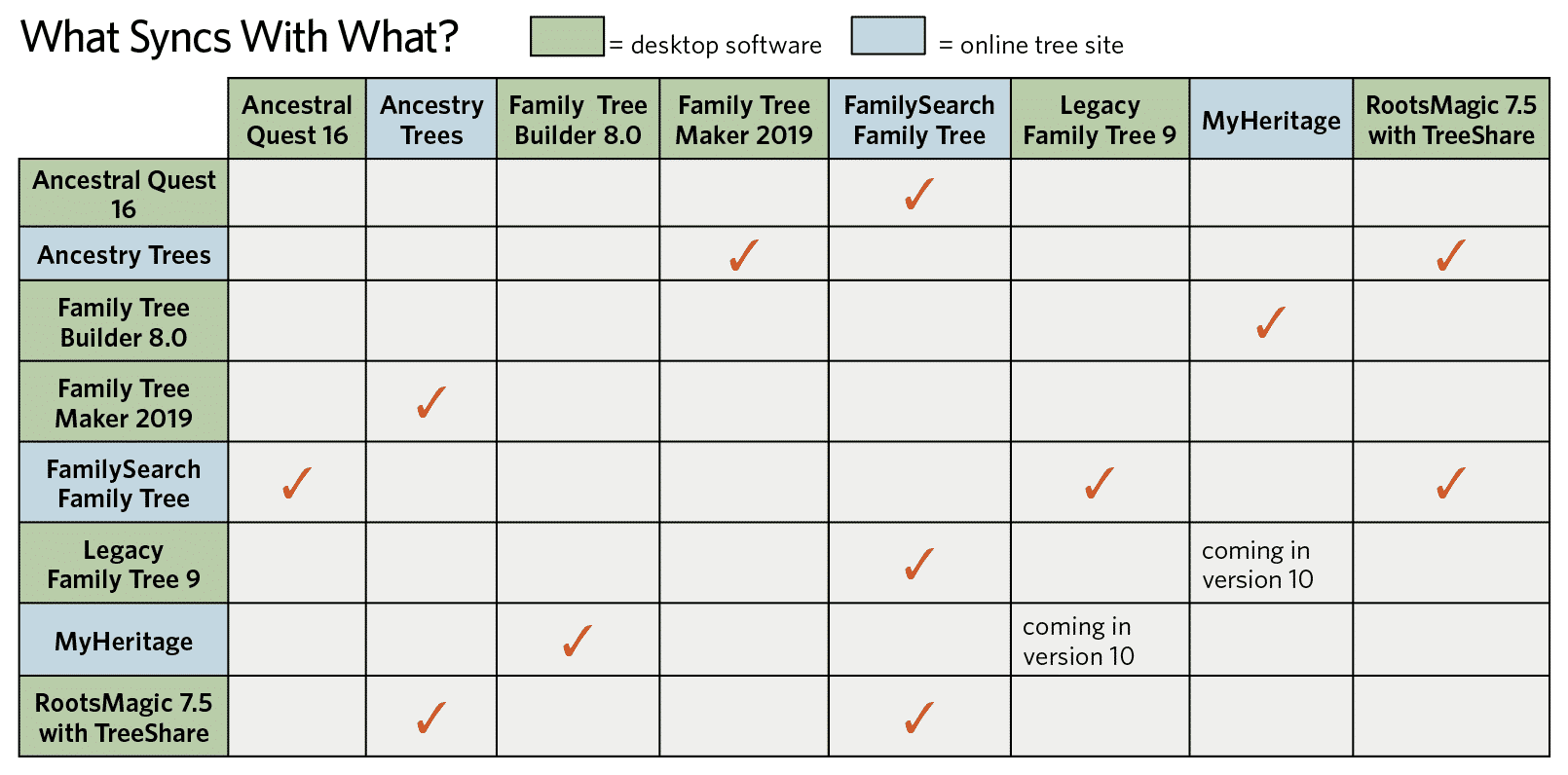
This chart, also corrected, shows features of major desktop software options:

And this one—you guessed it, corrected—shows features of the major sites where you can keep your online tree (our Best Websites listing links to additional online tree sites):
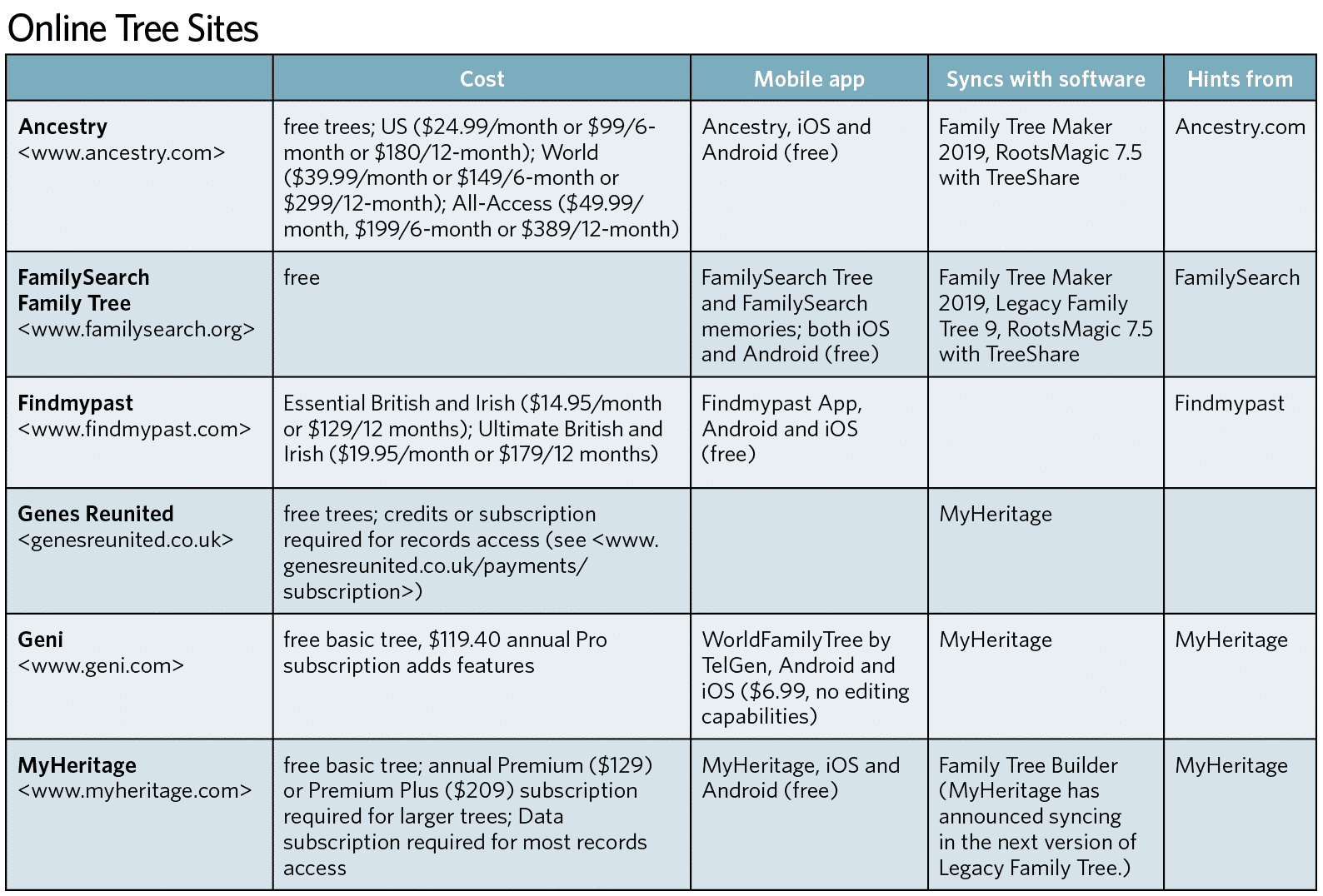
Contributing editor Rick Crume further details genealogy programs and family tree websites in the October/November Family Tree Magazine and this online adaptation of the article (which also includes the updated Family Tree Maker info).
ADVERTISEMENT




