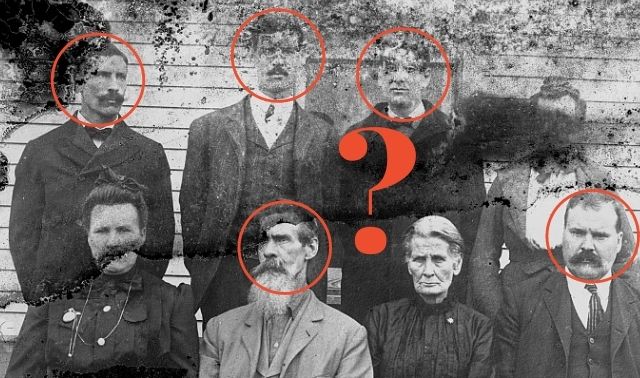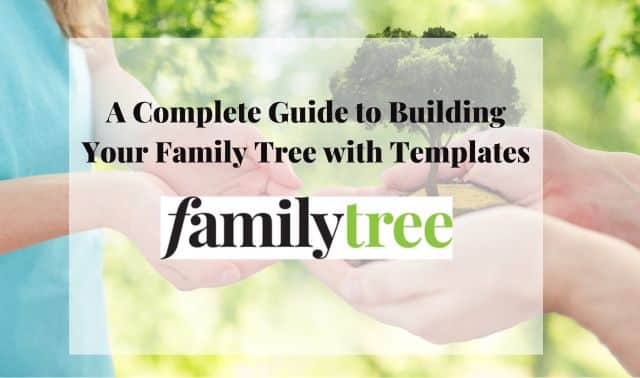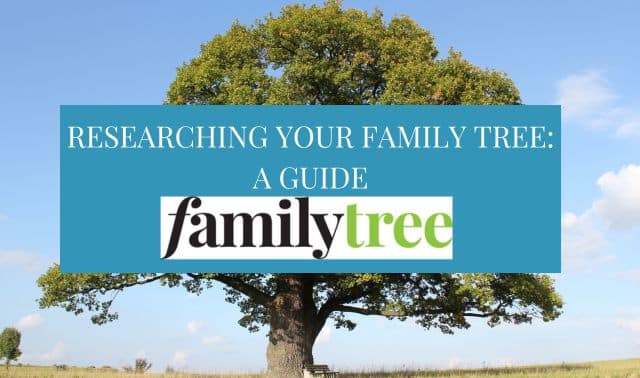Sign up for the Family Tree Newsletter! Plus, you’ll receive our 10 Essential Genealogy Research Forms PDF as a special thank you.
Get Your Free Genealogy Forms
"*" indicates required fields
Winston Churchill once said, “A lie can travel halfway around the world while the truth is putting its boots on.”
Or was it Mark Twain who said that? Or Cordell Hull, President Franklin Roosevelt’s Secretary of State…? Sources on the internet can’t agree—and many who share the quote don’t seem all that interested in knowing the truth anyway. They copy it wholesale and pass it along, uninterested (or ill-equipped) to verify if it really came from where it’s said to have.
In reality, the quote has evolved over time, possibly from Jonathan Swift in 1710 (“Falsehood flies, and the Truth comes limping after it.”). You couldn’t ask for a better case study in the quote’s meaning: Lies spread quickly, without regard for accuracy.
If you’ve spent much time reviewing others’ research online, you’re already well aware of this reality. Some researchers wander deep into “the woods” of online family trees, eagerly clipping whole branches from others’ work without bothering to evaluate where the information comes from.
Others make dubious claims in family tree profiles, citing unreliable sources (if they cite any sources at all!) or making unreasonable leaps in logic to support an existing research theory or connect them to famous ancestors.
The internet has given us unprecedented access to records and other resources. Genealogy databases boast millions and millions of names in their family trees, some of which might fit neatly into the one you’re currently building. But the internet has also opened the floodgates for bad or careless research.
Online family trees can be useful, but you should always carefully evaluate where the details in them come from. Read on for how to fact-check online family trees and determine whether other researchers are on the right path—or barking up the wrong tree.
1. Confirm the Profile is a Reasonable Match
Say you’ve searched a collection of other users’ trees (such as Ancestry.com Public Member Trees) or the FamilySearch Family Tree). Or maybe you’re reviewing suggested record hints from Ancestry.com or Smart Matches from MyHeritage. Could that profile be a hit for your ancestor?
Before you go any further: Determine whether the match is even a reasonable fit. Consider any discrepancies in names, ages/birth dates, and places. You can expect some variance (particularly in surname spelling), but take pause if you find radically different names, birth dates that vary by more than a couple years, or far-flung locations. Use historical maps or gazetteers to see how far apart places are.
2. Resist Auto-adding Information
Half the battle with online family trees is taking some time to consider them before copying to your own tree. Online trees through sites like Ancestry.com and MyHeritage make it easy to add other users’ details directly to your own work. But casting a critical eye on that information will keep you from adding inaccurate or irrelevant data to your tree.
Instead of accepting family tree information out of hand, first consider how it lines up with what you already know. What specific new details is this other tree introducing to yours? Does the other tree add information about new life events, or suggest a variation on events you’ve already documented?
Timelines can be helpful here, allowing you to visualize your ancestor’s known life activities before trying to incorporate new information.
Why would other researchers lie?
Much of the false information in online trees can be attributed to poor research habits: record mismatches, improperly sourced (or unsourced) data, or logical fallacies. But intentional falsehoods can also taint the reliability of published research, and lying about ancestry is nothing new. For centuries, people have created false “limbs” of their family tree to fabricate connections to wealthy or famous people.
Others intentionally lied, or omitted “undesirable” ancestors. Reasons vary, and may include avoiding association with groups deemed problematic, hiding a family scandal, or asserting the so-called “purity” of their lineage or ethnic heritage. Even genealogies published by official sources can have such bad information.
Assume good intentions when evaluating others’ research in the present, but consider the possibility that the other person was less than honest in how they presented information. What motivation might they have to lie? Are they citing sources like published histories or family anecdotes that are prone to bending the truth?
3. Rule Out Impossibilities
Misinformation in family trees usually springs from poor research or faulty conclusions. Be on the lookout for any facts that don’t make sense—for example, children being born before their parents, ancestors living in two places at once, or mothers giving birth at too young or old of an age.
4. Look for Citations
Look to see what (if any) sources the other user has attached to each fact. Having no citations of any kind is a clear sign you need to do more research, but you should also be wary if the user only cites other family trees. Data coming from the latter isn’t necessarily wrong, but you should always try to follow details back to the original source document.
Fortunately, hints on other users’ family trees usually indicate how many sources are attached to the profile. (In fact, Ancestry.com lists both number of sources and number of attached records from an Ancestry.com collection.) More isn’t necessarily better, but you’ll have the best luck by first pursuing matches that have the most sources—especially multiple sources linked to the same piece of information.
With that being said, prioritize quality over quantity. Some sources are more reliable than others, based on how and when they were created. Original records (or scans of them) are generally the most reliable, followed by record transcriptions, then published indexes.
5. Review Linked Sources
If the profile has attached sources, look them over yourself to see if they provide the information the other user says they do. You may find that the other user drew the wrong conclusions from a record, or that details in the record were misunderstood or mistranscribed. You might even realize the record isn’t the right fit for the person at all. Viewing images of original documents is best, as a scan of them might reveal information that was not transcribed or indexed.
Also consider when the cited record was created in relation to the event it’s documenting, as well as who provided the information. Records created closer in time to an event are more likely to be accurate, as are records that were informed by first-hand witnesses.
Censuses are one infamous example: They were usually created via testimony from just one person in each household, and that person may have had imperfect knowledge about the rest of the family.
Sources might be highly reliable for information about one event, but not another. For example, tombstones (created shortly after a person’s death) are generally reliable about someone’s death date. But they’re less reliable for that person’s birth information, since the birth likely took place years—usually, decades—before the tombstone was made. In addition, the informant for the tombstone probably didn’t have firsthand knowledge of the person’s birth. Those details are coming from secondhand sources, and so are more error-prone.
6. Make a Decision
Determine if the linked sources create a strong enough argument for the information in the person’s tree. You should only attach details that you are able to verify; disregard any details that you can’t.
If you do add information to your own tree, consider attaching the source itself (rather than the profile). Giving credit to the other user is important, but so is linking more directly to source documents (rather than someone else’s interpretation of them).
7. Suggest Edits
You may have some recourse if you believe you’ve found an error in a family tree profile. The “one trees” of sites like FamilySearch, Geni and WikiTree allow you to make edits to any profiles (even to those you didn’t create yourself). FamilySearch allows you to add reason statements to explain your changes to other users.
Other sites (including Ancestry.com and MyHeritage) have trees built and operated by individual users, so you can’t edit them directly. But you might consider contacting the other user via the site’s internal messenger to let them know about your findings. You might also notice errors with record transcriptions or indexes themselves. Learn how to record and fix them at Ancestry.com.
Related Reads
A version of this article appeared in the January/February 2022 issue of Family Tree Magazine. Last updated: May 2023