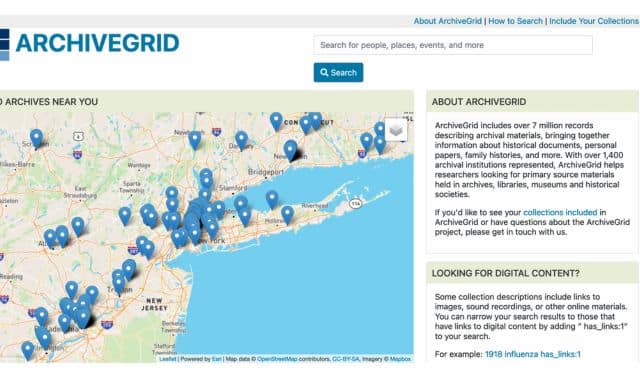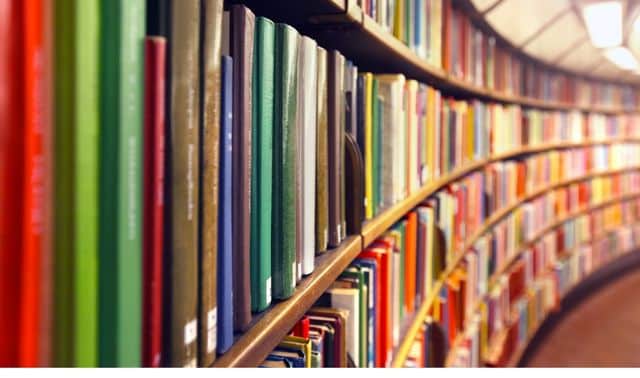Many of your most-wanted genealogy records may be one-of-a-kind manuscript items hidden in an archive somewhere: diaries, correspondence, records, local histories, old photos, and papers from local governments, schools, businesses, churches, cemeteries, social clubs, orphanages and other institutions. These unique genealogy records can contain vital information and rich, colorful details that will bring your family history to life, but they won’t turn up in a typical online genealogy search. Follow these steps to find them in ArchiveGrid.
ArchiveGrid has a single search box (no advanced search) in which to enter all keywords and search operators. Try entering full name of a prominent ancestor; a surname along with city, county and/or state; or a surname along with the words family or history. If you’re searching for records of an organization, try entering a partial title or description, along with a place (for example: “methodist church johnstown pa”). This will help you capture results under different titles, including an organization officer’s name.
Once you find an repository with the titles you desire, you can click the blue button for the contact information you need to reach out. Many search results will also include a green button that invites you to view the finding aid. Doing so will take you directly to the website, where you will likely find more information on the repository itself, the materials available, the subject matter said materials cover and other valuable information.
To find historical archives near a location you’re researching, go to the home page and type the city and state or ZIP code in the box under the map labeled Find Archives Near You. You’ll see a Google map of archives whose collections are cataloged in ArchiveGrid. Click the plus sign to zoom in. Roll over a red pin to see the archive’s name; click the pin to search its collections or make contact.
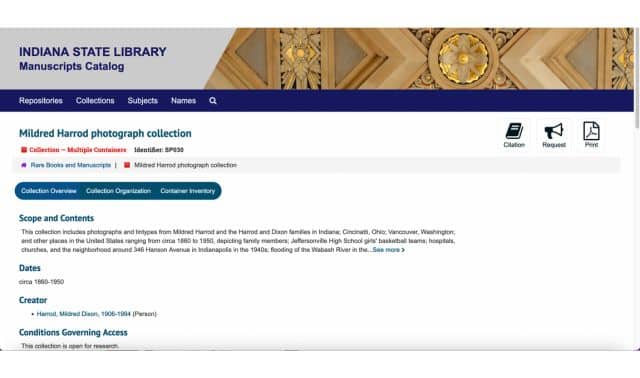
If you are on a research kick, consider exploring the “More Like This” section on the right suggests related items to find more resources.
How to Search Effectively
You can refine your searches to get even better results. Add terms such as history or map to narrow your results. After entering desired search terms, click Search. At the top or bottom of the page, select how many search results you want to see at once. Select Summary View at the top of the page to group your results by name, topic, location and even repository. Click on the title of a search result to see its full catalog entry with details, including its format (microfilm, book, etc.), content and creator.
Add words (in all caps) such as AND (all words must appear in your results) OR (either word must appear in your results, such as ben OR bernhard shulz) or NOT (excludes a word from your search results, such as frosty refrigerator co. NOT weather). Put quotes around an exact phrase, such as “lake county,” or parentheses around a group of terms such as (lincoln family illinois) NOT abraham. ArchiveGrid also allows you to specify certain data fields to search, such as the holding repository’s name (archive:“library of virginia”). For more tips, click How to Search, then Metadata Facets at the bottom.
Last Updated: May 2024