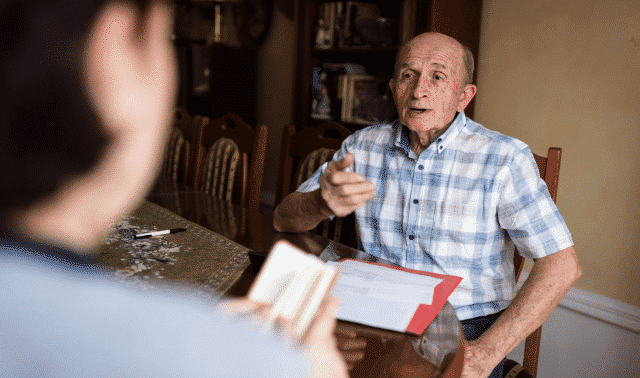Sign up for the Family Tree Newsletter Plus, you’ll receive our 10 Essential Genealogy Research Forms PDF as a special thank you!
Get Your Free Genealogy Forms
"*" indicates required fields

Gone are the days when you needed to lug a dedicated voice recorder to your family history interviews. Your smartphone—maybe your most valuable genealogy tool—can do that for you. Here are some of the best voice recorder apps (many of them free) for both Android and iOS.
1. Rev
Available for: Android and iOS
Cost: Free
Record, download and import audio recordings for free. Continue recording while using other apps; trim unwanted audio; and share files in several ways. You can’t record phone calls (Rev has a separate app for that), but you can purchase transcription services—by humans, not machines—of your live conversations.
2. Smart Recorder
Available for: Android
Cost: Free
Designed by developer SmartMob for long, high-quality recordings, this free app allows you to skip recording long silences and lets you record in the background while using other apps or with the display off. It’s not designed for recording phone calls, though you can toggle automatic shutoff during phone calls in the app’s settings. In-app purchases are also available.
3. TapeACall
Available for: Android and iOS
Cost: Subscription-based, but free trial available. Monthly cost is $9.99. A yearly subscription is $59.99.
Record incoming, outgoing and already-started calls, plus create and share MP3 files of unlimited length. The app downloads for free, but a subscription service is required to initiate recordings—check out the free trial period. (Note: Read call-recording laws in your state to help keep your recordings legal.)
4. Voice Memos
Available for: iOS
Cost: Free
iPhones, iPads and Apple Watches come preloaded with this app (also downloadable for free). Save lossless or compressed files as MPEG-4s (extension .m4a). Trim, insert and replace audio. Sync files across devices and share easily. (Note: This app cannot record phone calls.)
5. Voice Recorder
Available for: Android
Cost: Free with ads
Record in MP3 format, then send or share your recordings via email or to apps like Dropbox. Voice Recorder supports recording while other apps are open, though it will not allow you to record calls on the same device. You can upgrade to an ad-free version for a one-time fee.
A version of this article appeared in the May/June 2021 issue of Family Tree Magazine. An older version of this article, written by Gena Philibert-Ortega, appeared in the December 2014 issue of Family Tree Magazine.
Related Reads
ADVERTISEMENT