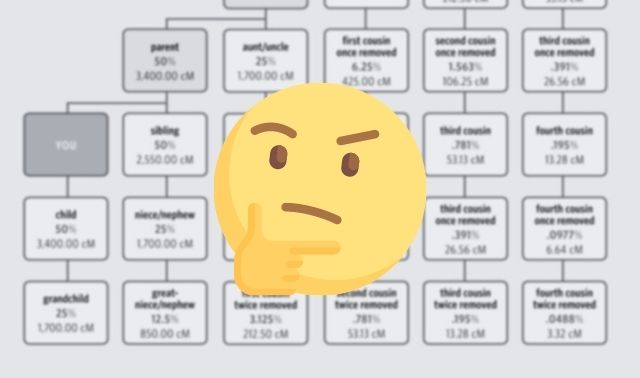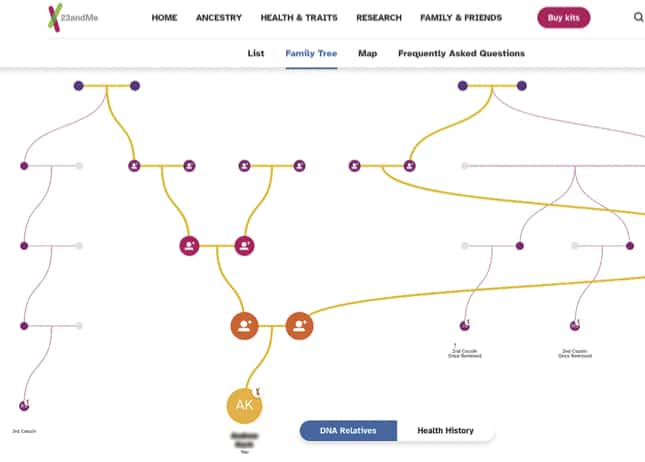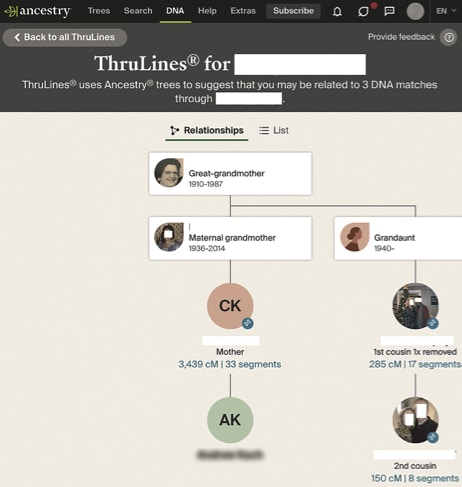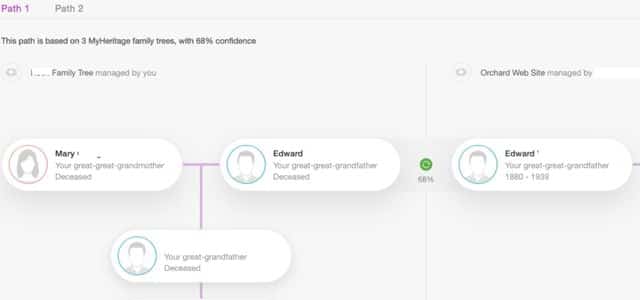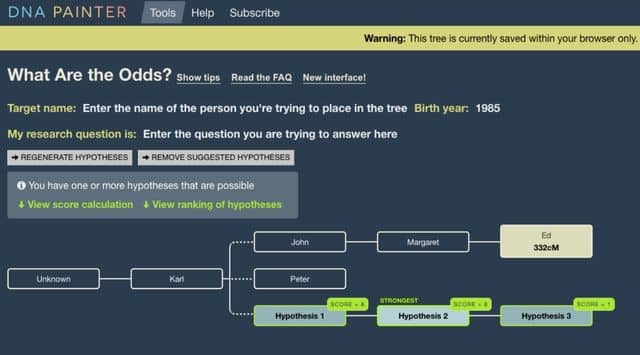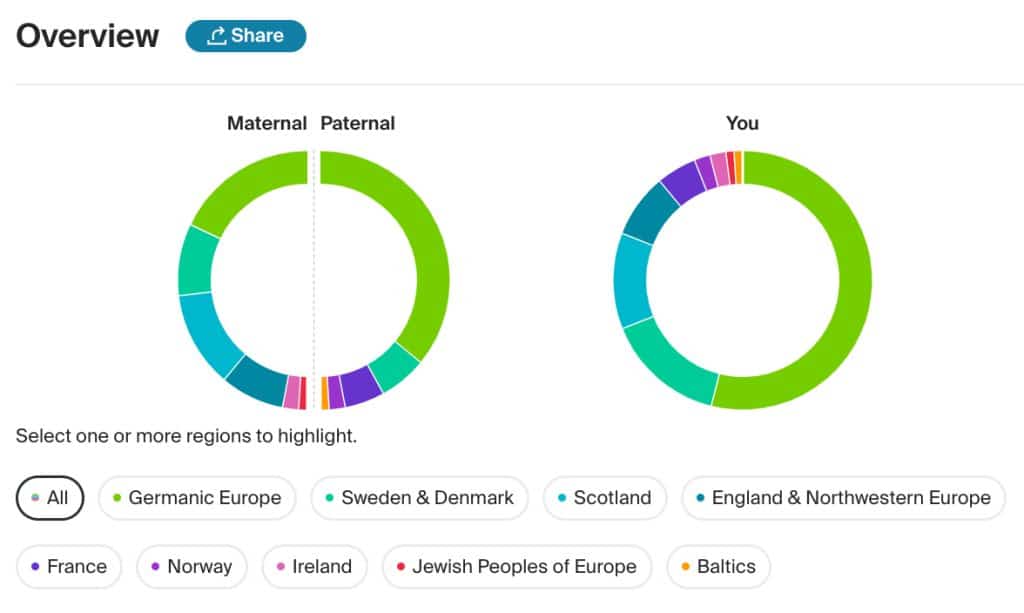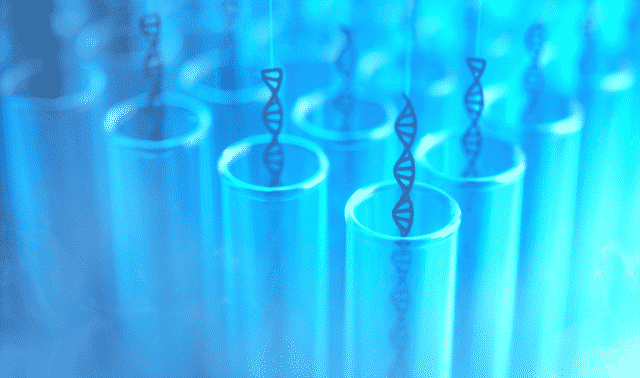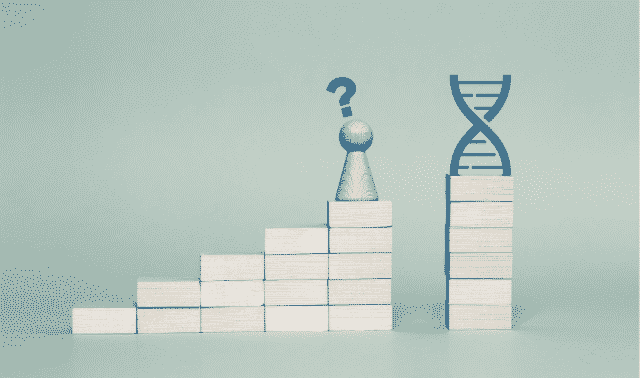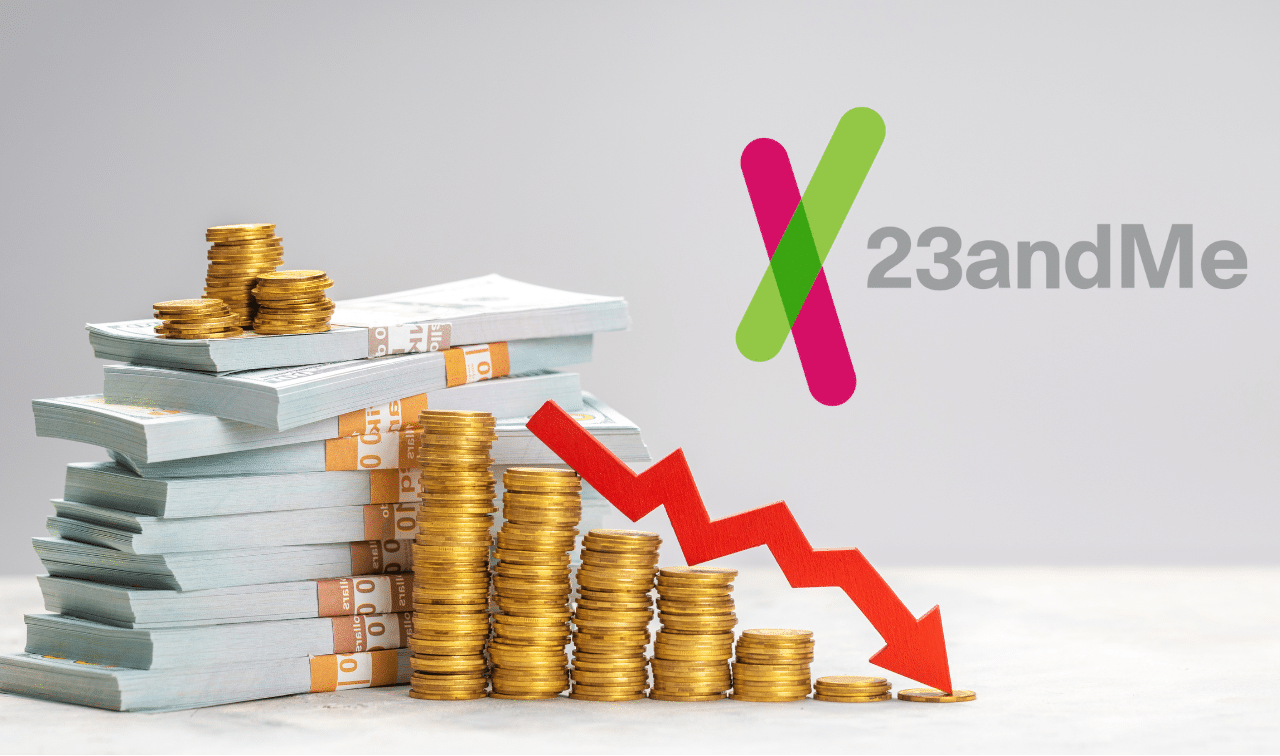When I was a sophomore in college, I remember sitting in a 50-person, windowless classroom in the science building’s basement. That day, just a handful of us were listening to Dr. Scott Woodward explain what we were about to create. “One day someone will take a DNA test, and we will be able to tell them where they are from,” he said. “Not just the region or the country, but the actual town or village.”
Now, over 20 years later, that day has come. And I will add to that: We can find their actual family.
What seemed unbelievable then is (almost) a reality today. How did we get here—and where exactly is here? Can DNA really build my family tree for me? (And how accurate are those DNA test results?) Let’s find out.
Using DNA to Find Relatives
Before we dive into DNA technology, let’s review a few basics. You have two kinds of relationships with each of your DNA matches:
- A genetic relationship, measured in centimorgans (cMs)
- A genealogical relationship, measured in generations
Your DNA results have included a report on how much DNA you share with each match. You (and the testing company) then use those shared cM values to estimate relationships. The more DNA you share with someone, the more closely you’re related (and the more recently you have a shared ancestor). In other words: Your genetic relationship corresponds to a genealogical relationship.
This seems straightforward enough, but the same genetic relationship can result in several different genealogical relationships. For example, if you share 30 cM with a match, you could have one of several different genealogy relationships. With that cM value, you could be fourth cousins, third cousins once removed, half-second cousins twice removed, or more than two-dozen other kinds of relative.
Another complicating factor is that genealogical relationships have a range of corresponding genetic relationships/shared DNA values. So (for example) you may share more cMs with one first cousin than you do with another, despite having the same genealogical relationship.
To sort through that mess, we rely on careful methodology as well as DNA analysis tools.
How Far Has DNA Technology Progressed?
Several years ago at a major conference, I visited with a well-known genealogist who had been in the business for what seemed like forever. He told me he knew he should learn more about DNA, but just couldn’t get behind the idea. To him, learning all these DNA tools to sort and understand matches was like learning to use a slide rule when a calculator was just around the corner.
I couldn’t blame him for feeling that way. Counting centimorgans, plotting removed relationships, segmenting data, creating genetic networks … yikes! It all seems like too much work if a computer can eventually be taught to do it for us. This is especially true from the perspective of people who take DNA tests with the (incorrect) expectation that results will include a fully fleshed-out family tree.
I could teach you some different methods to manually determine how you’re related to DNA matches—a “slide rule,” to borrow from my genealogist friend’s analogy. But has the “calculator” arrived that can simply build your family tree for you? What would it take for the testing services to automatically do that for you?
First, the relationship calculator would need to broaden its focus to analyze even more DNA matches. Specifically, the calculator would need to examine how your matches relate to each other. By bringing more people into the equation, we (either you or the matching algorithm) can get better at calculating correct relationships.
Current DNA Tools and What They Can Tell You
Let’s examine what tools each of the major testing companies purport to build family trees using DNA, as of this writing (August 2022). For each, I’ll describe the tool and briefly discuss its strengths and limitations.
23andMe Family Tree
23andMe automatically creates a predicted family tree that includes you and anyone in your DNA match list who is a “close” relative (i.e., third cousin or closer). From the main menu, click Family & Friends, then Family Tree.
For various reasons, the tool doesn’t always work, nor is it 100% accurate. But regardless of efficacy, the science is there: 23andMe analyzes a group of matches, draws out relationships based on your shared cM/genetic relationships, and plots them out.
The analysis also factors in a key piece of information: birthdays. This is important because the tool considers how old you and your matches are relative to one another. That helps 23andMe narrow to relationships that make sense in terms of generations.
For example, two matches who share 70 cM but are 50 years apart will have a very different genealogical relationship than two matches who have the same amount of DNA, but are a similar age. (With that in mind: Make sure your own age is correctly listed in 23andMe to take advantage of this feature!)
Of the tools we’ll talk about in this article, 23andMe’s is the most automated. But because it relies solely on DNA (and age), it’s not always accurate. The tree doesn’t include lower (but still valuable) matches, and it only provides your matches’ usernames or relatives you manually add yourself.
Ancestry ThruLines
23andMe isn’t the only company to blend family trees and DNA results. AncestryDNA’s ThruLines lets you click on an ancestor, then see individuals in your DNA match list who have also indicated they are descendants of that ancestor (as well as their predicted genealogical relationship). From the main menu, select DNA > ThruLines.
You might assume that ThruLines is purely based in genetics. However, the only genetic requirement a person has to meet to appear in ThruLines is that they share any DNA with you—no matter how much. (ThruLines does present shared cM values and number of shared segments, along with your relationship estimate.)
Instead, ThruLines relies heavily on genealogical relationships as indicated in Ancestry.com family trees. That essentially makes it an extension of a family tree, displayed to you in branches and filtered to show only people who happen to have tested with AncestryDNA and match you.
Don’t get me wrong: I really like the ThruLines tool, and I use it every day. But don’t make it into something it’s not. It is not an automatically generated genetic family tree.
Editor’s note: You’ll need a paid subscription to Ancestry.com (either a records membership or AncestryDNA Plus) have full access to ThruLines.
MyHeritage Theory Family Relativity
The Theory of Family Relativity (TOFR) at MyHeritage is very similar to AncestryDNA ThruLines. Billed as a DNA tool, it displays the parts of the MyHeritage family tree that are relevant to the relationship you are estimated to share with a DNA match. If you have a TOFR for a match, it will be linked to from your DNA > DNA Matches page.
One difference between TOFR and ThruLines is that TOFR presents multiple possible relationship paths, which you can confirm or reject. The theories are based on family trees and available genealogy records, but not amount of shared DNA.
DNA Painter “What Are the Odds?”
DNA Painter’s “What are the Odds?” (WATO) tool borders on the slide rule-calculator line. You have to manually feed it a fair amount of data, but then the tool auto-calculates your likely relationships to DNA matches who are all related to each other through a shared ancestor or ancestral couple. (Learn more about DNA Painter.)
Here’s how to use it:
- Find a group of DNA matches who all share a common ancestor with each other.
- Enter those matches’ known family tree into the WATO tool.
- Add the amount of DNA you share with each match, as measured in cM.
- Hit the “Suggest Hypothesis” button.
- Evaluate the generated hypotheses, which represent the most likely position(s) in the tree where you fit based on the information you entered.
A significant drawback to WATO is how much effort you have to put in to the analysis. You have to find the right DNA matches (likely from among thousands, and maybe scattered across testing companies) and figure out their genealogical relationships to each other. Then you have to manually enter all that information into the WATO tool, and sift through the tool’s hypotheses (of which there could be dozens) to determine which makes the most genealogical sense. And after all of that, WATO still may not give you a clear answer.
Ancestry SideView
AncestryDNA returns to our listing with its SideView technology, which gives us the best glimpse into the future of this automated tree-building technology. SideView separates the DNA you got from one parent from the DNA you got from the other, essentially sorting your DNA into two piles. SideView can even specify which pile came from which parent.
This ability, in and of itself, is not new. But the way the sorting is done is novel, exciting and promising: SideView separates your DNA based on how it matches with other people in its database, and the way those matches relate to each other.
To use an analogy: Say you have two copies of DNA, a red one from Mom and a blue one from Dad. Historically, your DNA results have only shown you purple DNA—a mixture of what you’ve gotten from both parents. But SideView can distinguish the red from the blue by using your DNA matches as a kind of magnet to attract those separate colors from the purple.
As of this writing, AncestryDNA is using SideView to fuel a new ethnicity inheritance feature and power a preliminary chromosome painter. But there is a lot of potential for what this technology can do in the future.
Editor’s note: You’ll need a paid subscription to Ancestry.com (either a records membership or AncestryDNA Plus) to access SideView-related features.
Next Steps in DNA Technology
The tools we’ve discussed are powerful and interesting in and of themselves. And in them, we see the makings of a powerful automated tree-building tool.
23andMe’s tree-building tool is already so close to the kind of technology we’d need, but it doesn’t include the crucial known family tree data of ThruLines and TOFR. So many of us have family situations that are just too messy and complicated for existing auto-generated tools. Perhaps you have an aunt born in the same year as a nephew; if an auto-calculator had only their DNA and age to work from (as 23andMe does), it would misidentify their relationship.
But with more family tree data, the algorithm could better predict how they’re related to each other. That’s where WATO’s strength lies: A real live person, familiar with the families’ genealogy, provides extra input and context.
SideView’s technology could potentially break the whole thing wide open by reconstructing DNA profiles of our ancestors. GEDmatch’s Lazarus tool has offered this for years. But AncestryDNA’s huge database of test takers would add much needed scale, allowing us to compare DNA among more people. With enough data, we could create a profile that resembles a long-dead ancestor’s DNA almost as accurately as if the ancestor had tested themselves.
Another needed innovation is deciphering genealogical relationships with more precision. Remember that 30 cM mystery DNA match? You could be related to each other in some two dozen ways. But if you knew that you and the match each had grandparents who shared 250 cM with each other, your ability to figure out your relationship improves dramatically.
With these new advancements in mind, is it still worth your time to learn how to “slide-rule” your DNA? Absolutely, yes. I don’t think there will ever be perfect, automatic “calculator” that flawlessly generates family trees. You’ll always need to know at least a little about how genetic genealogy works so you can be in the best position to use new technology as it comes out.
Plus, knowing more about the science of DNA can help you find ancestors today. Isn’t that worth the struggle of the slide-rule?
Related Reads
A version of this article appeared in the November/December 2022 issue of Family Tree Magazine.