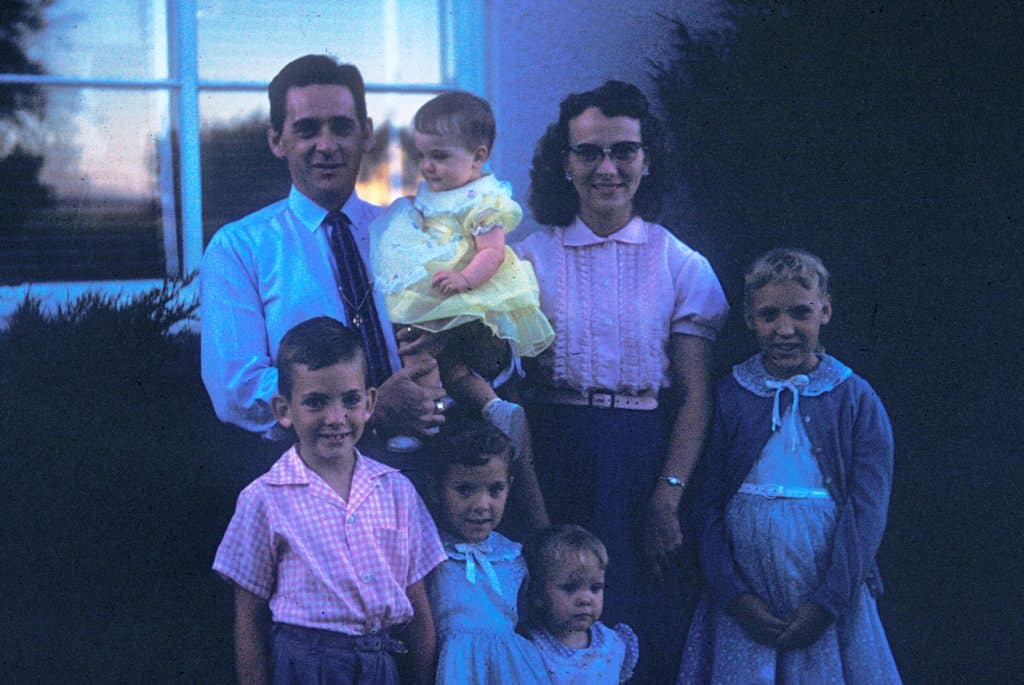If you’ve spent any time with vintage family photos, you’ve probably noticed colors in them that show signs of wear. Perhaps a red or blue haze has settled on those 1960s family vacation snapshots. Or fading hues have dimmed Grandma’s cheerful wardrobe.
Maybe you’ve wished for rosier tones in your black-and-white or sepia images. It’s more difficult sometimes to feel a connection to relatives when you can’t see the warm tones of their skin, hair, eyes or clothing. Photo backgrounds can seem equally unreal when they’ve been reduced to shades of gray.
Fortunately, the technology now exists to put bloom back in the cheeks of your ancestors in family photos. You can restore original colors and even inject color into black-and-white images. While you’re at it, you can address other problem areas, such as blurry patches or uneven lighting.
It’s easy to say yes to some of these options, but some hesitate to tinker with color. In this article, we consider the same question you may ask about your hair as you age: Should you add color, or just let nature take its course? We’ve asked the experts in photo-colorization about whether you should edit old photos. For those who choose color enhancement, we share two favorite tools that are as easy and inexpensive as do-it-yourself bottled hair dye—but (fortunately) without the smell.
The Pros and Cons of Colorizing Black-and-White Photos
The Photo Detective Maureen Taylor says people have been tinting their pictures since the beginning. “When you went to the photo studio, they might offer to have your cheeks or lips pinked, or color your entire dress, or put some gold on your jewelry,” she says. “It was hand-coloring: You can actually see the paint on the surface of the photo.”
When digital coloring tools first came along, Taylor was opposed. She prizes the inherent beauty and historical value of old pictures. She didn’t like the idea of introducing inaccurate colors or making digital alterations that might go undetected (unlike the obvious pink brush strokes on Aunt Pearl’s lips).
But she now sees things differently. “A lot of people respond to color photos emotionally because they look so much more real,” she says. And details become more prominent, perhaps making photo subjects or places easier to identify. The ability to mark images as having been adjusted also put her more at ease.
Taylor also appreciates the ability to fix color photos that have faded or discolored over time. “It used to be that you just threw out those discolored family photos from the mid-1900s,” she said. “Now we can save them.”
Other genealogists haven’t fully embraced colorization. One is Christopher Bryant of C.D. Bryant Genealogy in Dallas, Texas. “I like to show a picture that coincides with the age of the story,” he says. “It’s about the integrity of the original photo. Keeping original coloring helps date the photo and enhances its ability to tell a story. If it was originally black and white or sepia-tone, I say keep it that way.
“The only exception for me would be for images of a house or landscape,” he says. “I might want to see the contrast of the wood, and the green trees, and the beiges of the grass, to get a sense of the setting.”
As Bryant hints, colorization isn’t an all-or-nothing decision. You can leave your original images untouched to maintain their historical and aesthetic value. But you can also experiment with color on copies of some (or all) of your favorite family photos.
Photo Colorization Tools
Adobe Photoshop is a longtime favorite for image editing, but it’s pricey and has a definite learning curve. Two easier options dominate in the genealogy community: RESTORE by Vivid-Pix and a suite of tools by MyHeritage. Vivid-Pix corrects bad coloring, and MyHeritage offers both color correction and full-blown colorization. (Note: Both Vivid-Pix and MyHeritage are advertising partners of Family Tree Magazine. However, neither company paid for inclusion in this article. In addition, Family Tree Magazine does not gain profit from sales of either company’s product.)
| Vivid-Pix RESTORE Software | MyHeritage In Color (Color Restoration and Photo Enhancer) | |
| Price | $49.99 (free trial of 10 photos available) | $299/year as part of Complete subscription (free trial of 10 photos) |
| Import options | BMP, DNG, JPG, PNG, RAW, TIFF | JPG, JPE, GIF, PNG |
RESTORE by Vivid-Pix
“Our patented software analyzes each image for color, contrast, lightness and sharpness,” says CEO Rick Voight. “We identify where color shifts have occurred or have lost contrast due to the original exposure or fading over time.” The software then sharpens the image (with optional user adjustments), and has autocorrect for under- or overexposure.
This image, from the 1950s, has shifted blue over time, as old slide film often does. (Old photo film, on the other hand, tends to shift red.) RESTORE offers the nine correction options below, each with varying levels of lightness and contrast that remove the blue cast and allow other colors to pop.
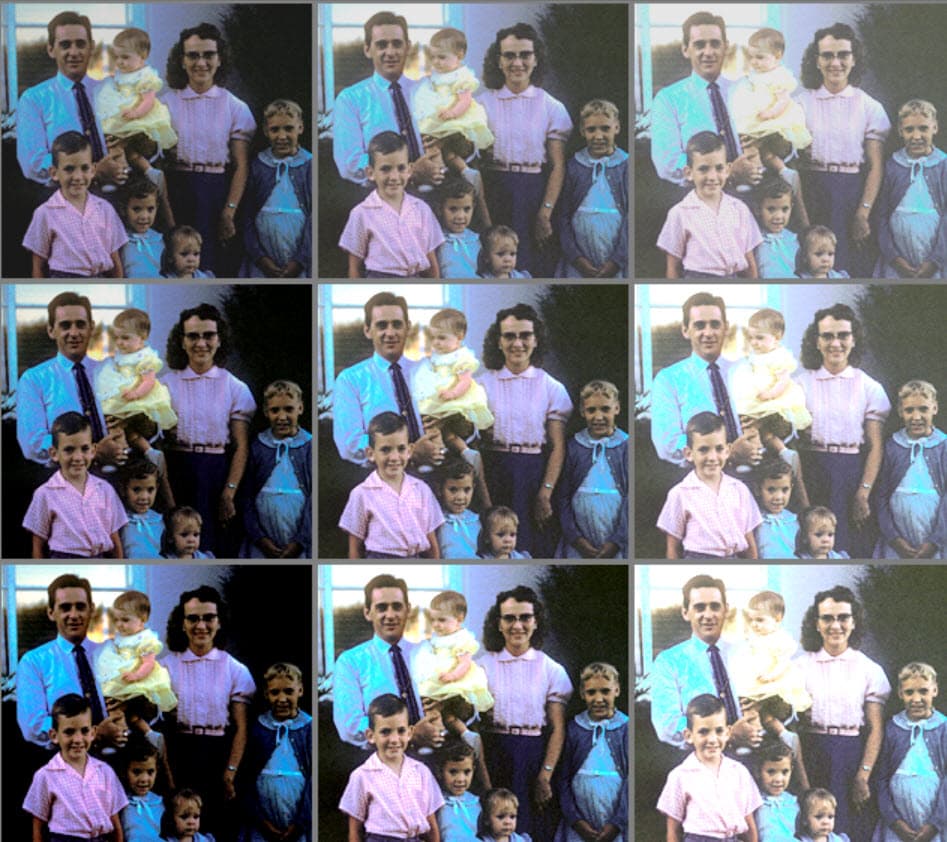
RESTORE also works with document images. The software can return a yellowed newspaper clipping to its original black-and-white—or keep some yellow to reflect its age. Add metadata, including any captions or transcriptions, to make images word-searchable and preserve their content.
Critically, the software preserves your original images. “We automatically create a second image so you don’t lose your original, and add the suffix ‘Vivid’ to the file name, so you know it’s been adjusted,” says Voight. The software works with TIFF, PNG and other lossless formats as well as JPGs.
RESTORE, which costs a one-time fee of $49.99 and offers a free trial, is available for both Mac and Windows. Find free RESTORE video tutorials.
MyHeritage In Color
Since 2020, genealogy subscription website MyHeritage has launched several browser-based photo tools, beginning with MyHeritage In Color. The tool incorporates deep-learning technology, licensed from tech company from DeOldify, that returns color to old photos.
“The tool has been ‘taught’ to recognize objects in millions of photos—bodies, street signs, trees, cars, and the like—and to guess which colors to apply,” says Director of Product Management Tal Erlichman. “Then it detects and applies the same intensity of the original colors to make the photo more genuine and realistic.” In Color debuted to immediate, enormous success: Users colorized more than a million photos in just five days.
Since then, MyHeritage has launched additional photo tools, including Color Restoration, also a DeOldify product. “This feature restores colors to photos originally taken in color that have faded, or that weren’t well-taken or processed to begin with,” Erlichman says. “The end result should look like a modern photo. You don’t necessarily see a big ‘wow’ effect like with colorization. It’s usually a subtle change to bring the image colors up to date.”
How accurate is colorization technology? “The colors may render a little differently,” Erlichman says. “Maybe the person was actually wearing red, not purple. But the tools try to get as close as possible, with a lot of effort put into getting skin tones right.”
A companion photo tool, Photo Enhancer, helps with overall accuracy. “This feature increases the original photo’s resolution by four times, doubling the pixels on each axis,” says Erlichman. “The images get sharpened, and suddenly you’re able to see people and objects more clearly.”
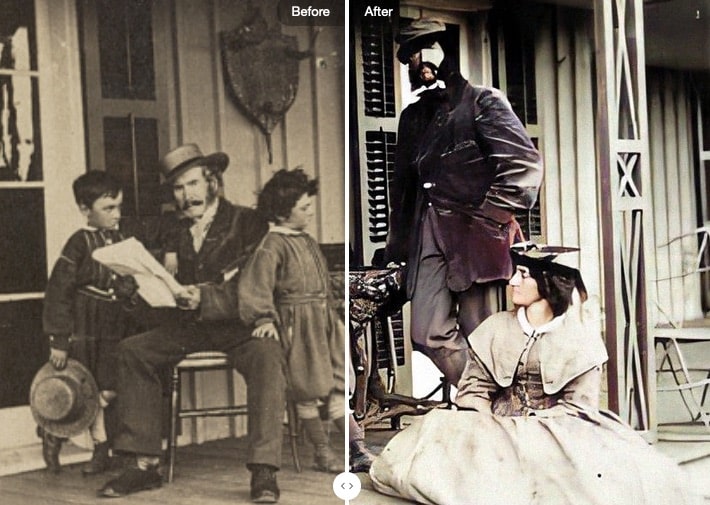
MyHeritage’s Photo Enhancer and In Color tools label images that have been altered in the bottom left corner. “We want to allow people to see how things looked in color, but in a responsible way,” Erlichman says. “We don’t want to confuse people into thinking an 1840 photo was originally taken in color, or that the colors are necessarily the original colors.”
You can use the Photo Enhancer and either colorization tool independently or together. Under Settings, you can further adjust rendering and color saturation manually. A side-by-side slider lets you compare the original and adjusted versions.
Your original image remains unchanged; any altered photos you download have unique filenames. You can also download before-and-after images that show both versions.
Deep Nostalgia, another of MyHeritage’s photo features build on deep-learning technology, allows you to animate faces in photos.
MyHeritage users with the Complete subscription can enhance and colorize an unlimited number of images, and free users can edit up to 10 photos. Find our tutorial on MyHeritage’s colorization tools on the Family Tree Magazine YouTube channel.
Using and Combining Photo Tools
With free-trial options available for both these tools, it’s easy to try color-boosting. We urged Bryant—who expressed his skepticism—to do so. He tried the MyHeritage tool on a favorite photo of his paternal great-grandfather. The results are below.
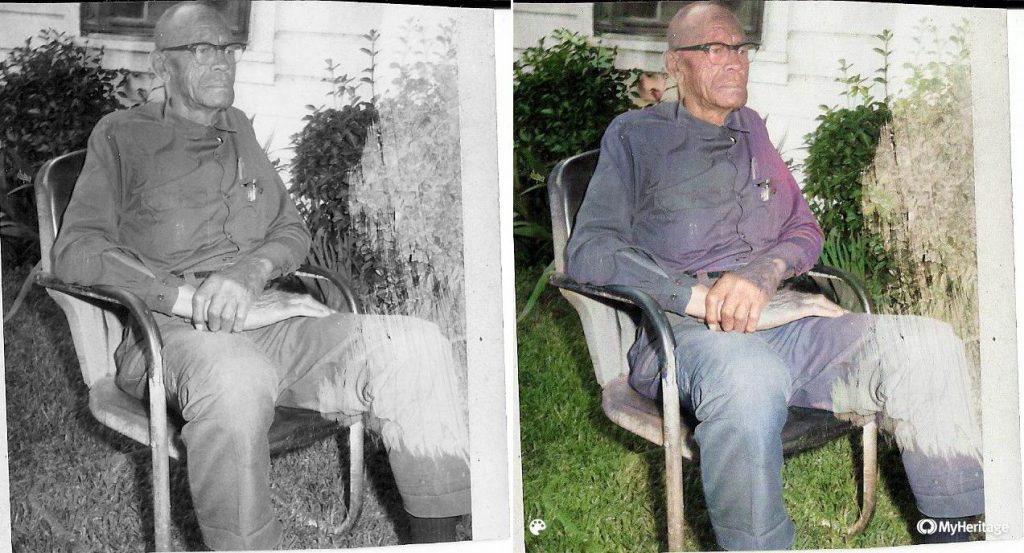
“The contrast of the brown skin tone and the green grass definitely made me smile,” he says. “The MyHeritage coloring tool gave it almost a realistic look. My grandparents’ home is actually white, so I can truly see my great-grandfather sitting in their yard!”
Which tool is better, RESTORE or MyHeritage? In “3 Tools to Help You Really See Your Family Photos,” available from the Photo Stories & Courses section of her website’s online store, Taylor demonstrates with stunning examples why it’s worth getting both tools and experimenting with them.
“Each picture you work with is different,” she says. “So run each one through both tools and see which looks best to your eye.”
She says RESTORE offers more manual control, with a dashboard that allows you to tweak your adjustments. “Often I run photos through RESTORE first to sharpen and correct glaring color problems, and then I upload to MyHeritage and run it through the enhancement and colorization,” she says. “Then I try it the other way: MyHeritage first, then RESTORE.”
“These tools are not perfection yet,” says Taylor. “You’ll learn that pretty quickly. But you’ll also see that they make it so easy, and I think they will only get better.”
So enjoy experimenting with color, knowing that you’re not damaging your original photos. Just like changes you may make with your hair, photo coloring can be fun, expressive—and, if you change your mind, reversible.
A version of this article appeared in the July/August 2021 issue of Family Tree Magazine. Last updated: May 2025