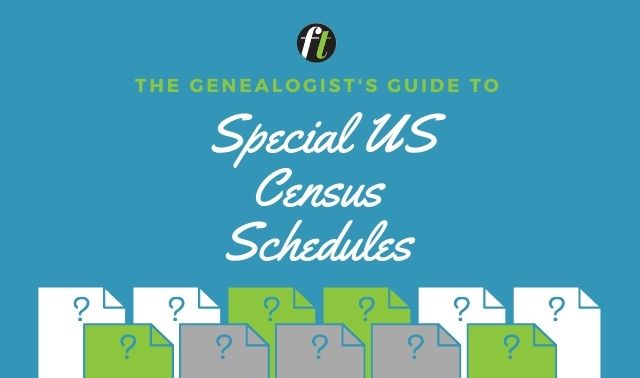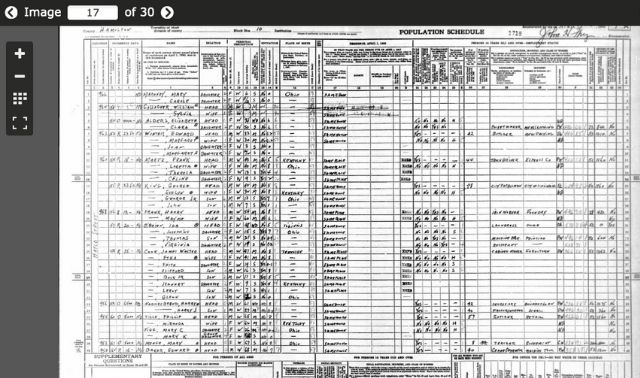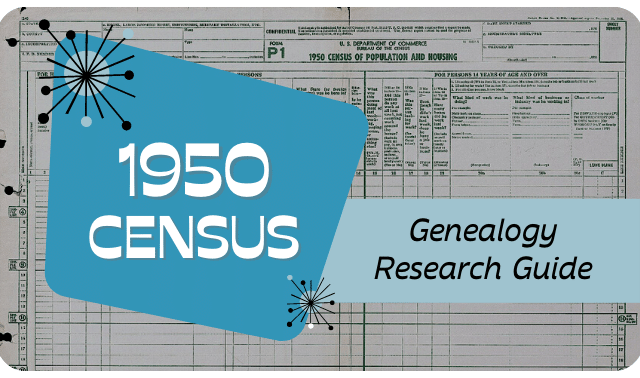By my reckoning, US federal census records are the best source of information on American ancestors. Taken every 10 years since 1790, the census reveals names, relationships and occupations—not to mention details on military service, immigration and marriage. And you can search census records on many major genealogy websites.
Starting with the 1940 census, you can work your way back through each enumeration to put together a rough outline of your family tree to the early 20th century. The loss of nearly the entire 1890 census was a tremendous blow for genealogists. But get past that gap, and you can continue to mine every-name enumerations back to 1850. While the censuses from 1790 to 1840 list only heads of household, they still provide valuable clues that can lead you to discoveries in other records.
Four huge genealogy websites have the entire collection of US federal census records from 1790 through 1940, complete with digital images of the original records and every-name indexes. (One of them, FamilySearch, is free.) And if your public library has a subscription to HeritageQuest Online (provided by Ancestry.com), you can go to your library’s website, log in with your library card number and access federal census records for free.
The following 26 tips will help you locate your ancestors in the census—despite poor handwriting in some records, the occasional misspelled name and many incorrect transcriptions. Most of these tips are geared toward researching censuses on specific websites, but the first three are universal.
How to Search the Census Online
1. Try different combinations of search terms.
If searching on first name, last name, birth year and birthplace doesn’t work, use different fields, such as the first name and year of birth combined with place of residence.
2. Search on abbreviations for given names.
Just in case the search engine doesn’t find matches when a name is abbreviated in the original census, try shortened forms of common names. For example: Chas for Charles, Jas for James, Jno for John, Robt for Robert, Thos for Thomas and Wm for William.
3. Follow up on clues.
When you find dates and places of birth, marriage and death in census records, look for copies of the corresponding records from the county or state for more details. Furthermore, an Na in the citizenship column of the census indicates the person was naturalized, so take that as a hint to look for naturalization records and citizenship papers. Likewise, if the census gives a year of immigration or indicates military service, check passenger lists and collections of service and pension files, respectively.
Ancestry.com Census Search Tips

Ancestry.com has the most complete collection of US federal census records and the most powerful tools for searching them. Select Census & Voter Lists from the Search tab, then U.S. Federal Census Collection from the Narrow by Category sidebar on the right. You can search all the federal censuses at once or select a specific year or collection.
4. Save time with hints.
Working in the background, Ancestry.com searches its record collections for census and other records pertaining to people in your Ancestry Member Tree. A green leaf indicates a potential match. Once you verify a match, Ancestry automatically creates a new Residence fact and a source citation, then links them to the record image.
5. Filter your results.
The census search forms include the option to “Match all terms exactly” or to specify how closely each individual term must match. Using the default settings, most of the top matches in a search for William Fleming Morgan are just William Morgan without a middle name or initial. But my relative was usually known as William F. Morgan, so to limit matches to that version of his name, I can enter William F in the First & Middle Name(s) box and check just the box for Exact matches on that term. The top three matches appear to be the right guy in the 1880, 1910 and 1930 censuses. On the results page, you can also use the Search Filters sliders to adjust how close the given name, last name, year of birth and place of birth must match.
6. Use a wildcard.
My ancestor John Robertson lived in Worcester, N.Y., from 1826 to 1864. However, he doesn’t show up when searching for that name and place in the censuses from 1830 to 1860 even when using the “Sounds like, Similar and Soundex” options to broaden matches on last names. An asterisk wildcard substitutes for zero or more characters, so matches for Rob*son could include Robson, Robison, Robinson and Robertson. A wildcard search turns up matches on John Robertson recorded in the 1830 and 1850 censuses of Worcester as John Robinson, the 1840 census as “Jno. Robbinson” and the 1860 census as “John Robison.”
7. Add keywords.
Searching on a keyword finds matches anywhere in a person’s census record transcription, so it covers all the place fields, including the father’s and mother’s places of birth. Just about everyone with the surname Pennington who was born in New Brunswick, Canada, in the 19th century was a relative of mine, and several migrated to the United States. To find my Pennington relatives in Minnesota, I search on the last name Pennington and add Lived In Minnesota, USA, plus the keyword “New Brunswick” (in quotation marks to search on the exact phrase). This finds people who were born in New Brunswick or who had at least one parent born there.
8. Add a family member.
You can search the 1870 census with father, mother, spouse or child, and later census years with all those options plus sibling. A 1900 search on John G. Robertson, born in about 1845 in New York, produces a match on my relative of that name. From this, I learn he was a fruit-grower with his wife Louisa in San Jose, Calif. Adding Louisa’s name to the search (this time, of all censuses) reveals the family in the 1885 state census in Belle Plaine, Iowa.
9. Add parents’ birthplaces.
A search of Ancestry.com’s US federal census records for my relative William F. Morgan, who was born in 1863 in Pennsylvania, finds him living with his parents and siblings in the 1870 and 1880 censuses of New Brighton, Pa. But later census years show many William Morgans born in about 1863 in Pennsylvania. To zero in, I add Wales as the father’s birthplace and Pennsylvania as the mother’s to the 1930 census search form, both requiring exact matches. Among the results is a widowed locomotive engineer living in Los Angeles in 1930, which I believe to be a match.
10. Browse the census.
If searching the census doesn’t work (and you have a lead about where your ancestor lived), try browsing. Begin by choosing a census year. Then select a state, county and locality in the Browse This Collection box, and click on the link for the images. Use the left and right arrows to move from image to image.
11. Search the mortality schedules.
These list everyone who died in the 12 months prior to the 1850 and 1880 federal censuses (i.e., between June 1 of the preceding year and May 31 of the census year), plus a few states in 1885. The 1880 mortality schedule for Brooklyn, N.Y., shows that my relative John F. Robertson died of stomach cancer in February 1880 at age 60.
12. Search the 1890 veterans schedules.
While only a small fraction of the regular 1890 census still exists, the special veterans census taken that year has extant records for DC and states alphabetically from Kentucky through Wyoming. Among the records, I find my relative Henry J. Hall, whose listed details include company, enlistment date and discharge date. With that information, I can get copies of his Civil War service and pension files, which will provide many more details on his military service and life after the war.
13. Search the agricultural schedules.
Part of the “U.S. Census Non-Population Schedules, New York, 1850–1880” collection, the agricultural schedules include farmers’ names and statistics about their farms. The 1860 agricultural schedule provides details on my ancestor Jonathan Hall’s farm, giving rich information about his life there: acreage (both “improved” and “unimproved”), farm value, livestock inventory and value, and the value of implements and machinery. The listing also tallies the year’s harvest, down to the last bushel of wheat and pound of butter.
FamilySearch Census Search Tips

From the home page, select Records from the Search tab to search all the indexed records on FamilySearch, including US federal census records. To search an individual census, enter United States Census in the Collection Title box under Find a Collection, then click on a title from the matches.
14. Scan selected census years at once.
From Search>Records, click the United States on the map. Then click on United States of America and, under Indexed Historical Records, click on Show All next to Filter by Collection. Scroll down to the collections beginning with the words “United States Census” and select the checkbox for the census year(s) you want to search. For example, you could select the 1920, 1930 and 1940 censuses. Scroll back up to the search form, enter a name and any other search terms, then click search. Results will include entries from only the censuses you’ve selected.
15. Work from the FamilySearch Family Tree.
Instead of filling out census search forms, go to someone’s profile in the Family Tree and click the Details tab. From the right-hand “Search Records” column, click FamilySearch. This will automatically plug the person’s information in a search form. To view just census results, scroll down to “Restrict Records By” on the left, then check the box for “Census, Residence, and Lists” under Type. Click Update to filter your results.
16. Fill out search forms carefully.
The census searches use generic forms, with some fields that don’t work with census records. When searching censuses from 1790 through 1840, focus on the fields for First Names, Last Names and Residence Place. For later census years, you can also use the fields for Birth Place and Birth Year. Usually, you should specify a range of at least two or three years for Birth Year so you don’t miss relevant matches.
17. Look for relatives with relatives.
Because only later censuses asked about relationship to head of household, the option to search with a relationship (spouse, father, mother or other person), works only on the 1880 censuses and later. You can also search these later census years by father’s birthplace and mother’s birthplace. Under “Search with a relationship,” click on Father or Mother and enter the birthplace. When you search on a parent’s birthplace, you can leave the field for the parent’s name blank.
Findmypast Census Search Tips

Though perhaps best known for its UK records collections, Findmypast offers US federal censuses as well. You can find them listed among the site’s full list of record sets.
18. Scan multiple census years at once.
To search more than one US federal census year at a time, select Census, Land & Substitutes from the Search tab, then the Census subcategory on the left. Click Browse Record Set (next to the Record Set field) and enter US census in the Search Filters box. Click on all the years you want to search, then click Apply filters.
19. Use wildcards.
An asterisk can stand in for zero or more characters. A search on John Robertson in Schoharie County, N.Y., produces no matches in the 1810 and 1820 censuses, even when I search for name variants. But using a wildcard, a search for John Rob*son should return any name starting with Rob and ending in –son. Indeed, the search turns up “John Robinson” in the 1810 and 1820 censuses of Middleburg, Schoharie County, N.Y.
20. Add a family member.
A search on Thomas Morgan, born in 1818 in Wales, produces 18 results. To focus on my relative, I click on Advanced Options, enter Martha in the Other Member’s First Name(s) box and click on View Results. The first one is my second great-granduncle, a 52-year-old grocer born in Wales and living with his wife Martha and their four children in the 1870 census of New Brighton, Pa.
21. Add a keyword.
You can search the 1850 and later censuses by keyword, and it covers the father’s birthplace in the censuses of 1880 and later. A search of the 1930 census for Minnie E. Smith, born in 1869 in Pennsylvania produces 83 matches. Add the keyword Wales, and it zeros in on my relative, apparently the only one whose father was born in Wales. She was age 61 and living with her sister and brother-in-law in Los Angeles.
MyHeritage Census Search Tips
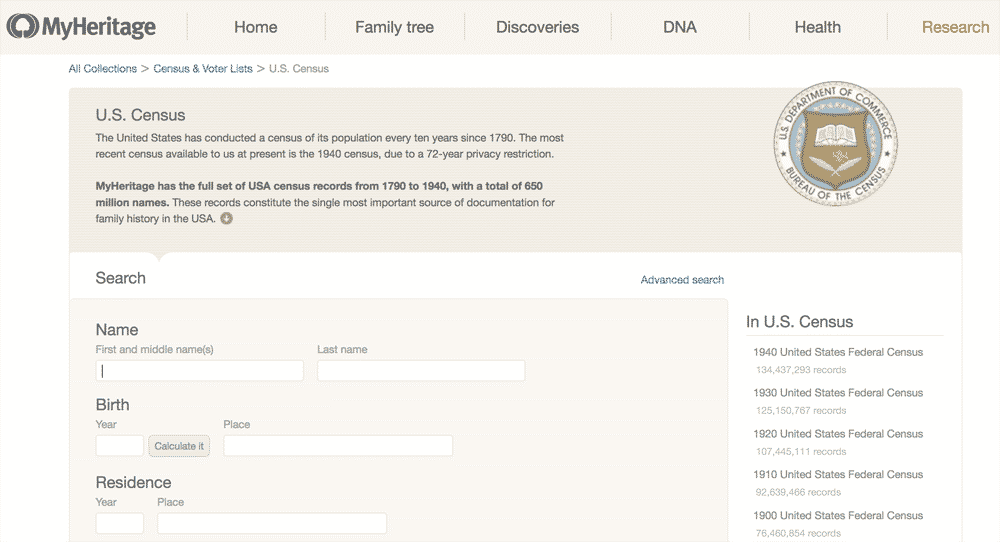
To search MyHeritage for all the US federal census records from 1790 to 1940 at once, select Census Records from the Research tab, then U.S. Census under “In Census & Voter Lists.”
22. Omit township and county.
When entering a township or a county in the Residence Place box, do not include the words county or township. Enter Clay, Minnesota or Riverton, Clay, Minnesota, not Riverton Township, Clay County, Minnesota.
23. Take advantage of record matches.
A brown icon beside a name in your family tree on MyHeritage indicates that potential record matches, such as census records, have been found for that person. Click on the icon to review and either confirm or deny the match, then (if a match) save to your tree.
24. Explore similar names.
Using the default search options, a search for my ancestor Tobias Schaubhut in the whole census collection produces just a few matches, none of which are my ancestor. So I need to revise my search. This time, I select all the options under “match similar names” beneath the last name field, then click the Search button again. That expands the results, including Tobias “Shafwood” in the 1800 census. While the spelling is way off, I’m sure he’s my ancestor based on his other details.
25. Add a keyword.
You can search on keywords for any census year (as well as occupation in the 1880 census). Search on my last name Crume and the keyword teamster, and I find my great-grandfather John Crume, whose occupation is recorded as teamster (someone who drives a team of draft animals such as horses or oxen) in the 1880 census of Mankato, Minnesota.
26. Add a relative.
The advanced search options for the 1880 and later censuses let you search on the name of the target person’s father, mother, spouse, child or sibling. Searching for my relative James S. Robertson, born in 1853 in New York, I find him and his wife Jennie in the 1880 census of South Worcester, N.Y. The family moved to Minnesota, but I lost track of them around 1900. Add spouse Jennie to the 1900 census search, and I find the family in Schuyler City, Neb.
Related Reads
A version of this article appeared in the March/April 2020 issue of Family Tree Magazine. Last updated: February 2025