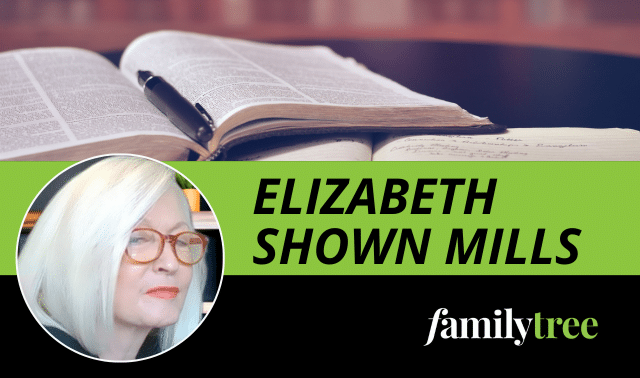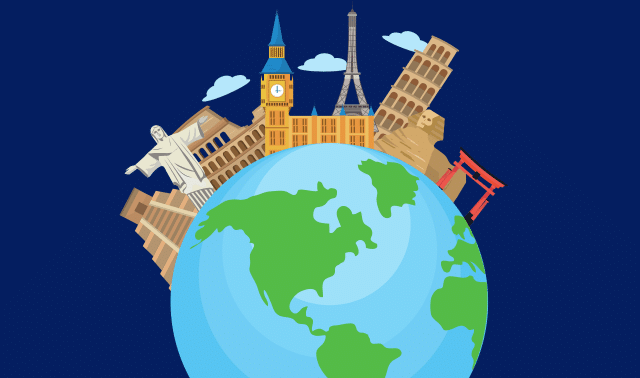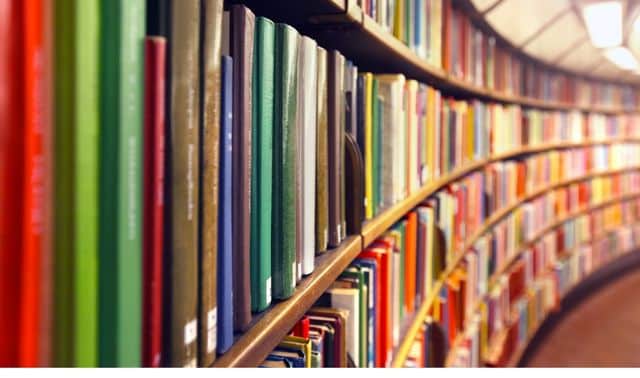Sign up for the Family Tree Newsletter Plus, you’ll receive our 10 Essential Genealogy Research Forms PDF as a special thank you!
Get Your Free Genealogy Forms
"*" indicates required fields
The action-packed TV show “American Ninja Warrior” follows competitors as they tackle an impossible-looking obstacle course of physical challenges with names like the Cliffhanger and the Jumping Spider. If someone’s grip slips or muscles give out, she’ll plunge into a giant swimming pool—and won’t move on to the next round. The strongest and speediest ninjas battle it out for a million-dollar prize on a grueling, four-stage course modeled after Japan’s famed Mount Midoriyama.
Family history research can present you with obstacles of a different kind. Your genealogy journey might seem like a 75-foot rope climb back to the past, with pitfalls and brick walls at every turn. You finally find Great-grandma’s birth record, but her mother’s maiden name is missing. Or the 1870 census has three Nathaniel Morrises who could be yours, or you have to jump through 12 hoops to get the church record showing your great-great-grandparents’ marriage. But if you focus your family-history training regimen on conquering the five challenges outlined here, you’ll get better at building your family tree and earn the title of Genealogy Ninja.
1. Boost your research speed
In the age of online genealogy, we want our records and we want them fast. But there’s no Easy Button to press for the answers to all your family tree questions. Finding a birth or marriage document in the few minutes you have can trip you up faster than the Rolling Log can dump a Ninja Warrior into the drink.
ADVERTISEMENT
Database knowledge
So how do you get to census returns, passenger manifests and vital records without getting sunk online? First, know your databases. Take some time to learn which online provider has the records you need to use, keeping in mind there will be overlap in websites’ online collections. That’s because FamilySearch has content partnerships with subscription sites Ancestry.com, Findmypast and MyHeritage. You may see the same results if you search all of these databases for the same records. For example, when I view a record in the collection Slovakia, Census, 1869 on Ancestry, I see the pop-up message “This collection provided in collaboration with FamilySearch. Images are hosted on www.familysearch.org.” So both sites have a searchable index to this record set, but Ancestry links to FamilySearch for document images. To find websites that have the records you need, try searching online for the type of record (as in Slovakia census).
Try a different search
Sometimes sites may have slight differences in how you can search the record set. For example, both Ancestry and MyHeritage have databases of New York Passenger Lists. But there’s a difference in the MyHeritage database, titled Ellis Island and Other New York Passenger Lists, 1820-1957. It contains additional indexed fields with information that immigration officials collected from passengers. Starting in 1897, they asked for the name and address of the relative or friend whom the passenger was joining in the United States, and starting in 1907, the name and address of the closest relative or friend in the home country. On MyHeritage, you can now search with the name of the “going to meet” relative to find the passenger, by placing that relative’s name in the main search box. Also, many passenger manifests span two pages, causing unaware genealogists to miss the second page. MyHeritage solves this problem by stitching the two pages into one image.
Tree hints
All these sites let you keep online trees and send you hints to possible matches in record collections or others’ online trees. While not always correct, the hints can be a speedy shortcut to records naming your ancestors. See the March/April 2018 Family Tree Magazine for a guide to getting the best hints and deciding which hints to accept.
ADVERTISEMENT
2. Keep your eyes on the prize
Genealogy research is distracting by nature: You’re looking for one person or piece of information, and some other clue in your search results tempts you away from your mission. One way to maintain ninja-like focus on the information you seek is to identify a category or record set that should have it—and then search only that specific category or record set. In addition to narrowing your search results, you’ll also get more-specific search options. For example, if it’s a passenger list you want, search Ancestry’s Immigration and Passenger Lists collection for options to enter an arrival year and port. To find datasets on popular websites:
- Ancestry.com: Use the pull-down menu under the Search tab to choose a category. Use the Card Catalog to search for an individual database.
- Findmypast: Click the tab for Our Records to select from categories or search for a database.
- MyHeritage: Click Historical Records at the bottom of the home page, then choose from the categories on the right. On the resulting category search page, you can further drill down to specific collections.
- FamilySearch: Click on the Search tab, then the link to Browse All Published Collections. Filter the list of collections (on the left) by place, date and type of collection to find what you’re looking for. Let’s say you’re researching an immigrant to the United States in the 1870s. After choosing United States from the Place filter, scroll down and filter by date (1850-1899) and by collection (Migration & Naturalization). More than 90 collections match those criteria. You can’t search just those collections at once, but you can browse through the titles and pick out the ones that look the most promising, based on what you already know about your ancestor.
Removing filters
To remove a filter, click on the X to the right of it. You can also use the “Filter by Collection Name” box to type in a keyword or term (such as naturalization) to see only collections with that term in the title.
Finally, streamline your searching using the unique features of each site. On Ancestry, you can customize your home page to show the collections and tools you use most, such as a Jewish Community Locator, your to-do list and your Shoebox (where you can save records that need additional perusal). On MyHeritage, use your account settings to display a preview of random photos from your family site, pick the family tree and root individual to display on your home page, and more. On FamilySearch, sign in to select people to watch and whose record hints you want to see. Findmypast lets you use My Records, a storage area for your family history records, to see a list of everything you’ve already looked at.
These features also give you a place to save clues you come across while you’re looking for someone else. Another option is to note these clues in your research log or to-do list with the website, collection title and relative’s name.
3. Work your mental muscles
Scaling the records wall is just the first step. Once you find the records, you need to really study them to make sure they’re about your ancestor and evaluate the information. You’ll want to search for multiple records about a life event, such as death (on page 32, I share how I used this technique to locate my great-uncle’s unmarked grave). Professional genealogists call this a “reasonably exhaustive search.” Just as “American Ninja Warrior” challenges strain competitors’ stamina, analyzing all the genealogical record possibilities may strain your brain. Conflicting records, variant name spellings and common names can leave you indecisive, unsure whether a record really is for your relative.
Whether you’re trying to learn your great-great-grandmother’s maiden name, determine if you’ve found the right Sam Figlar buried in an unmarked pauper’s grave in a rural Ohio cemetery, or map your chromosomes from a DNA test, you can shape your analytical skills with in-depth study and working step by step through your evidence.
The five components of proof
To reach a sound conclusion, genealogists strive to meet all five components of the Genealogical Proof Standard, as outlined on the website of the Board for Certification of Genealogists:
- Reasonably exhaustive research: Check all possible records.
- Complete and accurate source citations: We’ve given this important step a challenge all its own (see page 32).
- Thorough analysis and correlation: Determine the reliability of the record and try to corroborate the information in other sources.
- Resolution of conflicting evidence: Determine which records (if any) are closest to the correct information.
- Soundly written conclusion based on the strongest evidence: Using your research, draw a conclusion about your ancestors.
Even if you’re doing genealogy for your own enjoyment, not preparing to become a pro, the Genealogical Proof Standard (GPS) can help you be confident that you’re tracing the right ancestors—that your understanding of who they were is as close as possible to the truth. You’ll find examples of how the GPS applies to real genealogy research problems on the BCG website.
An extra set of eyes
A research tool I like for analyzing information is Evidentia. It works with my genealogy software to serve as an extra pair of eyes for highlighting missed connections, evaluating sources and pointing out inconsistencies in my research. A 14-day free trial lets you give it a try.
Genetic genealogy is becoming a standard element of family history research, and it’s worth learning how to make the most of the possibilities. Options for mastering the essentials include books such as The Family Tree Guide to DNA Testing and Genetic Genealogy by Blaine T. Bettinger, online classes such as Family Tree University’s Genetic Genealogy 101, and genetic genealogy articles like “DNA Direction” in the May/June 2018 Family Tree Magazine.
4. Flex your source strength
What’s more intimidating than the Floating Monkey Bars challenge? Crafting source citations that meet the standards of certified professional genealogists. If you struggle with how to cite your grandparents’ marriage record, your uncle’s WWII draft registration card, or your own DNA test results, a little training can help. Learning to document your work correctly can help you notice conflicting information in records and avoid errors, like accepting a marriage record hint for some unrelated person who has the same name as your relative.
The importance of complete citations
Genealogy websites including FamilySearch and Ancestry give you a good starting point by providing some source information when you view a record on those sites, but they don’t always include all the elements you need for a complete citation. First, relax: you’re citing sources to make your own research the best it can be, not to impress the family history judges. The book Evidence Explained: Citing History Sources from Artifacts to Cyberspace by Elizabeth Shown Mills (from Genealogical Publishing Co.) explains how to analyze a source and what details you’ll want to record about each one. In general, that’s what the record is, who created it and when, in what format you found it, and where and how you found it. For example, if you’re always using an online collection of birth records for the city where your family is from, format a citation like this one:
“Registration of births in the city of Pittsburgh, 1870-1905,” digital images, FamilySearch (https://www.familysearch.
org/ark:/61903/3:1:3QS7-99V6-5QM7?i=468&cat=137583: accessed 19 June 2018), entry for Charles Smith (1885); citing Pittsburgh births, v. 26 – v. 28 (to p. 93), Jul 1884-Jul 1885, volume 27, p. 264.
Keep your citations organized
As you get a handle on creating source citations, you can set up a spreadsheet or Word document with templates for frequently used sources.
Next time you find a record in this database, just copy the template and fill in the specifics, such as the person’s name and the record number. If you use genealogy software, it’ll help you create source citations. But I’ve found that citing sources the long way, at least initially, helps me understand the process and better evaluate the record. This is one area where slow and steady wins the race over ninja-like speed.
5. Climb research roadblocks
At some point in your research, a seemingly unsolvable brick wall will make you feel like an American Ninja Warrior poised before the 14-plus-foot, concave Warped Wall. Many genealogists encounter such a roadblock in identifying an immigrant’s overseas hometown, a person’s parents before official vital records begin, an African-American born during slavery, or family living in a “burned county.” Wherever you look, you find no answers.
A planned approach
Ninja contestants prepare to scale the Warped Wall by analyzing it, studying how others have approached it, and practicing different techniques. You can prep similarly to face genealogy brick walls. Revisit all your research related to the question, get expert input, identify new resources and sometimes go back to the drawing board to find that one clue or puzzle piece that makes a difference. A new record set that comes online, a missed probate document or a DNA match to a new relative might be the key to unraveling a family history mystery.
These are my tried-and-true, brick-wall-busting strategies:
- Going over records for the ancestor in question one by one, using them to create a timeline for the ancestor’s life.
- Researching the person’s distant relatives, in-laws, friends and neighbors, because our ancestors stuck together, and their associates’ records can tell us about our families.
- Learning more about genealogy research in the place the person lived by consulting guidebooks, asking genealogical society members and history librarians about local resources, and searching Facebook for relevant genealogy groups where I can post questions. For more expert advice, see our how-to-bust-brick-walls video classes, cheat sheets and books.
- Sometimes genealogy seems to call for the determination and stamina of an “American Ninja Warrior” contestant. But don’t give up: New records become available and technology advances our search capabilities. With some planning and effort, you, too, can be a Genealogy Ninja.
ADVERTISEMENT