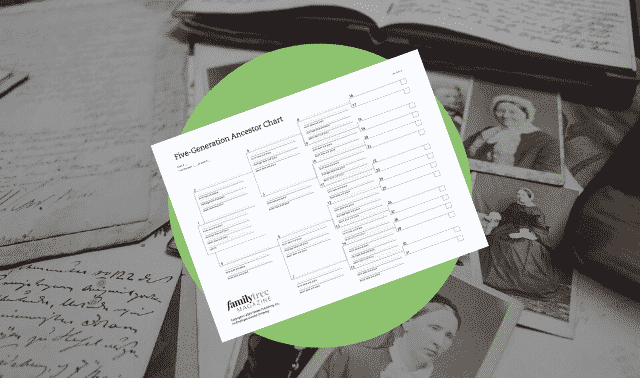Sign up for the Family Tree Newsletter! Plus, you’ll receive our 10 Essential Genealogy Research Forms PDF as a special thank you.
Get Your Free Genealogy Forms
"*" indicates required fields

In this article:
1. Use the free Ancestry.com card catalog
2. View record previews
3. Take a peek at public member trees
4. Learn from Ancestry Academy’s how-to videos
5. Watch Ancestry.com on YouTube
6. Test with AncestryDNA
7. Search free records on Ancestry.com’s sister sites
8. Explore the Free Index Collections
Is there a way to use Ancestry.com for free, without buying a subscription? Yes—there is a way! For one thing, you can sign up for a free 14-day trial, perfect if you’ve got two weeks to do research. Just don’t forget to cancel your subscription two days before your trial is over. (Otherwise, your card will be charged.)
But even outside of a free trial, the savvy researcher can take advantage of Ancestry.com without having a paid subscription. Check out these seven free features of Ancestry.com (and its sister sites).
1. Use the free Ancestry.com card catalog
Before you subscribe, you’ll want to make sure Ancestry.com has records relevant to your research. You can do that using Ancestry.com’s Card Catalog. Like the paper-and-ink library card catalogs of old, this database lists all the record collections in Ancestry.com’s arsenal. You can search by keyword or use filters to find collections that might contain your ancestor. Watch a tutorial.
To access the Card Catalog, look to the top of the page for the site map. A site map is exactly what it sounds like: an index to all of the major categories on the site. At the top of this screen, you’ll see the same menu that you’d see if you were an Ancestry.com subscriber.
Once you see the main menu, click Search. A dropdown box will provide links to various record types, such as immigration, vital records, military records, etc. You can click an option to search just that record group. But for now, click on Card Catalog.
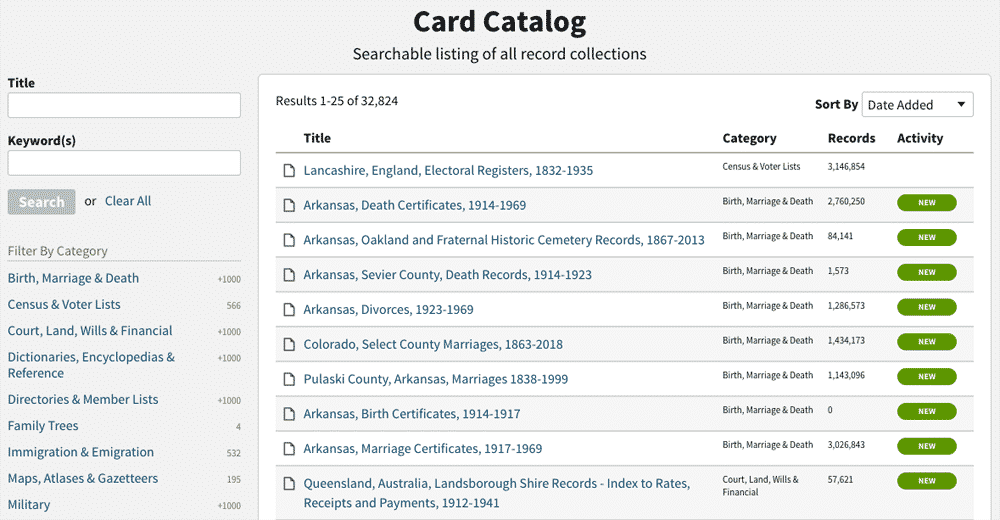
Here, you’ll see a listing of Ancestry.com’s 33,000-plus records collections. You can sort them by date added, date updated, collection title, or number of records. Click a collection’s name to learn more about it—you won’t need a paid subscription until you try to view results from a record search.
Through the Card Catalog, you can also view only collections about certain records and/or from specific places and time periods. For example, suppose you have an ancestor who you think might have died in Bergen County, N.J., in the late 1800s. Go to the Card Catalog and put New Jersey in the Keyword box, and click each of these filters:
- Birth, Marriage, Death
- USA
- New Jersey (which becomes visible when you’ve selected USA)
- 1800s
- Bergen (which becomes visible when you’ve selected New Jersey)
Each filter returned a smaller number of collections, making them easier to examine. With all these filters, Ancestry.com’s thousands of collections have been whittled down to two: Reformed Protestant Dutch Church registers, and Bergen County marriage records. From those results, it’s clear that you’re not going to find a death record for your late-1800s Bergen County ancestor.
However, adding and removing filters will have a huge impact on your results. Play with various iterations of filters to find if a different collection would work for you. For example, if you remove all of your filters except New Jersey as a keyword and Birth, Marriage & Death, you’d have more than 600 collections to choose from.
2. View record previews
What happens if you find a collection that you think includes your ancestor? Simply put: Ancestry.com will show you results if the collection is free, or give you a sample of matching records if the collection is pay-only. Though you won’t be able to view the full record in the latter case, you can at least determine whether or not your ancestor might appear in a collection.
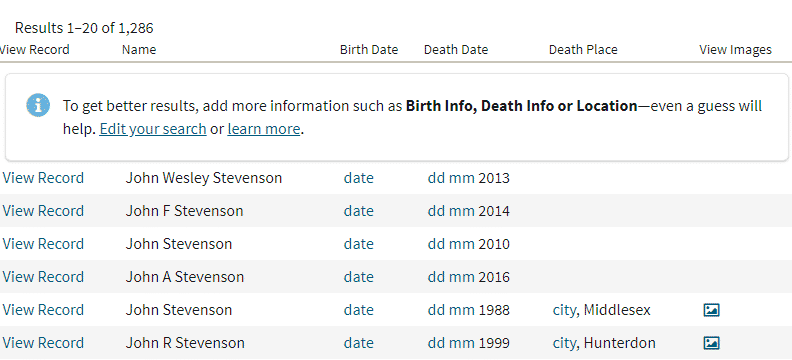
In this example, I search the “All New Jersey, Death Index, 1901–2017” for John Stevenson. That collection is behind Ancestry.com’s paywall, so the site only (partially) displayed the results.
If you try to click on any of your results, Ancestry.com will ask you to pay up. That’s the bad news—you can’t go any further, or view record details. But the good news is you know there’s a possibility that record mentioned your ancestor. You may not get everything you want from this Ancestry.com search, but you can learn enough to check other free sites. And that, alone, can help you determine whether to invest the money in a subscription.
Several of Ancestry.com’s collections are free, so you will be able to view full details (provided you’re signed in to an Ancestry.com account, which is free to create). Some highlights as of time of writing include the 1940 US federal census, Find a Grave memorial listings and US naturalization records.
However, if you try to click on anything, here’s where Ancestry.com will pop up a subscription box. Bad news is – you can’t go any further. Good news is – you know there’s a possibility that there’s a record for your ancestor.
Next, go over to FamilySearch and see if they have the same database. In checking, they don’t have the exact database, but they do have one titled “New Jersey Deaths and Burials, 1720–1988.” You may not get everything you want from this Ancestry.com search, but you can learn enough to check other free sites.
3. Take a peek at public member trees
Building an online family tree through Ancestry.com is free—as are receiving the site’s famous “shaky leaf” record hints (though you’ll need a subscription to view any records that are behind the paywall).
But Member Trees aren’t just good for recording your own research. They’re valuable tools in their own right. Ancestry.com boasts more than 100 million user-created family trees—most of them public and searchable. With such a large dataset, it’s likely another Ancestry.com user has created a profile for your ancestors—I searched for one of my ancestors, and found him in 41 different trees.

Note that you can’t see the full tree or contact the tree owner without a subscription. But you can glean at least a little information, including places and name of spouse. (Of course, you’ll want to verify any information you get from secondhand sources such as other users’ trees.)
You can access Public Member Trees (which are technically in their own records collection) via either this link or the Search tab of the main menu using the same “back door” entry as in No. 1.
4. Learn from Ancestry Academy’s how-to videos
Another great free Ancestry.com offering is Ancestry Academy, a library of quick-and-easy videos on important genealogy topics. You can access the Academy directly, or by selecting it from Extra in the main menu. The Academy is also an app for both iOS and Android.
The home page lists only a few, short standalone videos (“5 Minute Finds”). But most videos are nestled under a topic category. For example, the Methodology and Skills section has 16 videos just on the topic of African American research. Others in that group include 13 videos on Canadian censuses, 12 on cemetery research, and 11 on brick wall research.

Whether you’re brand-new to research or have been doing it for a lifetime, you’ll be surprised at the valuable tidbits found in the Academy videos. All are accessible from desktop, phone or tablet.
5. Watch Ancestry.com on YouTube
In addition to educational videos on its own site, Ancestry.com has several free videos on another platform: YouTube, the world’s second-largest search engine. Although you won’t find specific records, you will find dozens of helpful videos that include how-to’s, historical recipes, craft ideas, success stories and diaries.
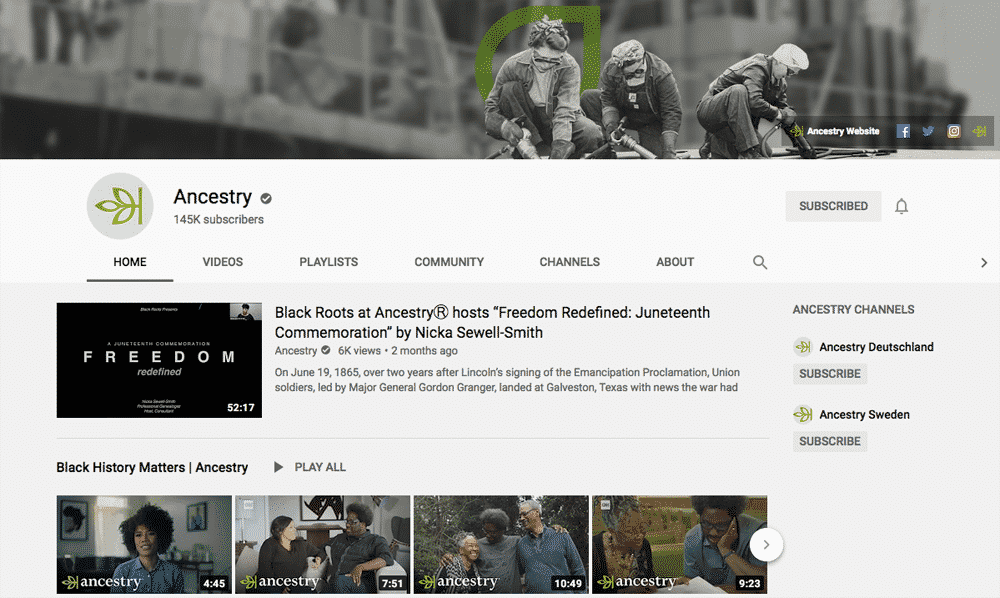
By default, Ancestry.com’s video page is organized by newest added. But you can use the sort by function to reorder by date (i.e., with oldest videos first) or most popular. Videos go back 10 years.
Using the top menu, you can also sort by Playlists, which are videos around specific topics that Ancestry.com has curated. For example, the Genealogy in a Minute playlist has more than three-dozen short research tip videos.
If you’re looking for longer how-to videos, select the ones done by Crista Cowan, the “Barefoot Genealogist.” These videos are marked with a special icon and usually cover search techniques or tips for using new Ancestry.com features.
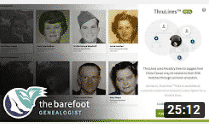
If you’d prefer, you can search Ancestry.com’s YouTube channel by keyword. Find the magnifying glass on the right side of the main menu, and type in a phrase. For example, if you want a better understanding of how DNA matches work, search for that phrase. You’ll find several videos, including those on DNA Circles, Native American DNA, and genetic genealogy case studies.
6. Test with AncestryDNA
Alright, so this feature isn’t “free,” per se. You’ll need to pay a one-time fee to purchase and complete a DNA kit. (And you’ll need a paid subscription to access certain DNA features.) But you don’t need an Ancestry.com subscription just to view your results or contact matches.
In addition, you can download your AncestryDNA raw data at no extra charge, giving you more flexibility. Because other companies and services will allow you to upload AncestryDNA results to their databases, a one-time AncestryDNA fee can also get you record matches at MyHeritage, Family Tree DNA and GEDmatch. Learn how to download your AncestryDNA raw data and transfer your results.
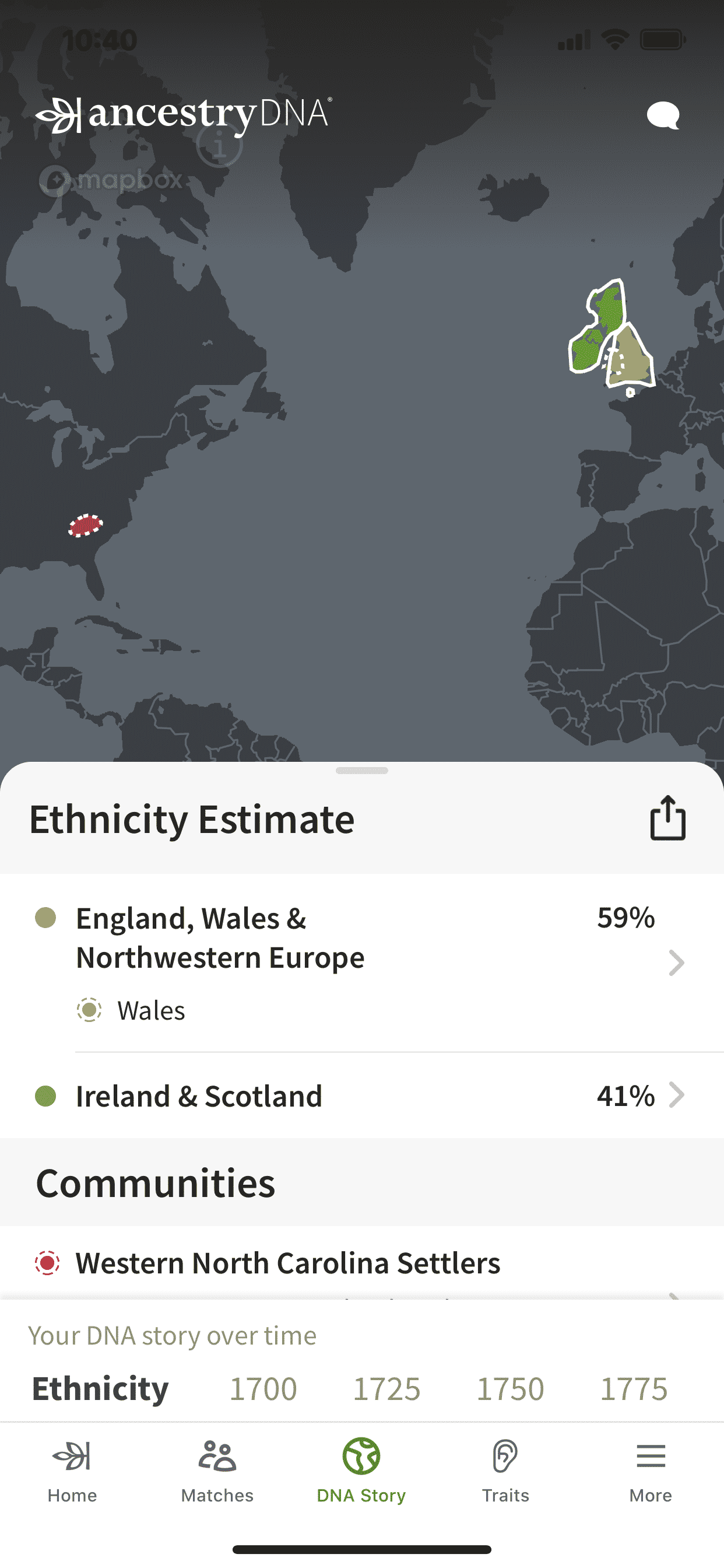
7. Search free records on Ancestry.com’s sister sites
Over the years, Ancestry.com has expanded its reach to include a whole family of genealogy websites. Some of its assets (such as RootsWeb and Find a Grave) are free to use. But others require their own subscriptions: Archives.com, Fold3, and Newspapers.com.
Like the mother site, each of these subscription services offers some features for free. Here’s a roundup.
Archives.com
Perhaps lesser known now than its sister sites, Archives.com (an Ancestry.com property since 2012) boasts more than 11 billion digitized records. Unfortunately, the site doesn’t seem to have any that free users can search. You can also keyword-search an index of vital records for “free” from the home page, but you’ll need to sign up for the free trial to view any results. (Like Ancestry.com, Archives.com offers a 14-day free trial.)
However, you can review the site’s more than 650 record collections for free, useful if you’d like to determine the site has records that will apply to your research. Note that many of the site’s largest collections (e.g., Ancestry.com Member Trees and federal US censuses) are available for free on Ancestry.com or other sites.
The site has also put together a collection of free how-to articles that highlight important genealogy research strategies and resources, both at Archives.com and across the web. For example, from the article on records, you can view a list of Family History Centers for each state, plus key genealogy websites and Archives.com collections.
Fold3
Originally launched as Footnote, Fold3 focuses on military records, with its name reflecting the flag-folding ceremony that honors veterans. Fold3 has tens of millions of free records, spanning from Revolutionary War Navy and Marine Corps officers, to War of 1812 pension files, to a bounty-land warrant applications index. You’ll even find free collections of casualties from the Persian Gulf War and records of those who died in the Civil War Sultana explosion.
But finding these free records can be a challenge. Although it’s not immediately obvious, you can find free records from the home page. Scroll all the way down to the bottom of the page to find List Records, under Site Links. Click this to view a list of all the site’s record collections. You can further filter by conflict/war, and sort by name, date uploaded, our date updated. Free collections are marked in green.
Here’s the catch, though. In some free collections, such as “Brady Civil War Photos,” you can view all photos without being asked to sign up for a free seven-day trial. But on others, such as the War of 1812 pension index, you can dig down into the collection until you find your ancestor’s name. But you’ll have to sign up for a free trial to read the documents.
What’s the value if you can’t see the records? Once you find a collection that includes your ancestor’s name (and possibly state of origin or regiment), you can then either opt in for a trial subscription or try to find the collection for free somewhere else on the web.
Newspapers.com
As its name implies, Newspapers.com features more than 600 million pages from newspapers across the United States, with notable collections from the United Kingdom and Ireland. Browse the publications in Newspapers.com’s database.
You can technically keyword-search individual papers or papers from a specific region for free. Though you can’t view full results without signing up for a free trial, you can see a thumbnail preview of the page upon which your search result appears. Depending on the nature of your search, that preview might be enough to tell you whether you should research the match at a free resource such as the Google Newspaper Archive or the Library of Congress’ Chronicling America.
Newspapers.com allows its users to create “clippings,” which are essentially screenshots of newspaper pages that can be saved and shared. You’ll need a subscription to create clippings, but don’t need one to view them. View and search a real-time list of clippings here. Or you can have a friend who subscribes send clippings to you.
8. Explore the Free Index Collections
While you may be used to hitting a paywall when searching for records on Ancestry.com, the website does boast a surprisingly large number of free collections that you can search and view without limitations. This resource is called the Free Index Collections.

You can search all of the free indexes on the main Free Index Collections page simply by typing in a name and any relevant fields, including birth date, marriages and family members. Your search will yield any records available in the free collections.

You can also select specific indexes to search within. Below, for example, is the search form for the 1880 United State Census. Like the main Free Index Collections search, you can craft your search as you see fit according to a number of different search options, including occupation, marital status and school attendance.

Some other free collections include:
1940 United States Federal Census
Australia Convict Index, 1788–1868
Baden, Germany Emigration Index, 1866–1911
California Mortuary and Cemetery Records, 1801–1932
Brandenburg, Prussia Emigration Records
Fairbanks, Alaska Cemetery Records
Houston Chronicle Obituaries, 1901–1905
JewishGen Online Worldwide Burial Registry
Louisiana Freed Slave Records, 1719–182
Ohio and Florida, City Directories, 1902–1960
Philadelphia Bank Immigrant Passage Records, 1890–1949
Poland, Jewish Records Indexing—Poland Birth Records, 1550–1993
Slave Registers of Former British Colonial Dependencies, 1813–1834
U.S., Naturalization Records 1840-1957
Virginia, Extracted Vital Records, 1660–1923
Washington, Marriage Records, 1854–2013
World War I Naval Deaths, 1917–1919
WWI Draft Registrations, 1917–1918
Ancestry.com: Free or Fee?
After using our favorite techniques for free Ancestry.com information, you may decide to choose a trial or a monthly subscription. If you do opt for a trial on Ancestry.com or any of its associated sites, we recommend choosing a time when you can set aside dedicated time for searching.
A version of this article appeared in the January/February 2021 issue of Family Tree Magazine. Last updated October 2024.