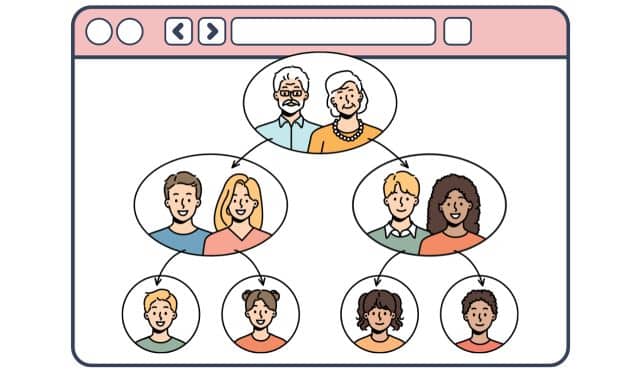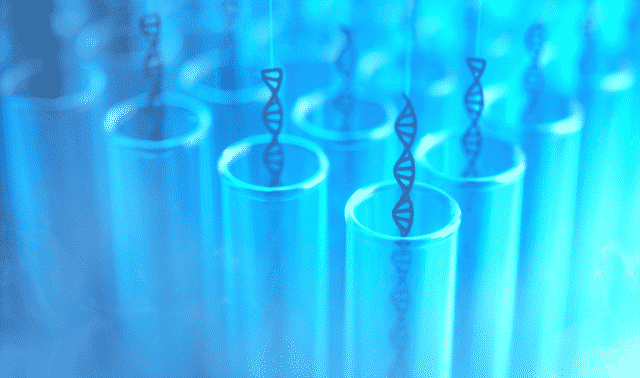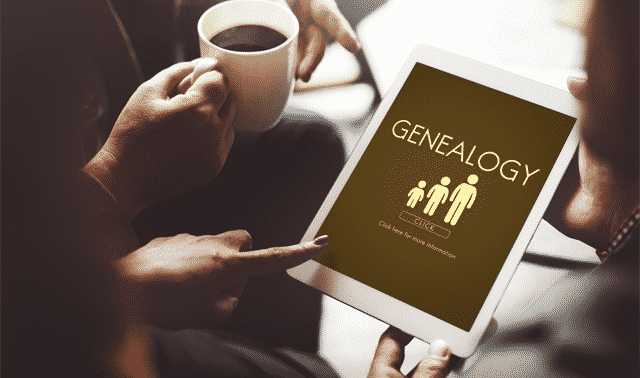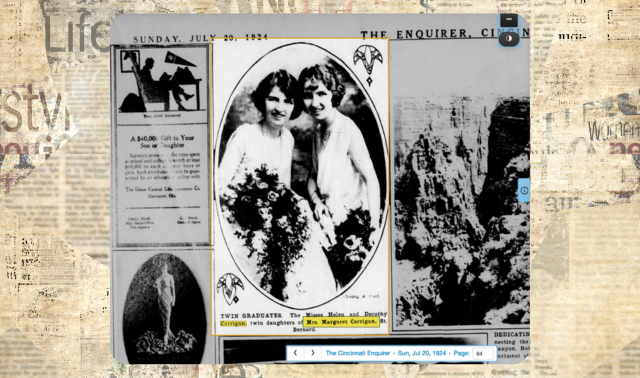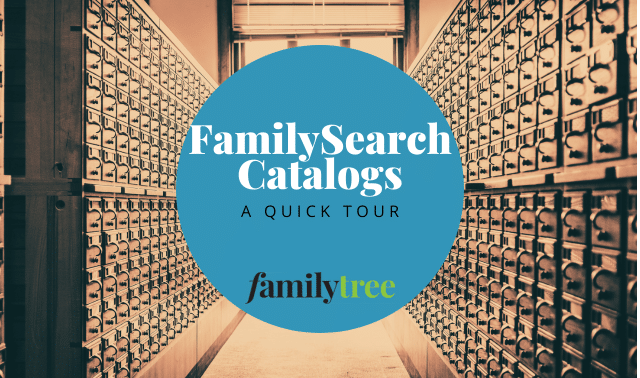Jump to:
In the past 25 years, online resources have democratized genealogy, allowing anyone with an internet connection to participate. And thanks to DNA, many with unknown origins are finally finding answers. History’s previously invisible individuals—the poor, the powerless, the enslaved—are gradually being identified and celebrated by their descendants.
Headlining this change are the “Big Four” websites Ancestry.com, FamilySearch, Findmypast and MyHeritage. Sure, many websites are crucial to online research efforts. But the Big Four are a head above the rest in supplying the billions of historical records, extensive family trees and genetic connections that power this new era of discovery.
Billions. What does that number even mean? It’d take you more than 30 years to glance at each of 1 billion records for just one second per record. At that rate, it’d take you more than 1,000 years to get through MyHeritage’s records, 1,800 years for Ancestry.com’s, and nearly 2,000 years for FamilySearch’s.
So which one of the Big Four genealogy websites is the best? Each brings unique talents and style. Read on as we celebrate the things that make Ancestry.com, FamilySearch, Findmypast and MyHeritage special.
Genealogy Records
Historical documents reveal your ancestors’ identities and stories. All four sites boast billions of historical records: between 5 and 12 billion each. Even the low end of this range is a lot of records. Some of the sites report combined record totals that make comparisons a little confusing.
Here’s the skinny on how many records each site has, as of late 2022:
- Ancestry.com counts more than 60 billion records, a figure that appears to include tree profiles and other user-submitted content.
- FamilySearch reports 14.7 billion records, in the form of searchable names. When you factor in names in browse-only images, the number could be as high as 66 billion. (A separate digital book collection holds keyword-searchable 550,000 titles.)
- Findmypast reports 3.6 billion records, accounting for around 12 billion names.
- MyHeritage’s catalog counts more than 32 billion records, including tree profiles and other user-submitted content.
What matters most is that a site has records for the place and time period you’re researching. And that it has the specific kinds of records that may answer your question. Here’s a general description of the records you can expect to find on the Big Four.
Geographic coverage of records
All four sites have global reach, but each has identifiable geographic strengths.
FamilySearch is truly the most global in scope: They curate records for every location for which they can access records. Their camera crews around the world prioritize the most genealogically useful records and those that are at-risk for loss.
The site also hosts a vast trove of digitized records that were microfilmed from the FamilySearch Library in Salt Lake City, Utah, with which the site is affiliated. These curation efforts make FamilySearch’s online historical record collections unparalleled in size and geographic diversity—representing some 200 countries, compared to the few-dozen offered by the other sites. Not all of the site’s records are keyword-searchable, but tools like Full-Text Search make them more accessible than ever.
The for-profit sites—Ancestry.com, Findmypast and MyHeritage—serve audiences (target markets) whose ancestors generally migrated from certain parts of the world:
- Ancestry.com has sufficient records to offer country-level subscriptions for the United States, Australia, Canada, France, Germany, Italy, Mexico, Sweden and the United Kingdom. For US residents, Ancestry.com is very nearly essential.
- Findmypast’s core content is for England, Scotland, Ireland and Wales, with some coverage of places settled by British Isles emigrants. If you’re researching in these regions, Findmypast is a must-use resource.
- MyHeritage has put the most effort into curating UK and European records (especially France, Germany, Greece, Ireland, the Netherlands, the Scandinavian countries, and Spain) and global Jewish content. When you’re exploring roots outside the United States (and especially in non-English speaking regions), MyHeritage is a go-to resource, in part because the site functions in 42 languages—usership is quite global.
Record types
In general, the Big Four have the most-important available genealogical records for their target markets. For example, all four have fairly complete US census collections (population schedules). All four also have censuses and civil registration indexes for England and Wales.
Beyond these, each has some specialization. The following generalizations can help you know where to look first for certain record types:
- Ancestry.com has the biggest collection of US special censuses (1850–1880), including the agricultural, mortality, slave and industrial schedules.
- Ancestry.com and MyHeritage both have enormous collections of yearbooks and city directories.
- Ancestry.com and FamilySearch host the biggest collections of US vital records, except that Findmypast has an enormous collection of US marriage records.
- Ancestry.com has millions of US military records (some of which point to images at sister site Fold3). Findmypast reigns over British military records, though Ancestry.com has some, too.
- Ancestry.com has massive indexes to vital events and obituary content available in full on its sister website, Newspapers.com. Findmypast gives access to about 50 million digitized newspapers from the British Newspaper Archive (which covers England, Scotland, Ireland and Wales). MyHeritage has a similar search interface for US newspapers digitized at sister site OldNews and elsewhere on the internet.
When evaluating which website to use, think of your current research questions. Explore the catalogs at each site to see which has records that might answer your questions, and see what free collections are available at each. (You can do this without paying a subscription fee.)
For example, say you’re pursuing the rumor that Great-aunt Eleanor Rigby from Liverpool was a suffragette. You may find answers in Findmypast’s “Suffragette Newspaper Collection.” And electoral registers online at Ancestry.com and Findmypast may reveal her first appearance as an eligible voter.
Search tools
The search experience and technologies also vary across the Big Four. Each site uses its own parameters to identify matching search results for you, which means that any given search can offer up slightly different lists of possible matches, even for the same record collections. We’ve got guides for searching records at Ancestry.com, FamilySearch and MyHeritage.
FamilySearch, MyHeritage and Ancestry.com allow users to submit edits to indexed record entries, further increasing the possibility of successful searches. MyHeritage automatically translates the names you enter into other languages, extending your ability to identify them in records.
Bottom line: If you can’t find an ancestor in a particular census (or other collection) at one site, try searching another.
People in records
During much of history, many people were underrepresented in records. Women. Children. People who were enslaved. People living in poverty, or who didn’t speak the local language. In other cases, such as the Holocaust, records were lost or destroyed.
Genealogists tend to fill these gaps by searching for records about people who were associated with their “invisible” ancestors, and hoping their ancestors were mentioned.
In the past couple of years, the Big Four have made great strides in publishing records that help identify those lost ancestors. Look to FamilySearch and Ancestry.com for the most records about African Americans, including Freedmen’s Bureau records; Southern states’ vital records, voter registrations, cemetery and incarceration records; and other collections pertaining directly to enslaved people. Both MyHeritage and Ancestry.com have increased their coverage of Jewish records. Findmypast and FamilySearch both have collections that support research on people of African descent living under British colonial rule.
Time periods of records
The time periods for record collections at each website vary widely—mostly because of the availability of the records themselves. Privacy laws prevent some records from recent decades, such as censuses and vital records, from being published online. Some places created more records during particular times or experienced more record loss.
That said, the types of records each company has most aggressively collected affects what time periods they best cover. For example, Ancestry.com has greater numbers of more-recent UK records—their biggest strength for that area is directories—while Findmypast has dug more deeply into older UK documents, including parish records. When exploring the collection catalogs of each site, pay close attention to the span of dates covered. Recognize that any given collection may have gaps during its coverage, especially toward the beginning.
DNA Testing
Two of the Big Four sell their own autosomal DNA tests: Ancestry.com and MyHeritage.
| AncestryDNA | MyHeritage DNA | |
|---|---|---|
| Test format | Saliva sample | Cheek swab |
| Retail price | $99 USD | $89 USD |
| Availability | 122 countries | Globally, except France, Iran, Israel, Lebanon, Libya, North Korea, Russia, Somalia, Sudan and Syria |
| Ethnicity Regions | 168 | 79 |
| Specific historical populations | 3,103 Ancestral Journeys | 2,114 Genetic Groups |
| No. of customers tested | 25 million+ | 9 million+ |
| Relationship reconstruction tool | ThruLines, showing possible descendants of specific ancestors (requires subscription for full access) | Theory of Family Relativity, showing possible tree relationships between individual matches |
| Chromosome browser? | No, but has chromosome painter | Yes |
| Upload raw data for free | No | Yes |
A comparison of the costs and features of DNA tests offered by AncestryDNA and MyHeritage DNA, as of January 2025.
Ethnicity estimates and historical populations
Both AncestryDNA and MyHeritage DNA provide high-level estimates of ancestral ethnicity, each based on their own algorithms and definitions. AncestryDNA divides the world into 168 overlapping regions and groups; MyHeritage’s “ethnicity v2.5” is based on 79 ethnic groups. Ethnicity percentages continue to evolve as the companies gather more data and become better at recognizing genetic connections to places and peoples.
Both companies now also report your genetic ties to much more specific historical populations. MyHeritage calls them Genetic Groups and has 2,114 of them. AncestryDNA calls them Ancestral Journeys (formerly Genetic Communities), and they number more than 3,000.
How do these play out in your results? Let’s say that both companies define you as Finnish. MyHeritage may also assign you to one of 54 different Finnish Genetic Groups, such as Northern Savonia or Oulu. AncestryDNA, meanwhile, may assign you to one of their 25 Finnish groups, such as Vaasa Coast and Northern Ostrobothnia. These are clues to specific, recent places you should expect to find somewhere on your family tree.
All these estimates continue to evolve. Some people find the updates unnerving. No, you haven’t suddenly become “more Scottish” or “less Mexican.” Rather, the testing companies are becoming better at distinguishing genetic connections to places and peoples. If you tested a few years ago and haven’t looked at your results since, you should.
DNA matches
Both testing companies provide lists of your DNA relatives (called matches), unless you opt out of DNA matching, as well as robust tools for exploring your matches. Both include:
- how much DNA you share with each match
- the length of your longest segment of shared DNA (which has implications for how distantly you may be related) match-labeling tools
- tables showing possible genetic relationships for each match
- the ability to message matches
There are some distinctions, though. For example, MyHeritage also has an AutoClusters tool that groups your matches into color-coded clumps that approximate branches on your family tree. The clusters also show at-a-glance whether your matches in each cluster are related to each other.
Additionally, both have robust tools to help you sleuth out your relationships to DNA matches. Provided you have the right subscription, you can view matches’ family trees and the amount of shared DNA between your matches. Paying Ancestry.com subscribers can access that site’s chromosome painter; MyHeritage’s chromosome browser is available to those who tested directly with the site or pay a one-time fee. On both sites, you may attach a family tree to your DNA profile and compare it to the trees of your matches for common ancestors, surnames and places.
Tree-building tools
Both MyHeritage and AncestryDNA provide tree-reconstruction tools that will work when sufficient data is available. Ancestry’s ThruLines tool shows, by ancestral couple, all testers who appear to descend from them (and how they descend). MyHeritage’s Theory of Family Relativity provides possible relationship paths between you and specific matches.
In both cases, the tree-reconstruction tools may use data from your tree, your match’s tree and other trees, as well as historical records. MyHeritage also pulls tree data from the global trees at FamilySearch and Geni. On both sites, subscribers can explore the records or tree evidence that support tree-reconstructions so you can verify the theories yourself.
DNA test costs
You don’t need to have an ongoing subscription at Ancestry.com or MyHeritage to test your DNA there; it’s a separate purchase.
However, accessing some of the tools mentioned above do require a subscription. Those who test at MyHeritage must maintain an ongoing family tree subscription for full access. (Learn more.)
AncestryDNA testers can purchase a subscription to unlock all the tools, either an AncestryDNA Plus membership or one of the site’s record subscriptions. Enhanced DNA matches require the Ancestry Pro Tools add-on. (See here.)
Another option, which many savvy genealogists now use, is to 1) test at AncestryDNA, 2) download your raw DNA file, and 3) upload it to MyHeritage and pay a one-time $29 USD transfer fee to unlock advanced DNA tools. (By the way, you can’t do the reverse. AncestryDNA won’t allow you to upload—you have to test there.)
Online Family Trees
Millions of genealogists—some of them perhaps your relatives—build their family trees online. The Big Four all have sophisticated tree-building platforms on their websites.
An apples-to-apples comparison is difficult. But if you are interested in exploring other people’s trees, you’ll want a rough idea of how many names are at each site:
- FamilySearch’s shared Family Tree has more than 1.6 billion ancestral profiles. Although there are instances where one person has multiple profiles, the emphasis on one-profile-per-person drastically reduces the duplication seen across individual family trees on other websites.
- MyHeritage hosts 52 million family trees with about 6.1 billion names in them. In addition, it imports tree profiles from other sites such as FamilySearch (1 billion names), Geni (340 million), Filae (277 million) and WikiTree (20 million).
- Ancestry.com’s got 130 million family trees with more than 13 billion names.
- Findmypast doesn’t make public its number of trees. The company states only that there are millions of names in them.
The biggest difference between them? Your option to work alone—or with a little help from a friend.
Individual trees
At Ancestry.com, Findmypast and MyHeritage, you build your own individual trees. Other users can’t change your trees unless you allow them to. At all three sites, you can choose for your trees to be public (viewable by others) or private (seen only by you and those you specifically invite).
You can search other people’s trees, too. This may lead to connections with fellow researchers and new information about your shared roots.
The availability of MyHeritage’s website in 42 languages and non-English-language record collections attract users in many languages and many parts of the world. This is an especially good place to look for any “never-left-the-homeland” relatives as well as descendants of branches who left for far-flung places. MyHeritage also imports (and makes searchable) family tree data from FamilySearch, French website Filae, and others that cater to different regions of the world.
An additional note about MyHeritage: Building trees is free up to 250 profiles. You’ll need a subscription to add more.
At Ancestry.com, you can name-search separate collections of public and private trees for your relatives. When you find a promising result in a private tree, you can contact the owner for permission to view the entire tree. You can also search indexes to RootsWeb WorldConnect, Geneanet and GenealogieOnline trees (the latter two are French and Dutch resources, respectively). Search all Ancestry.com tree data—even without logging in or purchasing a membership—here.
In August 2022, Findmypast launched Tree Search, which allows you to search other members’ family trees for ancestors. Not only can you explore other members’ family trees; you can also add public deceased ancestors to your own tree to help further your research. Members can even message one another. Tree Search is available from the site’s main Search menu.
You can find ancestors by many different criteria, including first name, last name, gender and year and place and birth. You can also use Tree Search directly from your tree. Just go to your tree, select an ancestor and click “Search trees.” While the search query will be pre-populated with your ancestor’s basic details, you can edit it with other pertinent information that may yield more comprehensive results (for example, year of birth).
The FamilySearch Family Tree
At FamilySearch, tree-building has a very different structure. The site has just one shared, global Family Tree, with (ideally) a single profile for each deceased person, for a total of about 1.6 billion names. You can add private profiles for yourself and living parents, grandparents, etc.
Working backward through the generations, you add new profiles for deceased relatives who aren’t in the Family Tree and connect to the profiles of ancestors who are in the Family Tree. Once you’ve connected to existing profiles, that person’s tree data automatically appears.
FamilySearch’s tree model prioritizes collaboration over privacy. All the information you (and others) enter about deceased persons is public, viewable and (most critically) editable by anyone. The idea is that multiple descendants entering information about the same person can compare notes and build upon each other’s discoveries. Of course, there are pros and cons to this model.
Photo and memories
Public tree profiles are a great place to store digitized photos, documents, and even audio files that you want shared. FamilySearch’s free Memories app lets you take photos or record audio files from within the app or import them, then attach them to family tree person pages.
Both Ancestry.com and MyHeritage have tools for colorizing and sharpening images and for creating slideshow-style narratives. MyHeritage’s photo-enhancements are the most robust: You can have an animated version of a relative’s photo narrate their own story and even turn still photos into AI-imagined video clips.
Learn more about each site’s storytelling features here.
Cost
Now that you’ve glimpsed the breadth of what’s available at the Big Four, you may be wondering how you’re going to afford to use them all.
Good news on one of the Four: FamilySearch is completely free, though you’ll need to sign up for a free guest user login. Certain record collections are only accessible from a free FamilySearch Center (find one near you) and occasionally from the FamilySearch Library in Salt Lake City. But these represent a small minority of what’s there.
At the other three sites, you can start your experience with a free guest login, with which you can build a family tree and gain limited access to historical records. But most of the historical records are behind a paywall.
Here’s what it will cost US customers for access to Ancestry.com, Findmypast and MyHeritage:
| Basic per-year access | Complete per-year site access | Additional options | |
|---|---|---|---|
| Ancestry | $264/year, U.S. Discovery: US records access (billed every six months) | $395/year, World Explorer: global records access (billed every six months) | $599/year, All Access: adds Newspapers.com Publisher Extra, Fold3 (military records), Ancestry Family Plan (add additional Ancestry users); billed every six months |
| FamilySearch | Free | Free | Enhanced access to some collections for members of The Church of Jesus Christ of Latter-day Saints |
| Findmypast | n/a | $299/year | Pay-per-view micropayments option (varies by record) |
| MyHeritage | Family tree plans: $129 or $209/year Data plan: $189/year | $299/year, Complete plan: family trees, data, and photo tools | $399/year, Omni: adds OldNews, Geni.com Pro, Legacy Family Tree Webinars, unlimited photo scanning |
A comparison of the “Big Four” website subscription costs, as of January 2025.
Breaking down these options further:
- Ancestry.com offers slight discounts for billing every six months, which are reflected in the table above. Month-to-month access to US records costs $24.99/month and worldwide records cost $39.99/month. Tack on access to sister sites Fold3 and Newspapers.com for another $20/month.
- Findmypast simplified their subscription offerings in 2024. They offer just one tier of subscription, plus the ability to purchase “micropayments” to view individual records. Month-to-month access costs $34.49/month.
- MyHeritage offers separate plans for access to its historical records (the Data plan) and tree-building platform (the Premium and PremiumPlus plans offer tiered access). You can bundle the Data and Premium Plus plans into a Complete plan, or go all-in with the Omni subscription that includes sister site OldNews. MyHeritage offers a discount for your first year of subscription, but not a month-to-month option.
If your budget requires you to limit your subscriptions, consider these options:
- Get free logins to Ancestry.com and MyHeritage. Learn about the free versions of the site and watch for discounted offers to try a subscription.
- Use institutional editions at a FamilySearch Center or other library near you. Just be aware that you can’t build your tree while using an institutional account, and access to some record collections may also be limited.
- Rotate your subscriptions. Sign up for Ancestry.com for a month or six months, then try MyHeritage, or vice versa. By the time you cycle back, new collections may be available.
The reality is this: All four sites are so record-rich and powerful that you won’t want to content yourself with using just one. You’ll want to know which to turn to first in any given situation.
You literally have billions of reasons to dig in at each one of these giant genealogy websites. And so little time—you’d better get started if you want to finish in less than 1,000 years.
Versions of this article appeared in the March/April 2020 and March/April 2025 issues of Family Tree Magazine.