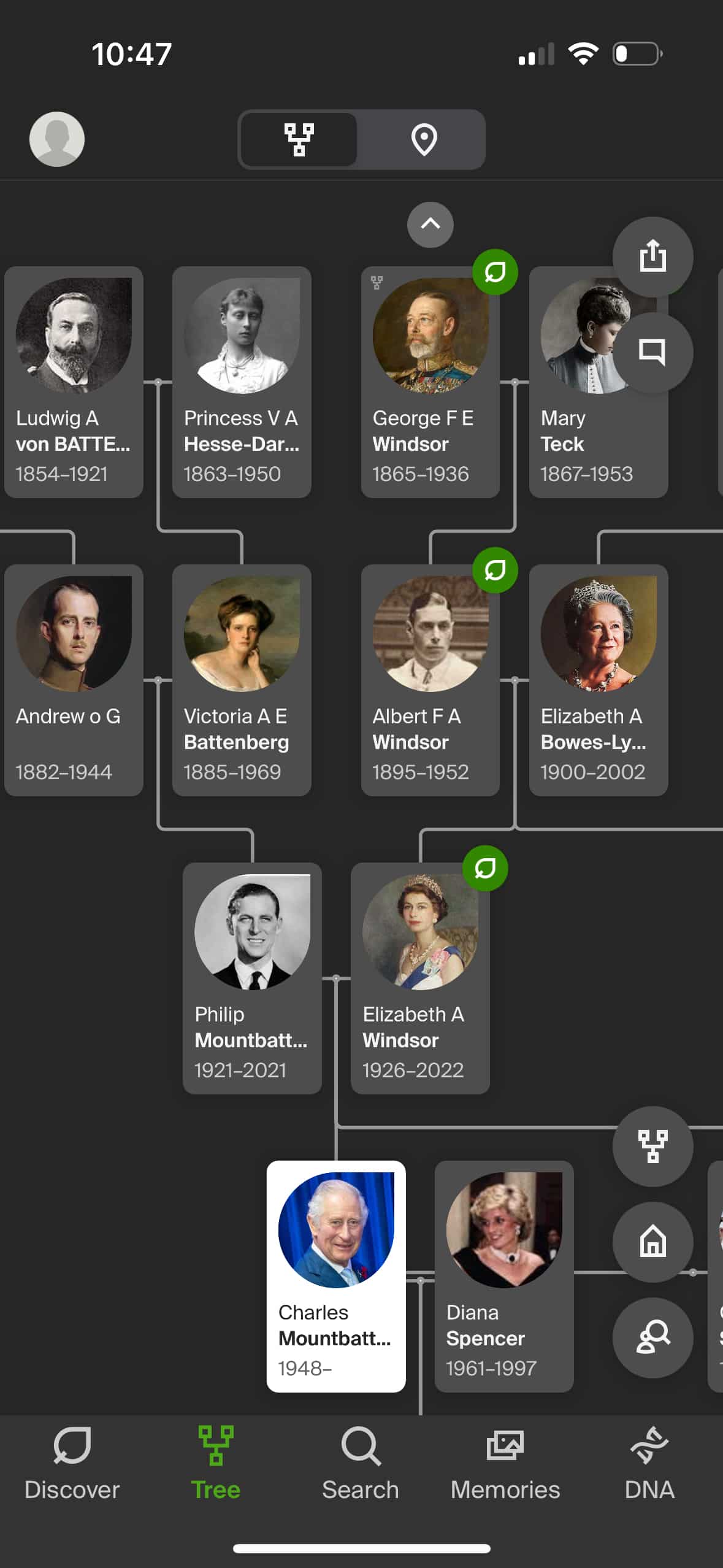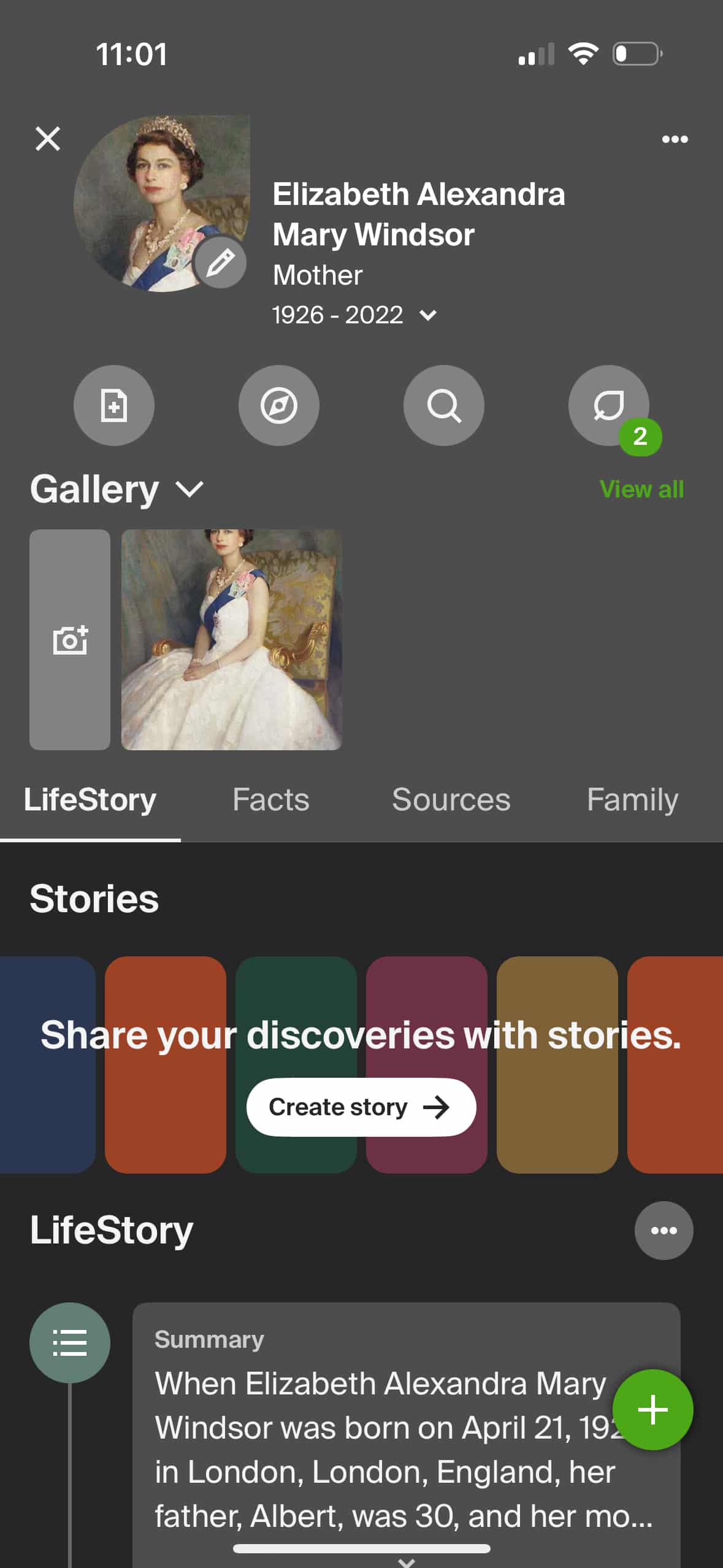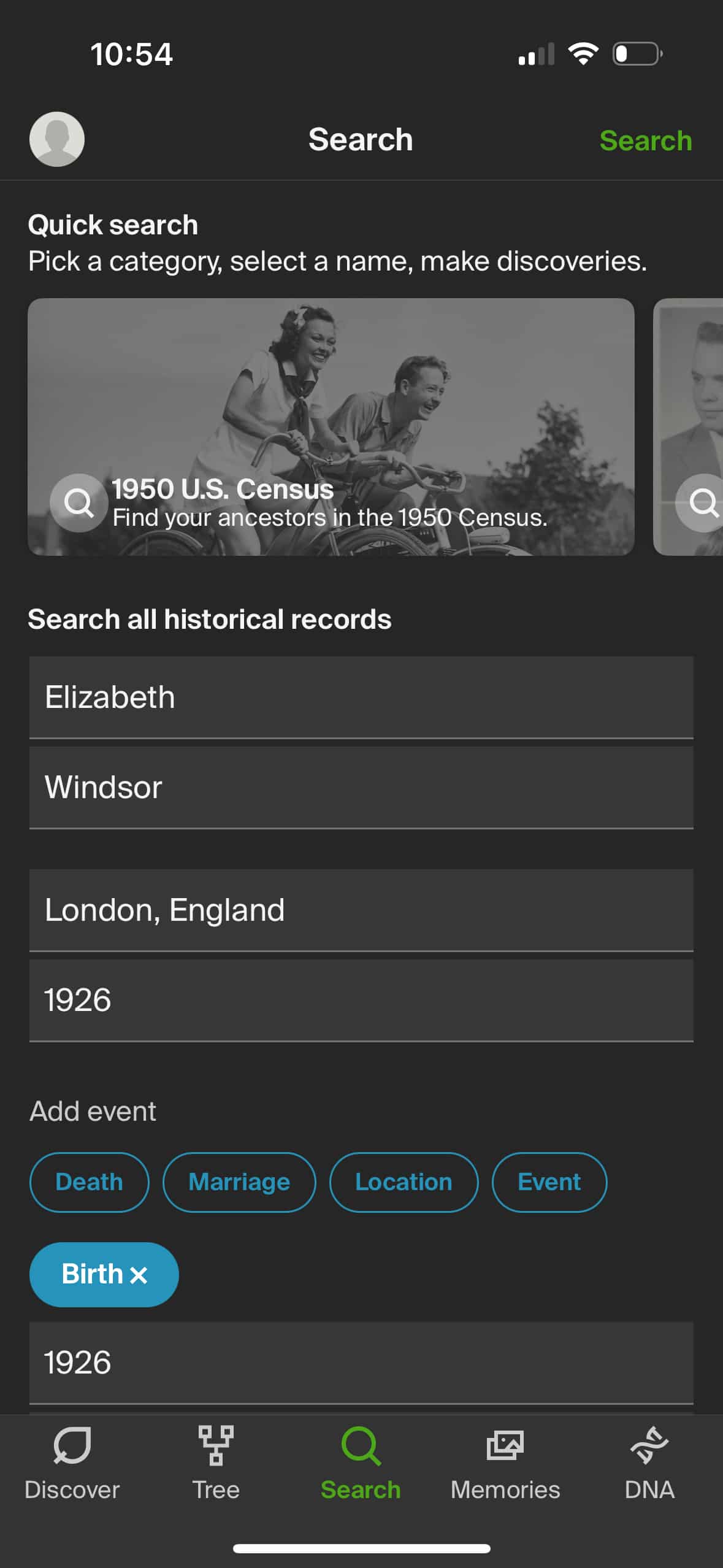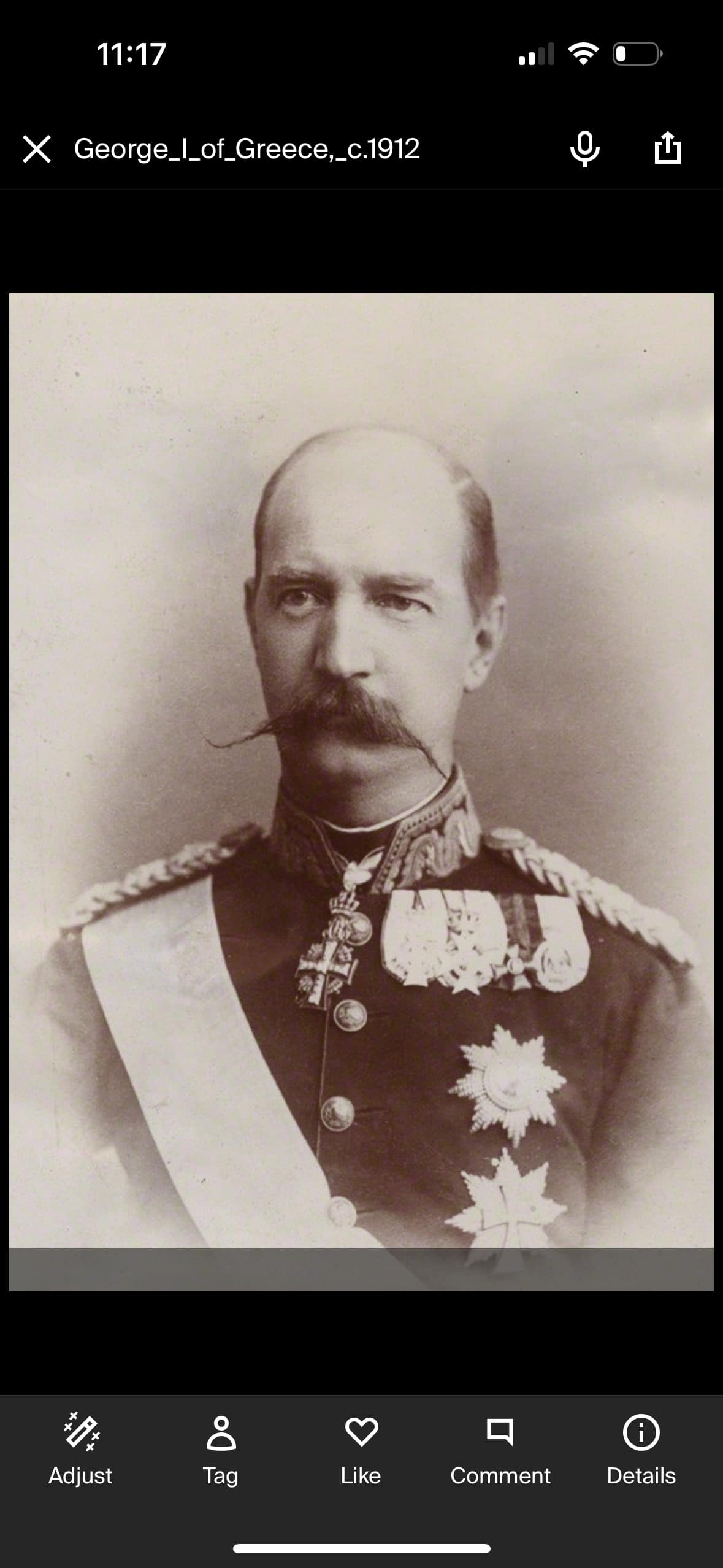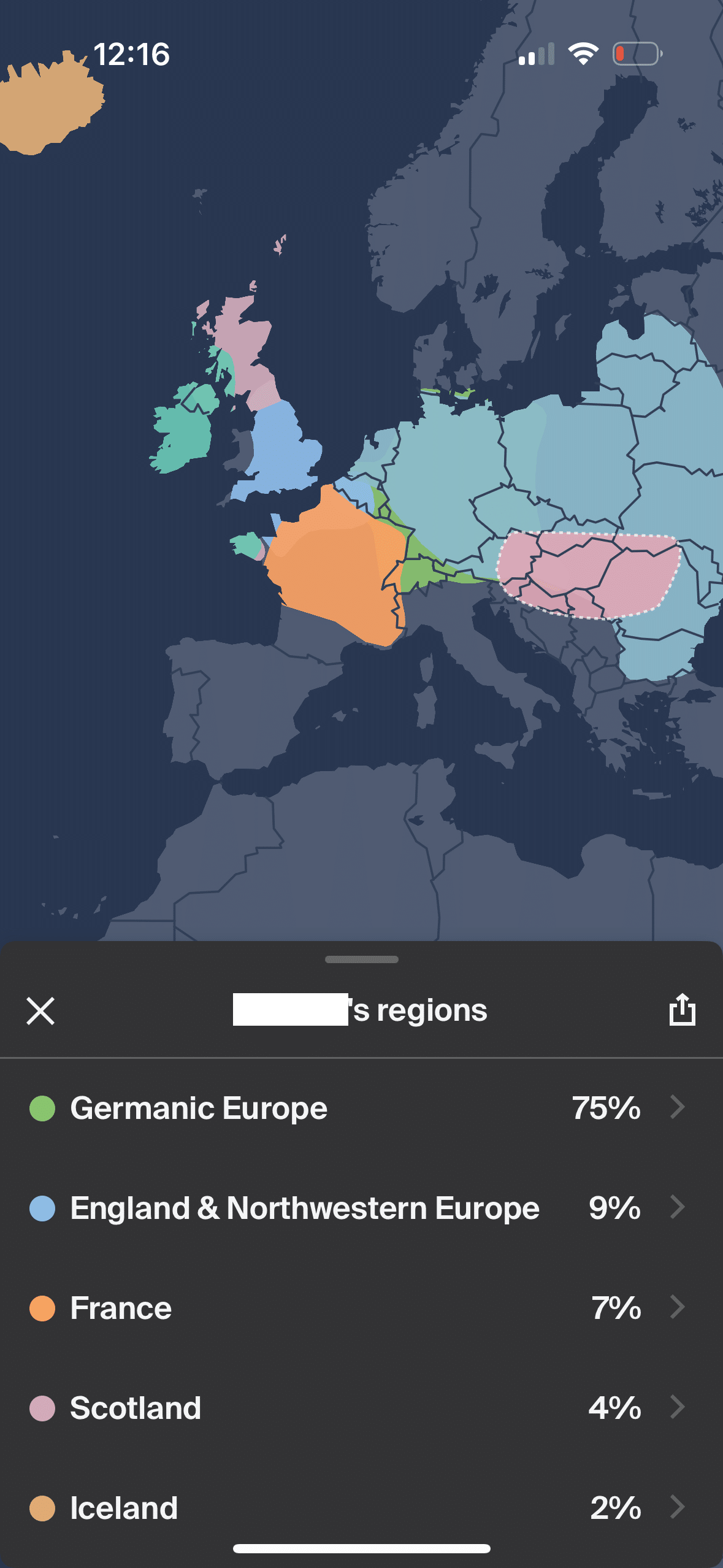Sign up for the Family Tree Newsletter! Plus, you’ll receive our 10 Essential Genealogy Research Forms PDF as a special thank you.
Get Your Free Genealogy Forms
"*" indicates required fields
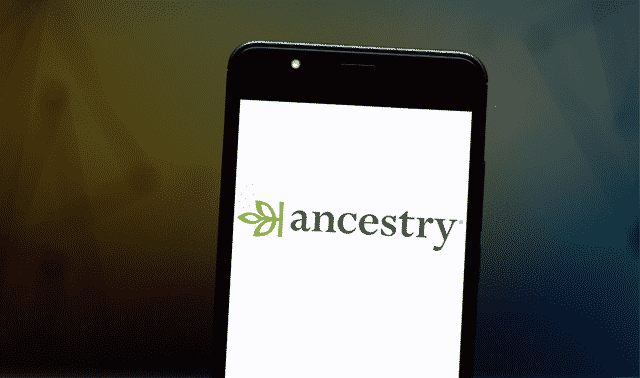
Details
- Version: iOS version 16.20.1 tested; also available for Android devices
- Price: Free to download and use some tools; subscription needed to use paid features
- Manufacturer: Ancestry.com
- System requirements: iOS 16.0 or later (iPhone/iPad); Android 9 or later (Google Play)
- Demo/trial version: Sample tree shows the Windsor family
- Biggest draws:
- Successfully re-recreates most features
- From the browser version, offering a seamless experience between the two
- Easy record image-viewing
- Photo-editing and -enhancement features
- Social media-like sharing features (Stories, etc.)
- Drawbacks:
- As on the main website, the app requires you to have a subscription to use many features
- Pro Tools are not yet available in the app
- Social features are prominently featured, which might irritate more-research-minded users
Overview
More and more researchers are making use of smartphones and tablets. Major genealogy websites have responded by creating apps optimized for mobile devices.
The free app from Ancestry.com is no exception, offering tools that mirror those you’d find on the main website. In fact, as of this writing, the browser and app versions of Ancestry have almost identical main toolbars: Home/Discover, Trees, Search, Memories and DNA.
Sharing Stories and Connecting with Other Users
One major difference in the Ancestry app experience is the Discover tab. This curates a variety of social-minded features: Stories (which mimic those that you’d seen on Instagram or Facebook), “Your Daily Picks” (suggested tasks) and My Ancestry Feed (which uses an algorithm to suggest posts from shared trees, other users and Ancestry.com itself). You can what appears in the latter by tapping your profile, then Feed Topics.
Especially research-minded users might not appreciate these tools—nor their prominence in the app.
Viewing and Editing Family Trees
You’ll likely spend most of your time in the Tree tab, which gives you portable access to your Ancestry.com family tree(s). It’s hard to overstate the benefits of being able to whip out a family tree, photo or record at an impromptu family gathering or while researching at an archive.
Within the app, you can:
- Add facts, people and sources
- Upload and attach media to a person in your tree, or review those you and other users’ have added
- Curate a “LifeStory” that combines life events with other historical events
- Copy information from a person’s profile into a record-search field
The experience here is very similar to that of the browser version, with one notable difference: the LifeStory section has a place for Stories. Tap the three dots for additional options, including adding notes, viewing the person’s tree, and editing the person’s basic details and relationships.
As in the browser version, you’ll only be able to view a certain number of generations in a family tree at once. But you have multiple tree views: Vertical (which can show all members of a family), Horizontal (which shows just a person’s ancestors and descendants) and Fan (which arranges ancestors as semi-circle layers). The site’s Pro Tools aren’t available in the app as of this writing, meaning you won’t see the additional charts and reports that add-on provides.
Because Ancestry.com is compatible with desktop software programs Family Tree Maker and RootsMagic, you’ll be able to view trees synced with those programs from the mobile app too.
If you have manage multiple family trees on your account, you can toggle between them by tapping your profile, then Switch Tree.
Searching Records and Reviewing Hints
Finding records within Ancestry’s mobile app is somewhat more cumbersome than on the desktop browser. But you still have access to many important features: multiple search fields and filters, broad versus exact matching, record hints and so on.
One exception: Viewing record images is much easier and more intuitive in the mobile experience. Use your fingers (rather than a cursor) to zoom in or out of an image, or move around the page.
Sharing Research
In addition to Stories and My Ancestry Feed, the app allows users to easily share individual records via social media or text messages, plus invite other users to view or edit family trees. You can also save documents to your device.
Those who make regular use of Ancestry’s messaging service will find it a pain to access from most screens. Find it either by clicking your profile then Messages, or going to the Discover tab and tapping the icon with the two conversation boxes.
Photo-Viewing and -Uploading
The Ancestry app collects the various media you upload about your ancestors into the Memories tab. Adding photos, audio and documents is easy if the files are already on your device. The app’s built-in scanner (powered by Photomyne) gives you access to cropping and colorization tools, plus other editing applications. The helpful Preserve section encourages you to creating themed albums, tag people in photos, and add metadata like dates and locations.
Forwarding files from a laptop to your mobile device will obviously require an extra step. But you can skirt this by uploading media from your laptop/desktop computer, then editing them in the app.
DNA Results
You once had to view your AncestryDNA results in a separate app. But the DNA tab now allows you to view your matches, ethnicity estimates (“Origins”), “Journeys” (historical migration groups, formerly called Communities) and Traits. Tap the pie chart icon to see your ethnicity estimates, or a colored-in region to learn more about that place.
From the Matches tab, you can view, sort and filter those test takers who AncestryDNA has flagged as potential cousins. As on the main site, you’ll need a paid subscription to unlock full shared-match and family tree features, plus inheritance-related tools powered by SideView.
The Verdict
The Ancestry app is a must-download for users of this popular genealogy websites. It’s robust, not only replicating features from the main website but actually improving on some of them. Viewing record images is especially intuitive, and editing tools make it a snap to upload and tweak photos and document images. You’ll just need to take an extra step to transfer important files to your mobile device to do the latter.
Two potential hiccups: The app gives extra prominence to social media-like tools (which might irk some users), and it doesn’t yet include some of the more-advanced Pro Tools. But these drawbacks are easy enough to ignore, especially given how seamless it is to switch between the app and desktop versions.
For information on mobile apps from the other “Big Four” genealogy websites (FamilySearch, Findmypast and MyHeritage), see our roundup.
An earlier version of this article by Rick Crume appeared in the October/November 2014 issue of Family Tree Magazine. Last updated October 2024.